AdGuard VPN APK: Features, Benefits, and Installation Guide


Intro
In a world where online privacy and security are increasingly at risk, utilizing a reliable VPN service has become essential. Among the array of options available, AdGuard VPN APK stands out as an effective solution aimed at providing users with enhanced protection and an improved browsing experience. This guide seeks to explore the many facets of the AdGuard VPN APK, including its features, user benefits, and how it stacks up against the competition.
By diving into the specifics of this application, we will illuminate how it not only safeguards personal information but also empowers users to navigate the web freely. Whether you are an everyday internet user or a tech-savvy individual looking for advanced options, understanding AdGuard VPN will enhance your digital journey.
APK Download Guide
Getting started with AdGuard VPN involves a straightforward download process. However, there are a few important considerations to keep in mind to ensure a safe and successful installation.
Safety Tips for Downloading APKs
- Source Verification: Always download from trusted sources, such as the official AdGuard website or reputable app stores. This minimizes the risk of encountering malicious software.
- Check Permissions: Before downloading, examine the app's permissions to ensure they align with its functionalities. Be wary of apps asking for excessive permissions.
- Use Antivirus Software: A reputable antivirus application can help scan the APK file before installation, adding an extra layer of security.
Step-by-Step APK Installation Process
Once you have determined that the APK is safe, follow these steps for installation:
- Download the APK: Navigate to the official source and download the AdGuard VPN APK file to your device.
- Enable Unknown Sources: On your device, go to Settings > Security > Unknown Sources and toggle this option to allow installations from outside the standard app stores.
- Locate the File: Use a file manager to find the downloaded APK file, usually in the Downloads folder.
- Install the APK: Tap on the file and follow the prompts to complete the installation.
- Open the App: Once installed, launch AdGuard VPN, and configure the settings according to your preferences.
By these means, users can get the AdGuard VPN up and running with ease, gearing up to enjoy a secure surfing experience. Furthermore, knowing how to navigate the installation process removes barriers, allowing for quicker access to essential features.
Contributions and Comparisons
As we progress through this guide, we will explore aspects like the user experience with AdGuard VPN, its comparison with other VPN services, and real-world scenarios where its utility shines. This approach aims to provide both breadth and depth, ensuring that our insights resonate with the needs of various users.
Prologue to AdGuard VPN
In the fast-paced digital landscape we inhabit today, maintaining online privacy is not just a luxury—it’s a necessity. With cyber threats lurking around every virtual corner and increasing surveillance, tools like AdGuard VPN emerge as vital resources. They not only enhance your browsing experience but also act as formidable guardians against prying eyes.
One key element in understanding AdGuard VPN is its underlying technology, which helps users navigate the complexities of internet security while ensuring that their personal data remains confidential. As cybersecurity becomes a pressing concern for individuals and organizations alike, familiarity with such technologies can empower users to make informed choices about their online engagements.
Also, AdGuard's prominence in the APK sphere cannot be understated. The use of APKs – Android Package Kits – allows for straightforward installation of applications that might not be found in traditional app stores. Thus, knowing how to leverage tools like AdGuard gives an edge in an Android-dominated world, especially for tech enthusiasts and average users who seek optimized and secure connectivity.
Understanding AdGuard VPN is not limited to its functionality but extends to its contextual implications in today’s digital age. Below, we’ll explore essential concepts that underline VPN technology and the specific role of AdGuard in the APK universe.
Understanding VPN Technology
Virtual Private Networks (VPNs) serve as secure tunnels for internet traffic, effectively masking the user's IP address while encrypting data sent and received. This technology creates a private network from a public internet connection, ensuring that hackers, government agencies, or anyone else cannot easily intercept your online activities.
- Data Encryption: This process scrambles your data, making it unreadable to anyone who attempts to intercept it. For instance, while browsing the web, your sensitive information is converted into a series of codes that only your VPN provider can decipher.
- IP Address Masking: VPNs hide your real IP address and replace it with one from their servers. This is particularly useful for accessing content restricted by geography. When using a VPN like AdGuard, websites see the VPN's IP address rather than your own, adding a layer of anonymity.
- Secure Travel Across Networks: The VPN secures your data, particularly useful when on public Wi-Fi, where security risks are significantly heightened.
By employing VPN technology, users can traverse the digital landscape with peace of mind, knowing their information is shielded from unwanted prying.
Significance of AdGuard in the APK Sphere
AdGuard stands out in the crowded APK landscape, primarily because it combines ad-blocking functionality with VPN services. For many users, navigating the web can be marred by invasive ads and tracking cookies, which compromise user experience and privacy.
- Integrated Solutions: Unlike standalone VPNs or ad blockers, AdGuard offers the best of both worlds. This integration means users have one app that addresses both privacy and ad-related frustrations, streamlining user experience.
- User Experience: The simple installation via APK allows access to the app without needing to go through app stores, which may sometimes impose restrictions. It eases installation for users looking for quick access to enhanced security.
- Versatile Functionality: AdGuard’s ability to adapt to different devices and platforms emphasizes its relevance in the APK environment, particularly as users seek more convenience.
Thus, the significance of AdGuard isn’t just limited to its features; it also reflects a broader trend towards privacy-centric applications. In a world increasingly aware of data privacy issues, AdGuard VPN serves as a beacon for those looking to take control of their digital footprint.
Features of AdGuard VPN APK
When discussing the Features of AdGuard VPN APK, it becomes evident why they are pivotal in understanding this tool's capabilities. The features of this VPN are not merely buzzwords; they represent the core of a safe and streamlined online experience. Each feature operates like cogs in a well-oiled machine, contributing to user satisfaction and security. This section dives into specific elements highly rated by users and what makes them stand out in comparison to other available options.
Encryption Standards and Protocols
At the crux of any VPN's reliability lies its encryption standards and protocols. AdGuard VPN employs industry-leading technology to safeguard user data. OpenVPN is one of the primary protocols utilized here, known for its robust security and flexibility. This protocol ensures that your data travels through a secure tunnel, making it difficult for third parties or oppressive regimes to peek into your online activities.
The encryption process typically relies on AES-256 bit encryption, which is akin to a digital Fort Knox protecting sensitive information. Encrypted data becomes a jumble of unreadable text, preventing hackers and snoopers from understanding your online behavior. With this in place, whether you’re browsing on an unsecured public Wi-Fi network or navigating through less than reliable websites, your digital footprint remains protected.
"The choice of encryption standard can make all the difference between a secure browsing experience and an exposed one."
Additionally, AdGuard VPN offers multiple connection options, like TCP or UDP, allowing users to choose the best fit for their internet speed and needs. TCP might be slower but is often more reliable, while UDP is faster and suitable for streaming. Each option comes with its unique set of advantages, ensuring users can personalize their security experience based on what matters to them.
User-Friendly Interface
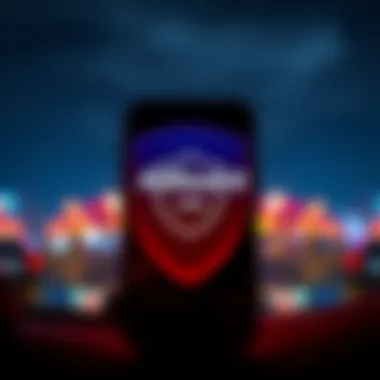

Moving past the technicalities, the user-friendly interface of AdGuard VPN APK deserves a spotlight. An intuitive interface is crucial, especially for users who might not be tech-savvy but still seek reliable online security. When you open the app, a clean layout greets you, allowing for seamless navigation.
The main dashboard presents the most important features without overwhelming the user. You can easily access your connection status, change servers, or adjust settings without a steep learning curve. This aspect boosts user confidence in the app, encouraging more individuals to engage with technologies they might typically shy away from. As one satisfied user mentioned:
"I’m no tech wizard, but AdGuard makes me feel like I can handle my online security, which is pretty reassuring!"
Furthermore, customization options enable users to tweak settings to fit individual preferences. For instance, users can easily switch between their favorite servers, ensuring the best performance for gaming or streaming—all at the tap of a finger. This ease of use transforms the VPN experience from a chore into an effortless task, ideally making digital security accessible for everyone.
Automatic Kill Switch
An intriguing feature worth noting is the automatic kill switch. This aspect of AdGuard VPN APK acts as a safety net, preventing any data leaks during unexpected disconnections. When a VPN connection fails, the kill switch cuts off your internet access, ensuring that your device does not revert to an unprotected state, potentially exposing sensitive information.
For privacy-minded users, this is not merely a feature; it’s a lifeline. Imagine streaming a movie or engaging in online transactions when suddenly your VPN connection drops. Without a kill switch, your data is left vulnerable. In contrast, AdGuard's automatic kill switch steps in and halts all data transmission until the connection is reestablished, cementing its role in data security. This feature provides peace of mind—letting users know they are protected at all times.
In summation, the features of AdGuard VPN APK significantly enhance its functionality. With top-notch encryption standards, a user-friendly interface, and an automatic kill switch, it caters not only to the tech-savvy but also to average users seeking protection in the increasingly complex digital landscape.
Advantages of Using AdGuard VPN APK
In the current digital age, the necessity of taking proactive steps to safeguard our online presence cannot be overemphasized. The AdGuard VPN APK offers an encompassing solution to many problems users face when navigating the internet. The benefits of utilizing this VPN extend beyond just anonymity; it's about enriching your online experience while browsing safely. Let's unravel these advantages.
Enhanced Online Privacy
One of the main draws of the AdGuard VPN APK is its ability to bolster online privacy. In a world where personal data is often the target of cybercriminals and advertisers alike, this VPN acts as a shield. By encrypting your internet connection, it creates a secure tunnel, making it nearly impossible for third parties to snoop on your activities. This level of encryption is akin to drawing the curtains in your house; you can enjoy your space without prying eyes looking in.
Moreover, many users appreciate that using AdGuard VPN can obscure their IP address, thus preventing websites from tracking their locations. The need for this level of privacy has grown as data breaches and identity theft incidents spike. With features like DNS leak protection and a strict no-logs policy, users can rest assured their online habits remain confidential. In a nutshell, investing in AdGuard VPN is like locking your digital doors; it keeps unwanted entities outside.
Bypassing Geographical Restrictions
Geographical restrictions can feel like hitting a brick wall—especially if you're trying to access content that's region-locked. Here, AdGuard VPN shines as a wayfinder. With its vast server network spanning various countries, it enables users to bypass these limitations effortlessly. Imagine wanting to binge-watch a series that’s only available in another country. With just a few clicks, AdGuard can transport you to that location virtually, allowing seamless access.
A practical example of this is the way streaming platforms operate; they often restrict content based on user location. By connecting through a server in a different country, users can unlock a treasure trove of shows and movies not available in their region. This not only enriches entertainment options but also provides a way to enjoy a genuinely global internet experience. In this sense, AdGuard VPN acts as the passport to the digital world.
Protection Against Surveillance
In light of the ever-increasing concern regarding surveillance—both by governmental bodies and corporations—AdGuard VPN serves as a reliable defense mechanism. The contemporary landscape is riddled with monitoring practices that can invade users' privacy from various angles. Utilizing this VPN gives users a chance to dodge the ever-watchful eyes lurking online.
Say you're participating in a discussion about a political topic or a sensitive issue. The last thing you want is to feel like you’re being watched. AdGuard VPN helps provide a layer of anonymity that shields your actions. Users become less susceptible to targeted advertisements and data accumulation, translating into greater control over personal information.
"Using AdGuard VPN is not just about browsing anonymously; it's about reclaiming your digital space."
Though no solution is foolproof, the added layer of encryption means that even if your data were captured, it would be just gibberish to anyone who wasn't supposed to see it. This is invaluable in today's climate.
In summary, the AdGuard VPN APK is a significant asset for anyone serious about their online privacy. With the ability to enhance privacy, bypass geographical barriers, and protect against unwarranted surveillance, it provides a well-rounded solution for all users—not just the tech-savvy. By understanding these advantages, users can make informed decisions, ensuring their online experiences are both secure and enjoyable.
How to Download and Install AdGuard VPN APK
Navigating the waters of online security and privacy often leads users to the need for Virtual Private Networks (VPNs). In this context, understanding how to download and install the AdGuard VPN APK is key. This segment delves into why it matters, emphasizing the user-friendly nature of the installation process, the benefits of using the application, and crucial considerations to factor in.
System Requirements
Before diving into the installation, it’s crucial to ensure your device meets the system requirements necessary for the smooth operation of AdGuard VPN APK. Typically, here’s what you'll need:
- Operating System: Android 5.0 (Lollipop) or higher.
- RAM: At least 1 GB of RAM for optimal performance.
- Storage: Minimum of 50 MB of free space on your device.
- Internet Connection: A stable connection to download the APK and for using the VPN service.
Having the right setup not only enhances usability but also ensures one can leverage the full potential of the VPN.
Step-by-Step Installation Guide
Installing the AdGuard VPN APK is straightforward, but there are a few steps to follow to guarantee a smooth setup. Here’s a detailed guide:
- Enable Unknown Sources:
- Download the APK:
- Locate the Downloaded File:
- Install the APK:
- Open the App:
- Configure Your Settings:
- Go to your device’s Settings.
- Tap on Security or Privacy.
- Find the Unknown Sources option and enable it, allowing installations from sources other than the Google Play Store. This is crucial for APK installation.
- Open your preferred browser and head over to the AdGuard official website or get it from a trusted APK source such as APKMirror. Verify the file’s authenticity before downloading.
- Once the download is complete, navigate to the Downloads folder on your device or wherever you saved the file.
- Tap on the AdGuard VPN APK file.
- A prompt will likely appear asking for your confirmation to install the application. Accept the terms and conditions to continue the installation process.
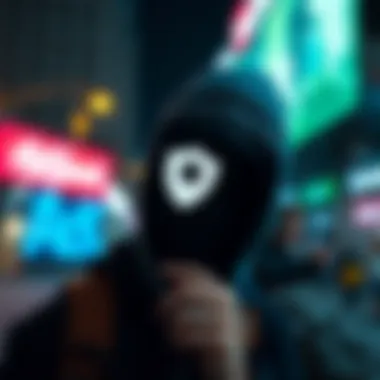

- After installation, locate the AdGuard VPN app on your device home screen or within your app drawer.
- Click to launch the app, and you’ll be guided through the initial setup steps.
- Follow the in-app instructions to configure your preferences. This includes choosing your desired server locations and adjusting privacy settings to suit your needs.
With these steps, users can seamlessly set up AdGuard VPN APK on their devices. It’s direct yet comprehensive enough to equip tech enthusiasts, gamers, or developers with the information they need to fortify their online presence.
Configuring AdGuard VPN APK for Optimal Use
When diving into the world of VPNs, getting the maximum out of your service isn't just a perk—it's a necessity. In the context of AdGuard VPN APK, configuring the app properly can significantly boost your online experience. This section aims to detail essential configuration steps that cater not only to tech enthusiasts but also to gamers and developers who require specific performance levels.
Establishing optimal settings proceeds from understanding your unique needs, followed by adjusting the app functionalities accordingly. Here’s how you can do it effectively.
Setting Up Connection Preferences
The connectivity options available in AdGuard VPN allow users to tailor their usage based on various scenarios. Here’s how to get started with your connection preferences:
- Choose Server Locations: Selecting a server close to your actual location can lower latency, enhancing speed. If you aim to access content from specific geographical regions, however, you may want to use servers in those areas.
- Select Protocols: AdGuard supports various protocols such as OpenVPN and IKEv2. Depending on your needs—be it speed or privacy—adjust the protocol accordingly. For instance, OpenVPN is well-regarded for its security, while IKEv2 may offer faster speeds in certain environments.
- Enable Split Tunneling: Split tunneling allows specific apps to bypass the VPN while others connect through it. For example, if you play an online game and need to maintain low latency, you can set the game’s app to bypass the VPN while other activities continue through the secure tunnel.
Doing these adjustments can vastly improve your experience. As you fine-tune these settings, remember to frequently check performance and make subsequent tweaks if necessary to achieve a balance that suits your usage style.
Adjusting Security Settings
Another pivotal aspect of configuring AdGuard VPN is establishing robust security settings. The following considerations are important:
- Enable the Kill Switch: This feature prevents your device from leaking data if the VPN connection drops unexpectedly. In the heat of a gaming battle, an accidental drop can divulge your IP address, exposing you to various risks. Activate this feature to safeguard your digital footprint.
- Set the DNS Leak Protection: If your Internet Service Provider does not support DNS requests while connected to the VPN, this can create vulnerabilities. Enable DNS leak protection to avoid such leaks and ensure your activity remains private.
- Update Security Protocols Regularly: Cybersecurity is an ever-changing landscape. Keeping abreast of the latest security protocol updates is crucial. AdGuard typically provides updates that help you stay ahead of possible threats.
By consistently reviewing these settings and remaining vigilant, you’ll ensure that your digital experience stays as secure and efficient as possible.
"Security is not a product, but a process." - Bruce Schneier
This quote reminds us of the ongoing effort required to maintain security, especially in today's digital age. Setting the right preferences and enhancing security measures in AdGuard VPN APK empowers users to take charge of their online safety, paving the way for a more enjoyable and secure browsing experience.
In sum, taking the time to configure these settings according to your requirements not only enhances performance but also reinforces your digital shield against unwanted threats.
AdGuard VPN APK vs. Competitors
Understanding how AdGuard VPN APK stacks up against its competitors is essential for anyone looking to make an informed decision about their digital privacy tools. With a plethora of options available, discerning users need to evaluate several key elements, such as performance, features, and value for money. AdGuard has carved out a niche for itself, but the competition is fierce, and publicly available reviews often paint a complex picture.
Comparison with Leading VPN Services
When comparing AdGuard VPN APK to leading VPN services such as NordVPN, ExpressVPN, and CyberGhost, a few critical factors should be highlighted:
- Security Measures: AdGuard offers robust security protocols. While NordVPN utilizes double VPN and special obfuscation techniques, AdGuard leans toward simplified yet effective security, making it user-friendly.
- Speed: Users often mention that AdGuard maintains decent speeds, but there may be slight drops compared to competitors who have invested heavily in optimizing for speed across multiple servers.
- User Base: AdGuard's user base is smaller relative to giants like ExpressVPN. This could mean fewer reviews and feedback, but also a more focused development approach tailored to its community.
In terms of usability, AdGuard's interface stands out as intuitive compared to the somewhat complex setups seen in others. If you are looking for simplicity without sacrificing essential security features, it might be worth considering.
Cost-Effectiveness Analysis
Evaluating the cost-effectiveness of AdGuard VPN APK reveals some interesting insights:
- Pricing Structure: AdGuard operates with a subscription model that tends to be more affordable than many competitors. For instance, while NordVPN offers a rich feature set at a premium price, AdGuard may present a more appealing option for budget-conscious users.
- Value Per Features: Users often find that while AdGuard may lack some flashy extras found in other VPNs, it provides essential features such as ad-blocking and malware protection, making it a strong contender in the economical category.
- Trial Period and Money-Back Guarantees: Unlike many others, AdGuard offers a free version, albeit with limitations. This allows users to test the waters before diving into a paid plan, which is a noteworthy advantage in today’s subscription-dominated landscape.
Ultimately, if cost is a pivotal concern but you still seek a reliable VPN with core functionalities, AdGuard might be exactly what you need, providing an effective balance between affordability and utility.
"In the realm of VPNs, the price tag isn't the sole indicator of quality—evaluating features and personal needs is key."
In summary, while AdGuard VPN APK may not be as extensive in features as some top-tier competitors, its ease of use, essential security features, and value pricing deliver a competitive choice for users, particularly those who appreciate straightforward solutions.
Limitations of AdGuard VPN APK
When exploring the advantages of AdGuard VPN APK, it is equally important to consider its limitations. Every tool has its drawbacks, and understanding these can help users make informed decisions. This section details some key performance issues and geographic availability limitations that users might face when using AdGuard’s VPN service.
Potential Performance Issues
One of the potential snagging points for users of AdGuard VPN APK is performance inconsistencies. While VPNs primarily aim to enhance user privacy and security, the side effects can sometimes include a slower internet connection. When a VPN encrypts data, it can create a bottleneck effect, especially if the servers are under heavy load or located far from the user. Here are some aspects of performance that may be noticeable:
- Speed Fluctuations: Users might experience slower streaming or downloads due to encryption standards and server distance. Heavy users, such as gamers or those streaming high-definition content, may find this particularly annoying.
- Connection Drops: While AdGuard includes an automatic kill switch to mitigate exposure during unexpected disconnections, some users have reported intermittent connection drops. This can be frustrating when trying to maintain an uninterrupted session.
- Device Compatibility Issues: Certain devices or operating systems might struggle with optimal performance on AdGuard. Though it supports a range of platforms, specific configurations—especially on older devices—could lead to lesser functionality or speed.
These performance issues can impact the overall user experience and need to be considered when deciding on a VPN solution. If privacy is paramount, some might choose to accept slower speeds.


Geographic Availability Limitations
Another central concern is the geographic availability of AdGuard VPN APK. Not all services are accessible from every corner of the globe, and this can be a significant roadblock for potential users. Here are a few points to think about:
- Limited Server Locations: AdGuard may not have an extensive network of servers compared to other prominent VPN providers. If a user is located in a region with fewer available servers, it could limit connection options, resulting in slower speeds or unreliable connections due to server overload.
- Regional Content Restrictions: While the VPN aims to bypass geographic content restrictions, there are instances where certain platforms detect VPN usage and block access. This can be particularly frustrating for users wanting to access services like Netflix or Hulu that enforce stricter policies.
- Legal Restrictions: Some countries have strict governance over VPN use, which could potentially discourage or impede access to AdGuard. Users in these regions might find themselves facing legal repercussions for trying to circumvent these restrictions, leading to uncertainty about the app's safety and legality.
In essence, while AdGuard VPN APK boasts remarkable features and benefits, it is essential to weigh these limitations carefully. Users should evaluate whether the positives outweigh the negatives based on their unique needs and geographical circumstances. As always, performing thorough research will lead to a more satisfying online experience.
User Reviews and Feedback
User reviews and feedback serve as a critical barometer for evaluating any product, including the AdGuard VPN APK. They represent firsthand accounts from users who have navigated the waters of the service, presenting both the highs and lows of their experiences. In a landscape where numerous VPNs compete for attention, these reviews become indispensable tools. They help potential users assess the service's effectiveness, usability, and reliability through the eyes of their peers.
Benefits of Understanding User Reviews
Gaining insights from user experiences can illuminate aspects of AdGuard VPN that marketing materials may overlook. Customers often discuss what they find most beneficial about the product, giving newcomers a glimpse into real-world applications. Moreover, user feedback can highlight areas needing improvement—considerations that a potential buyer would do well not to ignore. Ultimately, this body of information can guide individuals in making informed choices tailored to their specific needs.
Positive User Experiences
Many users have taken to forums and review sites to share their positive experiences with AdGuard VPN APK. Some common themes emerge from these testimonials.
- Seamless Usability: A notable number of users commend the intuitive interface, allowing even novices to deploy the service without much hassle. The simple navigation layout reduces the learning curve, making it appealing to a broad audience, from casual users to more tech-savvy individuals.
- Speed and Stability: Reviews frequently mention that connections are stable and speedy, essential qualities for activities such as streaming or online gaming. One user noted that they experienced buffering issues significantly less than with their previous VPN, attributing this positive change to AdGuard's well-optimized servers.
- Privacy Assurance: Users often feel reassured by the strong encryption protocols implemented by AdGuard. This sense of security is integral for those concerned about online tracking and unwanted surveillance. Many have pointed out that the service provides peace of mind while browsing sensitive sites or conducting online transactions.
"It’s like having a safe room in a noisy, crowded city. You feel secure while still being able to enjoy the view!"
Common User Complaints
However, it’s not all smooth sailing with AdGuard VPN. As with any software, user complaints shed light on potential drawbacks that must be taken into account.
- Limited Server Locations: Some users express frustration over the limited number of server locations. While AdGuard offers decent coverage, it may not be sufficient for those looking to access more niche geographic content. Serious travelers or expatriates may find themselves wanting broader options.
- Intermittent Disconnections: A number of users report occasional disconnections, which, while not a deal-breaker for everyone, can be quite annoying—especially during critical tasks like gaming or video calls. Users wish for a more stable experience that doesn’t interrupt their online activities.
- Customer Support Delays: Lastly, a recurrent theme in the negative feedback is the lag in customer support responses. Some users express dissatisfaction with the promptness of the help received, feeling that the service could improve in timely troubleshooting.
Future Developments in AdGuard VPN
As digital privacy concerns escalate, the landscape of virtual private networks continues to evolve rapidly. AdGuard VPN stands at a pivotal point in this transformation. Understanding the anticipated developments of this software is crucial for tech enthusiasts, gamers, and developers alike. With the potential enhancements on the horizon, users can expect a robust suite of features that will not only secure their online activities but also substantially improve their overall experience.
Anticipated Features Update
In response to user feedback and market demands, AdGuard VPN plans several key updates to its feature set. One such improvement is the enhancement of encryption methods. The integration of newer, more robust protocols might bolster security while ensuring high-speed connections. With threats like data breaches and surveillance becoming more sophisticated, the adoption of cutting-edge security tactics could prove indispensable for users.
Moreover, the user interface is likely to see some revamping for even greater intuitiveness. Enhancements aim to make navigation smoother and more user-friendly, catering to both seasoned tech users and those new to VPNs. An improved onboarding process, for example, could guide new users through the setup more effectively, ensuring that even those unfamiliar with such software can easily utilize its benefits.
Lastly, the introduction of features tailored for specific scenarios, such as optimizing connections for gaming and streaming, could significantly elevate the user experience. For gamers navigating latency issues or streamers thwarted by geo-restrictions, these features are expected to make a world of difference.
Broader Market Trends
The future of AdGuard VPN is not just about its own features; it's also about understanding the broader market trends that shape this domain. One prominent trend is the dramatic increase in user awareness surrounding online privacy. As more individuals become aware of how their data is being utilized or misused, demand for reliable VPN services will likely surge. This growing awareness creates opportunities for AdGuard to set itself apart by continuously evolving its offerings to meet these emerging needs.
Furthermore, competition in the VPN market is intensifying. With various players actively exploring partnerships, integrations, and feature expansions, AdGuard will have to remain agile. Keeping an eye on competitors' moves can provide valuable insights into potential innovations. For instance, if competitors are enhancing user personalization features, users might expect AdGuard to adopt similar or superior options to maintain its competitive edge.
Another key trend is the shift towards mobile usage. With more people relying on smartphones and tablets for their online activities, ensuring the mobile effectiveness of AdGuard VPN will be a priority. The ability to deliver solid performance and security on mobile devices will not only help retain existing users but also attract new ones.
In summary, staying informed about future developments in AdGuard VPN and recognizing broader market trends is imperative for users who wish to maximize their online safety and user experience. These advancements will pave the way for enhanced digital security and usability.
Culmination and Final Thoughts
In an age where online browsing is becoming more and more scrutinized by governments, corporations, and cybercriminals, understanding the role of a robust VPN is paramount. AdGuard VPN APK emerges as a noticeable player in the VPN landscape, potentially giving users a chance to reclaim their digital privacy. The nuances discussed in this article emphasize why choosing the right VPN is not just a convenience but a necessity for safeguarding personal data and maintaining freedom while surfing the net.
AdGuard's blend of user-friendliness and powerful features makes it accessible for both seasoned tech enthusiasts and casual users alike. Whether one is looking for basic anonymity or wishes to delve into more advanced settings, AdGuard offers various options to cater to a spectrum of user needs. Moreover, the consistent updates and ongoing developments in the software promise a forward-looking approach, keeping pace with ever-evolving internet threats.
Key Considerations:
- Think about how often you engage in sensitive activities online.
- How much are you willing to invest in one’s digital privacy? The benefits might outweigh the costs for many users.
- Assess your geographical restrictions and whether AdGuard can effectively expand your access.
AdGuard VPN represents more than just a tool—it's a commitment to a more private online existence.
Summary of Key Points
To wrap up, we covered various essential elements regarding the AdGuard VPN APK that every interested user should keep in mind:
- Privacy and Security: At its core, the purpose of using a VPN is to enhance online security. AdGuard VPN uses advanced encryption methods that protect users’ data from prying eyes, ensuring sensitive information remains confidential.
- User Experience: The interface is notably straightforward, facilitating easy navigation for users unfamiliar with VPN technologies. Setting up the application is intuitive, enhancing the overall experience.
- Performance: Though there are some potential performance concerns in certain regions, AdGuard has made strides to optimize speeds without compromising security.
- Competitive Position: When contrasted with other VPN services, AdGuard holds its ground through cost-effectiveness and consistent service reliability. Its unique focus on ad-blocking also delivers additional value to users.
Recommendations for Potential Users
If you're considering diving into the world of AdGuard VPN, here are a few recommendations to help make the most of your experience:
- Trial and Test: Make use of any trial periods. Testing the application in various scenarios and locations can give insight into its suitability for your specific needs.
- Stay Updated: Keep an eye on the updates. Developing technologies and changing market dynamics mean that staying current can provide a finer experience.
- Explore Settings: Take time to delve into the VPN settings. Finding the right balance between security and performance—based on your usage patterns�—can contribute to optimal functionality.
- Community Feedback: Engaging with communities, such as forums on Reddit or relevant tech discussion groups, can yield valuable user insights and help clarify any lingering queries.
AdGuard VPN APK stands as a valuable tool for anyone looking to enhance their online security and freedom. The balance between functionality and simplicity signals that it's worth considering for diverse user profiles.







