A Complete Guide to Downloading Brawl Stars APK


Intro
In the ever-evolving landscape of mobile gaming, Brawl Stars stands out as a vibrant arena where players engage in battles, strategize, and form alliances. As gamers seek more access and customized experiences, the allure of downloading the Brawl Stars APK becomes increasingly appealing. With this guide, enthusiasts and developers alike can explore the intricacies of the APK download process, installation methods, and the juicy details surrounding mods and hacks. This thorough examination promises to equip readers with the knowledge necessary for tapping into the full potential of this popular game.
APK Download Guide
Downloading an APK (Android Package Kit) can be daunting, especially for those unfamiliar with the process. However, understanding the steps and ensuring safety is pivotal in enabling seamless gameplay without the pitfalls that often accompany unofficial downloads.
Safety Tips for Downloading APKs
Safety should always be a top priority when downloading any APK file. Here are some essential tips:
- Stick to Trusted Sources: Look for well-known websites like APKMirror or the official game developer’s site. Avoid sketchy third-party sites.
- Check the file’s MD5 or SHA-1 hash: This ensures the file hasn’t been tampered with. You can find hash values on reliable websites that offer the APK.
- Use Antivirus Software: A good antivirus program can help detect malicious files before they infect your device.
- Read User Reviews: Community feedback often shines a light on a file’s legitimacy, so it’s wise to gauge user experiences before proceeding.
Step-by-Step APK Installation Process
Successfully installing the Brawl Stars APK can significantly enhance your gaming experience. Follow these steps:
- Enable Unknown Sources: On your Android device, go to Settings > Security > check the box for Unknown sources. This allows installations from outside the Google Play Store.
- Download the APK: Using your trusted source, download the Brawl Stars APK to your device. Make sure you have a stable internet connection to prevent interruptions.
- Locate the APK File: Access your device’s file manager to find the downloaded APK, usually in the Downloads folder.
- Install the APK: Tap on the file to initiate the installation. Follow the prompts. Once complete, you should find Brawl Stars in your app drawer, ready to play.
- Launch and Enjoy: Open the game, customize settings to your liking, and jump into the thrilling world of Brawl Stars.
"It's not just a game; it's a brawl for survival!"
Mods and Hacks Overview
For those willing to delve deeper into the uncharted territories of the Brawl Stars experience, mods and hacks can offer enhanced gameplay. While this area can be tricky, knowing what is available opens up new dimensions of fun.
Popular Mods for Top Apps
The modding community thrives on creativity, often providing unique twists on existing gameplay. Here are some popular modifications that players might explore:
- Unlimited Gems and Coins: Many mods grant players endless resources, allowing customization without grinding.
- Unlock All Characters: Some mods make every brawler available from the start, changing the dynamic of competition.
- Access to New Skins: Exclusive skins might not be available in the standard version, but certain mods can unlock them.
How Mods and Hacks Enhance User Experience
While utilizing mods comes with risks, notably security concerns or being banned from servers, they can augment user experience significantly by:
- Encouraging Creativity: Players can experiment with unique strategies and gameplay not found in the official app.
- Increasing Longevity of the Game: Fresh content from mods keeps the game exciting, often reigniting passion for the title.
- Building Community: Many mods are community-driven, facilitating player interaction and engagement.
As you navigate the world of APK downloads and mods, remember the importance of safety and community trust. Enjoy the immersive experience that Brawl Stars has to offer, grounded with a robust understanding of the risks and rewards of modifying your gameplay.
Preamble to Brawl Stars APK
When it comes to mobile gaming, Brawl Stars has made quite a name for itself with its vibrant graphics and exciting gameplay. For those keen on downloading the game, understanding the concept of an APK file is crucial. This section aims to highlight the significance of the Brawl Stars APK and the related aspects that gamers and tech enthusiasts should keep in mind during the download process.
Overview of Brawl Stars
Brawl Stars is a multiplayer online battle game that immerses players in a world of colorful brawlers, each with unique skills and abilities. Released by Supercell, this game takes the familiar namesake of their popular titles to a new level, allowing players to engage in thrilling 3v3 battles as well as participate in various game modes. From Gem Grab to Showdown, or even special seasonal events, Brawl Stars keeps the adrenaline flowing with its fast-paced rounds and strategic team play.
This game has garnered a substantial following due to its engaging mechanics and regular updates that introduce new characters and features. Players can immerse themselves in the world of brawling with friends or test their skills against players worldwide. The vibrant art style and energetic soundtracks create a unique atmosphere, making every session feel refreshing and exhilarating.
What is an APK File?
An APK, or Android Package Kit, is a file format used by the Android operating system to install applications. Think of it like a cake – the APK encompasses all necessary ingredients needed for a delightful experience. This includes the app's code, resources, assets, and manifest files. For the tech-savvy individual, downloading Brawl Stars via its APK file can be advantageous for a couple of reasons.
First, APK files allow users to download and install apps not available on the Google Play Store, which can be a way to access modified versions or the latest updates more quickly than official releases. However, with great power comes great responsibility. Sourcing APK files requires diligence, as downloading from unreliable platforms can expose devices to malware. Therefore, understanding the intricacies of APK files is imperative for a safe and enjoyable gaming experience.
Always ensure you're downloading APKs from trusted sources to keep your device secure.
In this article, we delve deeper into the aspects of downloading and installing Brawl Stars APK, discussing benefits, processes, and potential pitfalls, ensuring you are well-equipped to navigate the world of mobile gaming.
Benefits of Downloading Brawl Stars APK
The allure of downloading the Brawl Stars APK extends beyond mere curiosity; it encompasses several significant advantages that enhance the gaming experience. Engaging with the APK version can offer gamers not just access to the game, but also a myriad of features and options that enhance gameplay. This section details the key benefits, particularly focusing on two major aspects: accessing the latest features and the flexibility of customization options.
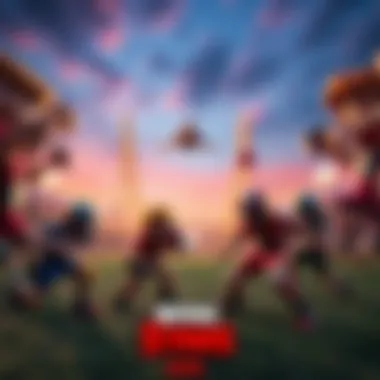

Accessing Latest Features
One of the foremost reasons to download the Brawl Stars APK is the opportunity to experience the latest updates and features ahead of the curve. Traditional app stores may take their time rolling out new updates to users, leaving some players in the dark about the freshest content and characters available. By downloading the APK, players often gain immediate access to new brawlers, game modes, and special events right when they’re released.
For instance, when a new legendary brawler is introduced, APK users can jump into the game and explore their abilities without waiting for the update to propagate through official channels. This immediacy can be a game-changer, especially in a competitive environment where every second counts. Furthermore, players can engage with new gameplay mechanics and maps as soon as they become available, ensuring they are not left in the dust while others benefit from advancements in the game.
Customization Options
The Brawl Stars APK download also opens the door to a plethora of customization possibilities that the standard version may not readily provide. Players can tailor their gaming experience to match their preferences, which significantly enhances engagement and satisfaction. From altering graphics settings to using mods that adjust gameplay dynamics, the APK allows a level of interaction that can suit casual gamers and hardcore enthusiasts alike.
For example, some players might prefer a specific HUD layout for better navigation during battles, while others might seek graphic modifications to improve frame rates on lower-end devices. Additionally, using third-party mods can introduce unique skins or alternate functionality that might not be available through official channels.
"With the APK, the power is in your hands. Not just to play, but to create your experience.”
Ultimately, the empowerment of customization combines with the benefits of accessing the most recent features to form a compelling case for why gamers should consider downloading the Brawl Stars APK. As technology advances, the ability to enhance one's gaming experience through flexibility and timely updates becomes increasingly valuable. By embracing these elements, players do not just play the game but significantly shape how they play it.
How to Download Brawl Stars APK
Downloading the Brawl Stars APK can be a game-changer for many players who are eager to dive into this engaging multiplayer online battle arena. This section elaborates on some of the vital considerations and processes involved in acquiring the APK safely and effectively. Whether you're itching to explore new features or simply want to stay ahead of the game, knowing how to download the APK correctly is crucial. Here’s a breakdown of what you need to consider:
Finding a Reliable Source
The first step in downloading the Brawl Stars APK is locating a trustworthy source. Numerous websites might claim to offer the latest version, but not all of them have your best interests at heart. It’s crucial to distinguish between genuine sites and potential hazards.
When examining a download source, ask yourself:
- Is the website well-known for hosting APK files?
- Does it have positive user reviews or feedback?
- Are there any forums or communities that recommend this site?
- Do they provide clear information about the APK version and its features?
Reliable sources might include developer forums, popular gaming sites, or trusted tech blogs. If you hear a lot of chatter about a particular site on Reddit or social media, it’s likely worth investigating. Opt for known outlets before risking your device's security on unknown territory.
Checking Compatibility
Before embarking on the download journey, checking the compatibility of the Brawl Stars APK with your device is non-negotiable. This ensures not only a smooth installation but also optimal performance.
Here are a few steps to determine compatibility:
- Identify your device's operating system version: Brawl Stars typically requires Android 4.3 and above, but checking for the latest version helps.
- Check your device specifications: RAM, storage space, and processor speed can significantly affect performance. Ensure your device meets the minimum requirements to run the game smoothly.
- Review user experiences: Community feedback can save you a lot of time. Players often share their success stories or struggles regarding compatibility on forums like Reddit or specialized gaming discussions.
- Consider device models: Certain devices may not gracefully handle newer versions due to variations in hardware.
Taking these steps can prevent a lot of headaches down the line, ensuring you’re not left with a download that flops on your device.
Download Process Steps
Once you've found a reliable source and checked your device’s compatibility, the actual downloading can begin. Here’s a clear blueprint to guide you through the process:
- Navigate to the trusted site: Open your browser and go to the URL of the source you identified earlier.
- Locate the download link: Generally, you will find a button labeled "Download" or similar; clicking it should initiate the download.
- Modify security settings (if needed): Before the download completes, you might need to allow installations from unknown sources in your device's security settings.
- Download the APK: If prompted, choose to save the file. The download should complete within a few minutes, contingent on your internet speed.
- Verify the file: After downloading, check the file size and name to ensure it matches what's stated on the source website to avoid fake downloads.
After these steps, you’re well on your way to launching into the Brawl Stars arena. But remember, as you venture further, always prioritize your device's security by opting for files that have been sourced meticulously. Stay vigilant and happy gaming!
"Being cautious while downloading APK files can save you from a world of trouble. Always prioritize security over shortcuts."
For more on gaming safety, check out resources on platforms like Wikipedia, or specialized gaming forums.
Installation of Brawl Stars APK
The installation of Brawl Stars APK carries significant weight in the overall process of playing this game on your device. Not only does it allow players to engage with the latest features and updates, but it also lays the groundwork for a smooth and enjoyable gaming experience. Getting the installation right ensures that users can fully enjoy what Brawl Stars has to offer without the hindrances that come from improper setups. Therefore, understanding the pre-installation requirements, following a step-by-step installation guide, and being aware of common installation issues are vital components that every gamer should consider.
Pre-Installation Requirements
Before diving into the installation of the Brawl Stars APK, there are several pre-installation requirements to ensure the game runs seamlessly on your device. Here are the essential steps to consider:
- Device Compatibility: Ensure that your smartphone or tablet meets the game's system requirements. Typically, Brawl Stars requires an Android version of at least 4.3 to function properly.
- Storage Space: Check that you have adequate storage space available. Ideally, having at least 1 GB of free space is prudent, but more may be needed for further updates after installation.
- Unknown Sources: Since APK files are not always downloaded from official app stores, you may need to enable installations from unknown sources. This can be found in your device’s security settings.
- Internet Connection: Ensure you have a stable internet connection, especially for the download process and initial game setup.
By meeting these requirements, you pave the way for a successful installation.
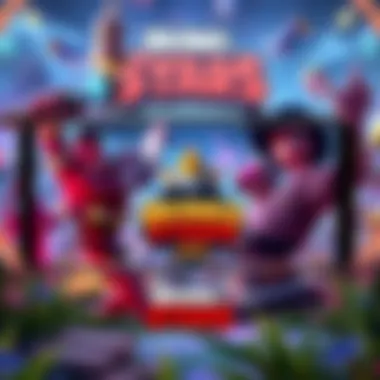

Step-by-Step Installation Guide
Installing the Brawl Stars APK may seem daunting for some, but if followed carefully, it can be a straightforward process. Here’s a simple step-by-step guide:
- Download the APK File: Visit a trusted website to download the Brawl Stars APK. Make sure you are downloading the latest version.
- Locate the File: Once downloaded, navigate to your device’s file manager and find the downloaded APK in the downloads folder.
- Enable Unknown Sources: If you haven’t already, go to your settings, look for Security, then toggle the option for Unknown Sources.
- Install the APK: Tap on the APK file and select Install. Follow the prompts that appear on your screen.
- Open the Game: After installation, you can find Brawl Stars on your app drawer. Tap it to open and start gaming!
- For example, you might find a link on sites like APKPure.
This guide should help mitigate confusion and allow a smooth transition into your gameplay experience.
Common Installation Issues
Even with a straightforward process, users may encounter various pitfalls during the installation of Brawl Stars APK. Be on the lookout for these potential issues:
- Insufficient Storage: If you do not have enough storage space, the installation may fail. Always ensure ample space before beginning the download.
- Corrupted File: Sometimes, the downloaded file may be corrupted. If you encounter errors, try downloading from another reliable source.
- App Not Installed Error: This can arise if your device does not support the version of the APK. Always check the compatibility before installation.
- Permission Denied: If you have not enabled the installation from unknown sources, you will likely see this error. Ensure to turn that setting on.
Addressing these common issues beforehand will save you frustration and ensure a more enjoyable gaming experience as you navigate the world of Brawl Stars.
Keeping these aspects in mind will not only enhance your experience but also make you more adept at handling any unexpected hurdles.
Post-Installation Configurations
Once you have successfully installed the Brawl Stars APK, you might think the hard work is done. But hold your horses. The post-installation phase is just as crucial to ensure a smooth gaming experience. Proper configurations can enhance gameplay, allow for seamless updates, and safeguard your device against potential hiccups. Ignoring this part might lead to a frustrating experience where your game doesn’t perform as expected or, even worse, crashes at inopportune moments.
Setting Up Game Preferences
Configuring your game preferences after installation is the initial step that sets the tone for how you engage with Brawl Stars. It can be tempting to jump straight into a match, but taking a few moments to fine-tune settings will pay dividends in the long run. Here are the key areas for consideration:
- Graphics Settings: Ensure that your graphics settings match your device's capability. If you’re running on a robust phone, feel free to crank things up. For older devices, lower settings can help avoid lag.
- Controls: Customizing control layouts is essential for both comfort and efficiency. You might want to experiment with placements until you find the sweet spot that feels right.
- Audio Options: Adjust the sound levels to your preference, especially if you are used to playing with headphones. The right audio can give you a gaming edge by letting you hear enemies approaching.
- Notifications: Depending on your playstyle, you may want to toggle off notifications so that you’re not distracted by messages or alerts during the heat of the action.
Each preference you set can tailor your gameplay to be more enjoyable, ensuring that you are prepared for the fast and furious battles that await you in Brawl Stars.
Updating the APK
With the ever-evolving landscape of mobile games, keeping your Brawl Stars APK up to date is non-negotiable. Updates often include crucial patches that fix bugs, introduce new characters, or enhance gameplay mechanics. Here are the key points to keep in mind:
- Regular Checks: Make it a habit to check for updates at least once a week. This ensures you won’t miss out on new features or essential fixes.
- Backup: Before proceeding with any update, back up your current game data. This can typically be done through cloud storage or the game’s built-in options, safeguarding your progress in case anything goes sideways.
- Installing Updates: Often, updating is as simple as downloading the latest APK file from a reliable source (remember what we discussed in earlier sections). Follow similar steps you did for installation.
- Changelogs: Always read the changelogs or patch notes provided by the developers. Whether it’s fixing an issue you’ve experienced or introducing content you’re keen on, knowing what’s coming keeps you informed.
Updating the APK isn’t just a routine task; it’s an investment into your gaming experience. Outdated versions can lead to crashes or incompatibility issues, making it all the more necessary to stay ahead in the game.
"Staying updated is not just wise; it's essential in a fast-paced gaming world."
Potential Risks of Brawl Stars APK Downloads
When gamers decide to download the Brawl Stars APK, they often look forward to an enhanced gaming experience, maybe even some exclusive mods or features. While the excitement is understandable, it is essential to understand the potential risks that come into play. Ignoring these can lead not only to frustrating technical outcomes but even secure vulnerabilities on your device.
Malware and Security Threats
In the digital realm, danger lurks around every corner. Unfortunately, downloading APKs from unofficial sources can expose your device to malware—these are malicious software programs that can wreak havoc on your device. They might come disguised as an innocent file, but in reality, they can steal personal information or even control your device remotely!
Consider this: a reputable source like the Google Play Store conducts security checks on apps, whereas unknown websites do not. Therefore, if you stumble upon a flashy site offering the latest Brawl Stars APK, take a moment to investigate. Read reviews, check forums like Reddit to see if others have faced issues. A well-informed gamer is a wise gamer!
Here are a few signs that can indicate potential malware:
- Unusual app permissions that ask for access to camera, contacts, or messages without a clear reason.
- Drastic reductions in your device's performance after the installation.
- Frequent crashes or unexpected behavior from the app.
In a nutshell, exercising due diligence during the download process is crucial to protecting your tech and your data.
Legal Considerations
The world of APK downloads can also dance on a precarious legal tightrope. In many regions, downloading applications from non-official sources may infringe on copyright laws. Developers work hard to bring their games to life, and when alternative APK sources exist, it might be tantamount to bypassing their revenue channels.
Understanding the potential consequences:


- In severe cases, using an unapproved version might lead to account bans on the official server, which means losing all your hard-earned achievements and progress.
- Additionally, if caught downloading pirated copies, one could face legal action, which varies by country but can be as serious as fines or litigation.
To navigate these waters safely, familiarize yourself with local laws regarding software distribution and enjoy your gaming while respecting the rights of developers. After all, supporting the creators behind your favorite games ensures they can keep bringing new content and exciting updates.
"An ounce of prevention is worth a pound of cure." - Benjamin Franklin
Being aware of these risks helps arm you against potential pitfalls down the road, allowing you to enjoy Brawl Stars with peace of mind.
Troubleshooting Common Issues
When diving into the realm of Brawl Stars APK downloads, it’s crucial to recognize that hiccups can and do happen. Being able to troubleshoot common issues not only enhances the user experience but also prevents potential headaches down the line. Gamers, developers, and tech enthusiasts alike can benefit from delving into the intricacies of the matters at hand. The ability to effectively address these issues can save time and ensure smoother gameplay.
Application Crashes
One of the sore spots for many players is application crashes, which can occur due to various reasons. Quite often, these crashes happen when the game’s resources are not compatible with the device or if the APK version is outdated. Here are some pointers that can help users tackle this problem:
- Device Compatibility: Ensure your device meets the minimum requirements set by the game developers. Sometimes devices lag behind new updates, leading to crashes that leave players pulling their hair out.
- Check for Updates: Keeping the APK updated is crucial. Developers regularly release patches to fix known issues, so it's wise to stay on top of the latest versions.
- Clear Cache and Data: Sometimes, clearing the app’s cache can do wonders. This can free up space and remove corrupted data, allowing for smoother operation.
- Reinstallation: If crashes persist, uninstalling and then reinstalling the APK can sort out many issues that stubbornly refuse to budge.
"Troubleshooting is like a card trick: the more you practice, the more adept you become at revealing the hidden issue to solve it."
Update Failures
Update failures can be a major roadblock in the quest for seamless gaming. Players often find themselves frustrated when an update doesn’t go through, leaving them stuck on older versions. Here are some crucial aspects to consider and steps to follow:
- Stable Internet Connection: A poor connection can halt updates mid-way or cause incomplete downloads. Ensure you have steady internet before starting an update.
- Check Storage Space: Before downloading an update, confirm that your device has ample storage available. Insufficient space can derail the update process entirely, leading to error messages that may baffle even the most seasoned gamer.
- Restart Your Device: Sometimes, a simple restart can solve complicated problems. It clears temporary files that might interfere with the update.
- Download from Trusted Sources: Always download the APK from reliable platforms. Untrustworthy sources may have fake or outdated versions that result in failed updates.
By understanding these common issues and how to troubleshoot them, players can minimize interruptions and enjoy a more engaging experience in Brawl Stars. Troubleshooting is not just about avoiding frustration; it also fosters a deeper connection with the game and its community.
User Experience and Community Feedback
In the digital gaming space, user experience is often the make-or-break factor that determines a player’s ongoing engagement. For Brawl Stars, which continues to evolve, understanding player sentiment is imperative not just for its developers but also for newcomers considering downloading the APK version. Community feedback reflects both the merits and drawbacks seen in real-time gameplay. This not only enhances one's understanding of how the game performs under various conditions but also provides insights into potential updates or modifications.
Player Testimonials
When players take the time to share their experiences, it offers valuable insights into what can make the game enjoyable or frustrating. For instance, a player might describe how a specific character’s upgrade mechanic revolutionized their gameplay style, leaving them eager to master new strategies. Others could express concerns about balance issues or bugs that disrupt the gaming experience.
Direct player feedback helps form a collective narrative around the game:
- Some players praise the game for its dynamic graphics and engaging gameplay, noting how smooth the control schemes are. They often emphasize how these aspects create a rich, immersive environment.
- On the flip side, a few complaints about matchmaking imbalances surface, where newer players find themselves pitted against seasoned veterans. This kind of feedback is vital as it highlights areas for improvement, allowing developers to make necessary adjustments, keeping the player base satisfied.
A well-rounded narrative within the community offers varied perspectives about how Brawl Stars adapts to feedback and remains relevant in a competitive gaming landscape. Testimonials can often be found on platforms such as Reddit or various gaming forums where players discuss both their achievements and grievances.
Community Forums and Discussions
Community forums serve as a hub for discussions around Brawl Stars. They are where gaming enthusiasts gather to delve into strategies, share mods, and address common problems that players face. Forums play a crucial role in creating a sense of belonging among players.
Some prominent elements of these discussions include:
- Strategy and Tips: Players often share guides on how to play effectively, covering everything from ideal character builds to clash strategies in different game modes.
- Updates and News: Developers usually communicate directly through these channels, providing updates on forthcoming features or changes based on community input.
- Events and Competitions: Many communities organize in-game events or competitions, fostering a spirit of camaraderie as players engage with one another in fun formats.
In diving deeper, it’s fascinating to see how a community can rally around a single concern or experience. For example, when a new update arrives, forums often light up with discussions on its impact. Whether players applaud the additions or voice their concerns, this discourse can dramatically shape the appeal of the game. Engaging with the community gives players a sense of empowerment, knowing they have a voice in how the game develops.
In summary, user experience and community feedback are integral to the Brawl Stars ecosystem, acting as a barometer for the game's overall health and evolution. With the balance of personal player testimonials and collective forum discussions, it becomes clear that staying in tune with the community is essential, both for players and developers alike. The engagement of players not only shapes their own experiences but also significantly influences future updates and game balance.
"The strength of the community lies in its ability to adapt and respond to each voice, creating a richer experience for everyone involved."
For more in-depth analysis and the latest player discussions, be sure to check out forums on GameFAQs or Steam Community.
Epilogue
In wrapping up this extensive guide on Brawl Stars APK download, it’s vital to recognize the importance of grasping the nuances tied to APK files and their operational mechanics within the gaming world. Navigating the landscape of mobile gaming isn’t just about playing your favorite games; it involves understanding how these file formats work, their benefits, and the potential risks involved. With the right knowledge, gamers can elevate their experience significantly.
Summary of Key Points
The main elements discussed throughout this guide can be boiled down into a few key points:
- Benefits of APKs: Players can access the latest updates, enhancements, and even customizations that are often unavailable in standard downloads from official app stores.
- Download Procedures: The necessity for reliable sources when downloading APKs cannot be overstated. This step ensures that gamers sidestep the common pitfalls of malware and other security threats.
- Installation and Setup: Proper installation steps are crucial to ensure the game operates smoothly. Any errors in the setup process can lead to frustrating experiences.
- Potential Risks: Being aware of malware and understanding the legal implications is essential. Knowledge in these areas empowers players to make informed decisions regarding their downloads.
- User Experience: Community feedback serves as an invaluable resource. Engaging with other players helps users troubleshoot problems and enhances overall gaming enjoyment.
Future of Brawl Stars and APK Modifications
Looking ahead, the future of Brawl Stars and its community modding landscape appears promising. As more players adopt mobile gaming and as developers continue to innovate, we can expect a surge in modded versions that enhance gameplay with unique features, skins, and even game modes. However, as these modifications become popular, it’s essential to maintain awareness of both security measures and the game's evolving legal landscape. Following community protocols and keeping an eye on official channels is crucial for safeguarding one's gaming experience.







