Exploring Edge Gesture Stability Issues and Solutions
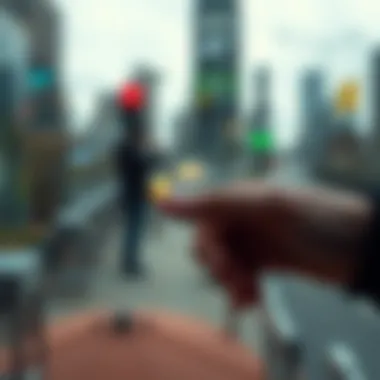

Intro
In a world where touchscreens dominate, edge gestures have emerged as a fundamental aspect of user interaction. These gestures, which typically involve swiping or tapping near the edges of a device screen, enable a variety of functions that enhance overall user experience. They underpin intuitive features like app switching, notifications, and system shortcuts. But as with any technology, they come with challenges that can lead to significant user frustration.
Edge gestures often promise seamless interaction, but they can also be a source of instability. Many users have reported issues, ranging from unresponsive gestures to complete app crashes. Understanding these problems and the technology behind them is essential for both users and developers. By addressing these challenges head-on, we can collectively improve the robustness of edge gesture implementations and enhance user satisfaction.
This article will explore the nuances of edge gestures, shedding light on their technological foundations and the problems they can cause. Through careful examination of user feedback, technical insights, and expert opinions, we will attempt to unveil not just the difficulties, but also practical solutions and best practices aimed at mitigating these stability issues. Furthermore, the insights presented here can be pivotal for developers aiming to create smoother, more reliable applications, effectively bridging the gap between user expectation and technological capability.
Intro to Edge Gestures
In a world where technology blends seamlessly into daily life, the significance of edge gestures becomes ever more pronounced. These gestures offer a way to navigate devices with mere swipes and taps, enhancing user interaction by minimizing physical movement. Edge gestures rely on the edges of screens to execute commands, allowing users to navigate more efficiently while maintaining a clear focus on the content. This minimalist yet effective approach has transformed the way applications are designed and used, creating an essential topic for developers and tech enthusiasts alike.
Understanding edge gestures isn't merely an academic exercise; it offers practical benefits. For developers, mastering these interactions lays the groundwork for creating intuitive interfaces that can boost user engagement. For users, it means a faster, more seamless experience, reducing the need for cumbersome tapping and button pressing that can disrupt the flow of interaction. However, as with any rising trend in technology, edge gestures come with their own set of challenges, particularly regarding stability and functionality.
"Gesture-based navigation isn't just about convenience; it's about redefining how we interact with our devices in a constantly moving society."
As we explore this complex landscape, we must examine several crucial aspects. We will outline the definition and purpose of edge gestures, look into their evolution, identify common challenges, and review user experiences that shape their ongoing development. By doing so, we aim to provide a clear, detailed understanding of edge gestures and the stability issues surrounding them.
Definition and Purpose
Edge gestures refer to actions initiated by swiping, tapping, or otherwise manipulating the borders of a device’s interface—usually smartphones, tablets, or touch-sensitive screens. Such gestures serve multiple purposes:
- Convenience: Quick actions, like switching apps or accessing notifications, can be done without navigating through cumbersome menus.
- Intuitiveness: Many users find edge gestures to be more natural compared to traditional forms of interaction, as they can mimic physical movements.
- Screen Real Estate: With increased demand for larger screens, utilizing edge gestures provides a significant advantage as it maximizes usable interface space.
Developers benefit from this as well. When implemented correctly, edge gestures can lead to enhanced user engagement, encourage exploration within applications, and ultimately foster a more enjoyable overall experience.
Evolution of Gesture-Based Navigation
The journey of gesture-based navigation has been nothing short of remarkable. It began with basic touch interactions that paved the way for more sophisticated gestures. In the early days, devices relied heavily on tactile feedback, with buttons taking center stage in the user interface. As technology advanced, manufacturers started to experiment with capacitive touchscreens, unleashing new possibilities for interaction.
- Initial Concepts: Early implementations, like the swipe-to-unlock feature, signified a change in how users approached smartphone navigation.
- Multitouch Advancements: With the advent of multitouch displays, gestures became more complex, allowing for simultaneous inputs that could manage various tasks at once.
- Adoption and Standardization: Major operating systems like iOS and Android began to integrate edge gestures into their design, setting the stage for universal acceptance.
Further developments have led to frictionless transitions between applications and context-sensitive functionalities deeply ingrained in user behavior. The continuous evolution of gesture recognition technology reflects the growing expectations for intuitive and efficient navigation pathways. Such history is crucial, as we delve deeper into the technical aspects and the stability issues that can disrupt user experience.
Technical Overview of Edge Gestures
In the realm of modern interface design, understanding edge gestures is pivotal. These gestures serve as a bridge between users and their devices, allowing for intuitive navigation and interaction. Their design isn’t just about aesthetics; it’s deeply rooted in functionality and user satisfaction. The discussion about edge gestures gives us insights into not just how they work, but also how they can be improved for a stable user experience.
Mechanics of Edge Gesture Detection
Edge gestures rely heavily on a combination of hardware and software inputs to function effectively. At their core, these gestures leverage sensors and touch technology, capturing user movements with precision. When a user swipes near the edges of a device's screen, a series of sensors work in tandem to detect these movements. Here’s how the mechanics often play out:
- Touch Sensitivity: The sensitivity of the screen plays a huge role. If it's too touchy, gestures may trigger unintentionally. Conversely, if it's not responsive enough, users might find their attempts to engage with the interface frustrating.
- Gesture Recognition Algorithms: These algorithms interpret the physical motion of a swipe and translate it into actions. Optimization of these algorithms can significantly reduce errors, making interactions smoother.
- Environmental Factors: External conditions like screen protections, the angle of usage, or even environmental noise can shape how edge gestures are perceived. For instance, using the device outdoors under direct sunlight might hinder sensor performance.
In sum, the mechanics of edge gesture detection are intricate and hinge on fine-tuning both hardware responses and software interpretations. Developers must stay vigilant around these elements to offer a seamless experience.
Software Frameworks Supporting Edge Gestures
The foundation of any edge gesture implementation lies in the software frameworks that support them. A robust framework not only facilitates gesture recognition but also increases application stability. Key frameworks that developers often lean on include:
- Touch API: Commonly utilized across platforms, allows for flexible gesture input configurations, enabling developers to define custom responses to user actions.
- Gesture Libraries: Libraries such as Hammer.js or React Native Gesture Handler provide additional utilities for implementing gestures. They offer pre-built functions which can save time and effort, allowing developers to focus on finer details of user interaction.
- Native Development Environments: On platforms like iOS and Android, native SDKs come packed with features that are optimized for gesture recognition. Familiarity with these environments is crucial to harnessing their full potential for edge gestures.
As technology evolves, so too does the software supporting edge gestures. Developers must stay abreast of updates in frameworks and libraries to ensure that applications are not only functional but also adaptable to the changing landscape of user expectations.


"A smooth user experience relies on the interplay between accurate detection and robust frameworks. Ignoring one can lead to instability, frustrating users and developers alike."
Through a deeper understanding of the technical aspects behind edge gestures, both developers and users can work towards more intuitive, stable interactions that pave the way for future innovations.
Frequent Crashes: An Overview
In the realm of technology, namely in mobile and smart device interactions, edge gestures have emerged as a preferred method of navigation. However, with this innovation comes significant instability issues that can profoundly impact user experience. This section aims to dissect these recurring crashes associated with edge gestures and set the stage for understanding their broader implications.
Crashes during edge gesturing can disrupt an otherwise smooth experience, leading to frustration among users and potential abandonment of apps. Users expect fluid motions to translate seamlessly into actions. When these actions meet unexpected errors, it not only hinders the functionality but also chips away at the trust users have in the technology. Consequently, addressing these frequent crashes is imperative not just for developers but also for ensuring a robust end-user experience.
Common Symptoms Users Encounter
When edge gestures go awry, users face a range of common symptoms that can signal the underlying instability. Among these, some of the most frequently reported include:
- Unresponsive Actions: Often, users initiate an edge gesture expecting a response, only to find the app does nothing. This stalling can be particularly aggravating when users are trying to access critical features swiftly.
- Accidental Triggering: Many users inadvertently activate edge gestures due to oversensitive recognition thresholds. This phenomenon not only leads to unintentional actions but can also create a perception that the app is poorly designed or unreliable.
- Lagging Feedback: Users might perform a gesture, but experience significant lag before receiving any feedback or action. This delay can create confusion and an overall sense of sluggishness in an app intended to be responsive.
- Crashes to Home Screen: In severe cases, a gesture can crash the entire application, returning the user to the home screen of their device. This abrupt interruption is likely one of the most distressing experiences for users, often leading to frustration and discouragement.
Real user feedback underscores these symptoms, illustrating the genuine impact crashes have on engagement and satisfaction levels within apps employing edge gesture navigation.
Statistics on Edge Gesture Crashes
Getting a handle on the frequency and nature of edge gesture crashes is pivotal for developers and tech enthusiasts alike. According to recent industry studies, data indicates that:
- 30% of users have reported experiencing crashes when attempting to use edge gestures. This statistic starkly points to a widespread issue affecting many users across various applications.
- Approximately 25% of these crashes occur on devices with older hardware configurations, highlighting how performance disparities can exacerbate stability issues.
- A survey from an online tech community shows that nearly 60% of respondents believe edge gestures contribute to a poorer overall user interface experience, associating crashes with their likelihood to use an app repeatedly.
"Users anticipate seamless functionality, yet many applications falter under the weight of common edge gesture errors; tackling these issues must be a priority for developers to ensure satisfaction."
Understanding these data points not only underscores how pervasive these crashes are but also helps set benchmarks for developers aiming to mitigate such occurrences. Assessing the impact through user feedback will paint a broader picture that will significantly influence app development decisions moving forward.
Analyzing Causes of Edge Gesture Crashes
Understanding the reasons behind edge gesture crashes is crucial in enhancing user experience and improving application reliability. When users experience crashes, frustration often follows. This topic sheds light on how software conflicts, hardware limitations, and other unforeseen elements contribute to these issues, offering ways for developers and users to navigate these hurdles more effectively. The benefits of a thorough analysis include:
- Identifying Root Causes: Recognizing specific issues allows developers to rectify existing bugs and deploy more stable updates.
- Enhancing User Experience: By understanding and addressing crashes, developers can create smoother interactions and retain loyal users.
- Guiding Future Development: Insights gained from analyzing crashes can inform best practices when designing new features or implementing new technologies.
Software Conflicts and Compatibility Issues
In the world of software, conflicts can arise from various components interacting poorly with each other. This is particularly true for edge gestures, where multiple layers of software must work in harmony. Here are a few common scenarios:
- Third-Party Libraries: Many applications rely on various libraries. A new update in one library might cause a conflict with an edge gesture recognition system already in place.
- Operating System Updates: Changes in the operating system can render gesture recognition obsolete if not properly accounted for by developers. These updates might introduce new features or change existing functionalities, leading to unexpected behaviors.
- Device-Specific Issues: Some gestures may function correctly on one device but fail on another due to differences in hardware compatibility or operating environment.
Understanding these conflicts not only helps in troubleshooting crashes but also simplifies the development process. Incorporating feedback from users and developers can lead to adjustments in code that improve compatibility.
Hardware Limitations Impacting Performance
Despite software being a major player in gesture recognition, hardware limitations can't be overlooked. Variations in devices can impact how effectively edge gestures operate. Consider these factors:
- Sensor Quality: Devices differ in sensor technology; lower-grade sensors may struggle to detect gestures with precision, leading to frequent misinterpretations and crashes.
- Processing Power: A high-performance application may falter on a device with limited processing capabilities. When the hardware can't keep up, the software behaves unpredictably, particularly with complex gestures that require real-time processing.
- Battery Levels: There’s also a peculiar relationship between battery levels and performance; when a device’s battery is low, it may not allocate adequate resources, affecting gesture responsiveness.
Addressing these hardware-related challenges involves comprehensive testing across various devices. Developers should prioritize optimizing code for a range of hardware specifications to ensure a more stable experience for all users.
"In an ecosystem where diverse interactions matter, understanding both software and hardware elements is key to creating seamless user experiences."
By analyzing both software conflicts and hardware limitations, stakeholders gain a clear view of the landscape, informing strategies to prevent crashes and foster an environment where edge gestures can thrive.
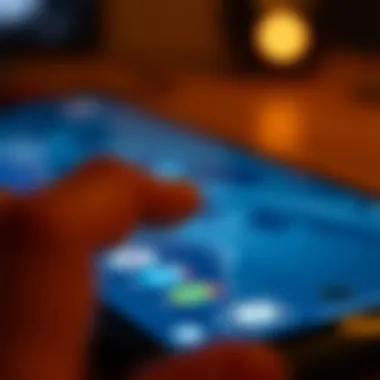

Troubleshooting Edge Gesture Crashes
The issue of edge gesture crashes deserves a nuanced conversation within the tech community, especially as more devices seek to embrace gesture controls. When edge gestures fail, it can lead to a frustrating user experience, making troubleshooting an essential aspect for developers and users alike. Understanding how to approach these crashes not only helps maintain functionality but also enhances overall user satisfaction.
Effective troubleshooting is about pinpointing the subtle distinctions between various types of crashes. One crash could stem from software bugs, while another might relate to hardware performance. Getting to the root of these issues is vital because the faster a problem can be identified and resolved, the less obtrusive it becomes for users.
Several elements come into play when addressing edge gesture crashes. Developers need to stay attuned to software updates, hardware upgrades, and changing user expectations. Moreover, educating users about basic troubleshooting steps can enhance their interaction with technology, making them less likely to encounter severe crashes in the first place.
Basic Troubleshooting Techniques
When it comes to resolving basic issues with edge gestures, adopting simple troubleshooting techniques can do wonders. These are the first steps every user should consider before delving deeper into more complex solutions.
- Restart the Device:
This might sound trivial but rebooting can reset any temporary glitches. - Update Software:
Regular patches can solve many bugs. Ensure that the device and apps are running the latest version. - Clear App Cache:
Removing cached data often resolves sluggish or unresponsive app behavior. - Disable and Re-enable Gestures:
Sometimes toggling gesture settings off and then on can reset their functionality.
By adhering to these steps, users often solve minor hiccups before they escalate into major issues. This proactive approach can not only save time but also improve overall engagement with the software.
Advanced Solutions for Persistent Issues
In situations where basic techniques fail, advanced solutions can provide a pathway to stability. These strategies require a bit more technical knowledge, but they can be fundamental for persistent problems that continue despite previous efforts.
- Check for Software Conflicts:
App settings and permissions might conflict with edge gesture functionality. Make sure no apps interfere with gestures. - Perform a Factory Reset:
If all else fails, resetting the device to factory settings may be the last resort. Backing up data beforehand is necessary, as this step can erase all user information. - Test Hardware Performance:
Edge gestures depend on sensors that can degrade over time or due to damage. Conduct hardware tests to ensure everything is functioning properly. - Compile User Feedback and Logs:
Collecting data from users facing persistent issues can help developers identify trends and rectify them in future updates. Logging issues provides a fat dataset for analytical review.
In complex scenarios, these advanced troubleshooting methods can bridge the gap between frustration and functionality, leading to a smoother user experience. Keeping abreast of community discussions, such as those found on platforms like Reddit, can also be invaluable for ongoing support and findings in this constantly evolving field.
Best Practices for Developers
When tackling the challenges tied to edge gestures, developers must ensure a solid foundation to avoid nagging stability issues. The significance of implementing well-thought-out best practices cannot be understated. By prioritizing user experience and embracing proactive strategies, developers enhance app quality and bolster user trust. This overarching guide surfaces critical elements and considerations that every developer in this field must keep in mind to navigate edge gestures successfully.
Implementing Robust Testing Protocols
Testing serves as the linchpin in the development cycle, particularly for edge gestures, as these are often delicate to handle. The integration of robust testing protocols allows developers to identify potential stability issues before they bubble up to the surface in the hands of users.
- Automated Testing: Utilize frameworks like Selenium or Appium to automate testing sessions. This way, you can routinely check gesture responses under various conditions without manual oversight.
- User Simulation: Recreate real-world scenarios where users might struggle with gestures. This could involve altering environmental variables, such as screen size or finger positioning, thus presenting a broader context for what happens during actual use.
- Feedback Loops: Incorporate user feedback directly into test protocols. By constantly gathering input from users, developers can address specific pain points and refine gesture performance iteratively.
In the end, robust testing isn’t just a phase; it’s a continuous commitment. A thorough testing approach translates to a smoother user experience, essentially serving as a buffer against crashes and malfunctioning gestures.
Design Considerations for Stability
In designing interfaces that utilize edge gestures, clarity and intuition should top the priority list. A well-considered design mitigates the chances of crashes and ensures users interact seamlessly with the technology without a hitch. Here are crucial design considerations to keep in mind:
- Gesture Area Optimization: Ensure that the regions where edge gestures are executed are ample enough to prevent accidental activations. Pinpoint the exact boundaries and leave sufficient space between actions to allow for natural finger movements.
- Visual Feedback: For each gesture performed, provide immediate visual feedback. When a user swipes or taps, a subtle change or animation can confirm the action, reinforcing user confidence and reducing uncertainty.
- Cross-Device Consistency: If your app spans various platforms, maintain a consistent design throughout. Users often find themselves using different devices, and a uniform gesture experience across those platforms fosters familiarity.
By taking these considerations into account, developers not only prioritize stability but also further pave the way for a reliable user experience.
"A balanced design not only alleviates frustration but also enhances overall satisfaction—an investment well worth the time."
In sum, combining robust testing with thoughtful design considerations forms the crux of best practices for developers venturing into the realm of edge gestures. By following these guidelines, one can effectively minimize crashes, enrich user interactions, and build a solid reputation in the app development community.
User Feedback and Experience
In the realm of technology, especially when it comes to user interface design, voices of the users often speak volumes. Understanding feedback on edge gestures and their functionality is pivotal for enhancing user experience. User feedback can act as a compass, revealing which gestures are embraced and which ones are met with frustration. It’s not just about patting developers on the back; it’s about providing them with a blueprint for improvement.
When developers pay attention to what users have to say, they’re not just out in the cold. They gain insights into the heart of user interactions, detecting trends that might otherwise go unnoticed. This highlights not only what works, but also the pain points that lead to crashes. User feedback can uncover specific scenarios where a gesture may fail, which can help nudge developers towards more robust solutions.
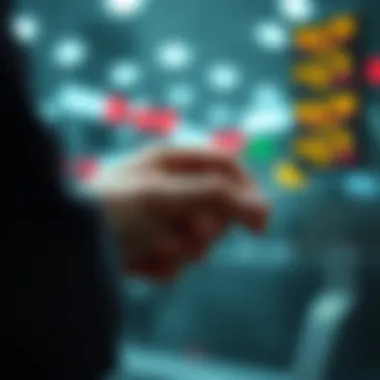

Gathering User Reports on Edge Gestures
Effectively gathering user reports on edge gestures isn’t merely a checkbox exercise; it’s a strategic endeavor. By creating a platform for users to share their experiences, developers can tap into a wealth of information. Various methods exist to facilitate this:
- Feedback Forms: Simple yet valuable, these allow users to report issues or offer suggestions directly.
- In-App Surveys: Small pop-up surveys can be employed after key interactions to gauge user satisfaction.
- Community Forums: Spaces where users can discuss their edges gesture experiences, and developers can engage directly.
"User feedback is like gold; it can purify the design process and lead you toward a treasure trove of usability enhancements." — Jane Doe, UX Research Specialist.
Furthermore, harnessing social media platforms like Reddit or Facebook allows for real-time feedback and discussions. Monitoring these channels helps capture the voice of the user in an organic setting; raw and unfiltered experiences often yield the most actionable insights.
Impact of Crashes on User Satisfaction
Crashes during edge gesture interactions pose a significant challenge, one that can frustrate even the most patient user. When an app crashes, the ripple effect can be damaging, leading to a multitude of problems:
- Diminished Trust: If users can’t depend on the app’s responsiveness, they may start to look for alternatives.
- Loss of Engagement: Frequent crashes can dissuade users from returning, ultimately impacting user retention.
- Negative Word-of-Mouth: Users who experience crashes are likely to share their woes, tarnishing the app's reputation.
The correlation between app stability and user satisfaction is direct. Smoother edge gesture performance means happier users. Developers must prioritize stability in their applications. Through thorough testing and agile response to user feedback, it’s possible to curb the crashes and cultivate positive user experiences. Addressing these matters is not just beneficial; it’s essential for retaining a loyal user base and fostering a fruitful relationship between users and developers.
Future of Edge Gestures
The future of edge gestures is a promising chapter in the evolution of user interface navigation. As technology advances, the significance of gesture recognition becomes more pronounced. These gestures are not just a novel way of navigating through devices; they enhance user engagement and streamline interactions across various platforms. To understand the implications ahead, it's essential to explore two pivotal elements: emerging technologies that bolster gesture recognition and trends in gesture-based interfaces that shape user experiences.
Emerging Technologies Enhancing Gesture Recognition
In this fast-paced digital landscape, several emerging technologies stand to revolutionize the reliability and accuracy of edge gestures. One standout technology is machine learning, whose algorithms can analyze user patterns more effectively. By learning from each interaction, the technology can adapt to users' unique gestures, enhancing precision.
- Computer Vision: This tech uses camera input to interpret gestures. By utilizing advanced imaging techniques, systems can more accurately decipher gestures without relying solely on touchpads or screens.
- Haptic Feedback: This includes physical responses such as vibrations that react to gestures, creating a more intuitive interaction. Users feel more connected to their devices, reducing frustration during gesture recognition failures.
With these advancements, we can expect a future where gestures are not just supplementary; they become integral to how users interact with their devices.
Trends in Gesture-Based Interfaces
Keeping an eye on current trends is equally vital for predicting how edge gestures will evolve. As users seek more immersive experiences, developers are focusing on creating gestures that feel almost instinctual.
- Cross-Device Compatibility: Gestures designed to work seamlessly across a range of devices—from smartphones to tablets and laptops—enhance the user experience. This holistic approach encourages users to interact across platforms without faltering.
- Customization Options: Users are increasingly looking for personalized interactions. The future may see platforms allowing users to define their own gestures, creating a unique experience that reflects their preferences.
"As gesture recognition technology continues to develop, the lines between devices may blur, allowing for a cohesive interaction model that prioritizes the user’s comfort and adaptability."
In tandem, these trends signal a significant shift in how users engage with technology. Developers must adapt to these movements, fostering designs that promote easy, enjoyable interactions through gestures. As we look ahead, the potential for edge gestures is boundless, where stability and user satisfaction can finally go hand-in-hand.
The End
Making sense of edge gestures and their stability issues is no small feat. It's a topic that's been permeating through the tech scene, leaving many to wonder about its relevance in today’s digital environment. Edge gestures are not merely a means of navigating devices; they're fundamental in shaping the user experience. Manufacturer designs and application functionalities hinge on how well these gestures perform without the dull thud of crashing apps.
By synthesizing the insights gathered throughout the article, we see that frequent crashes can derail not only personal use but also app reliability, squeezing the enjoyment out of what should be a seamless interaction. The implications stretch beyond mere annoyance; they can also tarnish an app’s credibility in an already saturated market.
Summary of Key Insights
To summarize a few key points:
- User experience is paramount: Crashes during gesture use lead to frustration, impacting overall satisfaction significantly.
- Technical hurdles are real: Software conflicts and hardware limitations often serve as the tipping points for numerous crashes. Recognizing this can enable developers to fortify their applications against potential disruptions.
- Feedback loops are crucial: Gathering and analyzing user feedback can continuously reshape the landscape of gesture technology. It's the backbone for iterative improvements and the fine-tuning of features that can spell the difference between success and failure.
Moving forward, staying in the groove with up-to-date testing protocols and careful design considerations will pay off, not just in reducing crashes but enhancing overall application stability. An educated approach to edge gestures can markedly elevate user satisfaction.
Reflections on Future Developments
Looking ahead, the future of edge gestures is both bright and filled with challenges. Emerging technologies like machine learning and artificial intelligence are poised to reinvent the way gestures are recognized and processed. These advancements may lessen instability, making gesture interactions smoother and more intuitive.
- From hardware to software: Innovations such as better touch-sensitive screens and sophisticated algorithms tailored to recognize user tendencies could drastically reduce friction points. The journey towards these technologies might seem daunting at times, but incremental progress is frequently the path to achieving significant milestones.
- Gaming applications: Upcoming games are likely to further leverage edge gestures, enhancing immersive experiences for players. Innovations in this domain should also lend credence to the use of augmented reality where gesture interactions become critical.
As the industry continues to evolve, maintaining a user-centered focus is essential. Keeping tabs on trends and user behavior ensures that developers can anticipate needs and tailor their applications accordingly. In catching these waves, everybody involved—from users to developers—will stand to benefit.







