Exploring Dual Space Lite: App Cloning Made Easy


Intro
In the age of mobile technology, the demand for versatile applications grows daily. Dual Space Lite emerges as a popular solution to a common challenge faced by users: the need to run multiple versions of the same app. Whether for separating work and personal life or managing multiple accounts on social media, Dual Space Lite caters to these needs with its unique app cloning capabilities.
This concise guide aims to peel back the layers of Dual Space Lite, dissecting its features, advantages, and the potential pitfalls involved. It serves not only as a resource for newcomers trying to navigate this app but also as a reference for seasoned users. By the end of this guide, you will have a firm grasp of how Dual Space Lite can enhance your Android experience.
APK Download Guide
Safety Tips for Downloading APKs
Before diving into the downloading process, it’s crucial to focus on safety. Not all APKs are created equal, and here are some guidelines to keep you on the safe side:
- Source reliability: Only download from reputable sources. Sites like APKMirror or the official website are safer bets. Avoid shady sites that might deliver malicious content.
- Scan for malware: Once downloaded, consider using antivirus software to scan the file before proceeding with installation.
- Read user reviews: Often, user feedback can highlight potential issues or confirm safety with shared experiences.
Step-by-Step APK Installation Process
Navigating the Android ecosystem for APK installation doesn’t have to be daunting. Follow these straightforward steps to get Dual Space Lite up and running:
- Download the APK File: Navigate to your chosen safe site and download the Dual Space Lite APK.
- Enable Unknown Sources: Head over to your device’s settings. Locate the security section where you will need to toggle the switch for allowing installations from unknown sources.
- Launch the Installer: Open the downloaded APK file via your file manager.
- Follow On-screen Instructions: Click through the installation prompts, and before you know it, the app will be on your device.
- Launch Dual Space Lite: Once installed, locate the app icon and open it. From here, you can start cloning your desired applications.
Mods and Hacks Overview
Popular Mods for Top Apps
Cloning isn’t just about running multiple accounts; it can also be optimized through mods. Users often turn to mods for popular applications to unlock features or enhance usability. Some noteworthy mods include:
- WhatsApp Plus: Offers additional customization options that the standard app lacks.
- Spotify Premium Mod: Provides ad-free listening and the ability to download music without subscribing.
- Game Guardian: Allows tweaking game settings for an improved gaming experience.
How Mods and Hacks Enhance User Experience
Integrating mods and hacks into your cloned apps with Dual Space Lite can lead to significant improvements. For example, tweaking a game could allow for getting past levels you find difficult. On the flip side, such practices can pose risks of account bans or security issues. Always weigh the pros and cons thoroughly before diving into the world of modding.
"The right tools can catapult your digital experience from mundane to extraordinary, but vigilance is key."
For more on maintaining security while enhancing your user experience, consider consulting tech resources such as Reddit or articles on Wikipedia. They'll provide a wealth of information to help you make informed decisions about app modification.
As we dissect Dual Space Lite further throughout this guide, expect to delve deeper into its working mechanisms, the ethical considerations of cloning, and the optimal strategies to maximize your application usage.
Prelude to Dual Space Lite
As we delve into the realm of mobile technology, the emergence of solutions like Dual Space Lite offers a compelling twist on how we engage with our devices. When you think about the constant juggling act many users perform—balancing work and personal lives, managing multiple accounts—the demand for an efficient method to streamline these activities becomes increasingly apparent. Dual Space Lite stands out as a prominent example of how technology adapts to meet the needs of its users.
What is Dual Space Lite?
In the simplest terms, Dual Space Lite is an innovative app designed to clone other applications on Android devices. This clever utility empowers users to create multiple instances of their favorite apps, allowing easier access to different accounts without the hassle of logging out and back in. Imagine having two WhatsApp accounts on one device or accessing both personal and work-related email accounts seamlessly; this is where Dual Space Lite thrives.
This app isn't just about convenience; it's also about personalization. Users can customize their experience according to their preferences and needs, which is a significant benefit in the modern digital landscape. The importance of this lies in its user-centric design, making it suitable for various audiences—be it technophiles, casual users, or professionals seeking better work-life balance.
The Rise of App Cloning Technology
The surge in app cloning technology reflects a substantial shift in how individuals interact with their digital lives. As we move deeper into the age of mobile communication, the boundaries between personal and professional spaces continue to blur. App cloning technology responds to this need by providing a nifty workaround. This technology gained traction as users began looking for practical solutions to manage several identities across social, work, and gaming platforms without the clutter of multiple devices.
According to a report on technology trends, about 70% of mobile users have expressed a desire for apps that can perform multiple roles—essentially doing the heavy lifting of managing their multifaceted lives. This is where the relevance of Dual Space Lite becomes crystal clear. Not only does it cater to the fundamental needs of multi-account functionality, but it also imports greater control and security over one's digital identities.
"Dual Space Lite not only liberates users from the shackles of account management but enriches the entire mobile experience, enabling greater flexibility and security."
In summary, Dual Space Lite stands as a beacon in the crowded landscape of mobile applications, illustrating the demand for tools that simplify and enhance our everyday interactions with technology. As we explore its core features, benefits, and potential limitations, it is essential to keep in mind its role in shaping a more flexible, efficient, and secure approach to mobile usage.
Core Features of Dual Space Lite
Understanding the core features of Dual Space Lite is key to grasping its functionality and potential for enhancing the user experience. It’s not just about having multiple accounts; the app opens up a whole new realm of possibilities that can allow users to navigate their digital lives more efficiently. This section delves into the essential features that make Dual Space Lite a valuable tool in today’s app-saturated world.
Multi-account Functionality
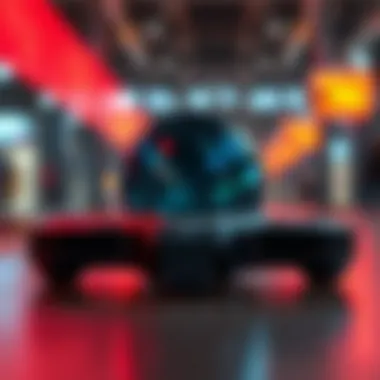

One of the standout features of Dual Space Lite is its ability to support multi-account functionality. In an age where we balance professional and personal lives, switching between different accounts on the same app can feel like juggling flaming torches. With Dual Space Lite, users can create clones of their favorite apps, like Facebook or WhatsApp, enabling seamless access to multiple accounts without the constant log-in and log-out hassle.
This feature is particularly beneficial for individuals who engage in freelancing, running a side business, or simply want to keep their personal and work communications separate. Imagine being able to check work messages one moment and diving into social media the next without skipping a beat. The app provides a unique solution by allowing users to easily switch back and forth, ensuring productivity remains at peak levels.
Customizable User Experience
Customization is another pivotal aspect of Dual Space Lite. Users can tailor their cloned app interfaces according to their preferences, and this enhances overall satisfaction. From altering icons to adjusting themes, Dual Space Lite ensures that users don’t feel like they’re using a generic version of their favorite apps.
By personalizing these experiences, users can infuse a touch of individuality into their digital presence, which can, in turn, improve engagement and even spark creativity. Think about it: having a distinctly designed clone app for your gaming account can enhance your enjoyment while playing. Additionally, dual notifications allow for clear differentiation between accounts, keeping settings and customizations neatly organized.
Privacy and Security Features
The importance of privacy and security can’t be overstated in today’s digital landscape. Dual Space Lite addresses this with robust features that ensure user data remains protected. By isolating cloned applications from the main system, the app creates a more secure space to manage sensitive information.
For instance, when users create a clone of their banking app, they’re not just mirroring functionality—they're also adding an extra layer of security. The app prevents unauthorized access, meaning that if someone gets their hands on your device, they won’t automatically gain access to individual cloned apps.
Moreover, Dual Space Lite allows users to set passwords and use advanced biometric options, making it an excellent choice for those who prioritize their digital safety. Whether it’s using secure messaging apps or browsing sensitive information, Dual Space Lite empowers users to take control of their online privacy.
Overall, the core features of Dual Space Lite not only enhance usability but also significantly boost privacy and security, making it a compelling option for anyone looking to optimize their app experience.
Benefits of Using Dual Space Lite
In the ever-evolving landscape of mobile technology, the introduction of app cloning has revolutionized how we interact with applications. Dual Space Lite is at the forefront of this innovation, offering unique advantages that cater to a diverse audience. By simplifying the management of multiple accounts and enhancing user control over personal data, the benefits this app provides cannot be overstated. For tech enthusiasts, gamers, and developers alike, understanding these benefits is crucial as it opens up new possibilities for customization and efficiency.
Enhanced User Experience
One of the standout features of Dual Space Lite is how it markedly enhances user experience. By allowing the creation of separate instances of apps, users can navigate between different accounts without the cumbersome process of logging in and out repeatedly. Imagine accessing two WhatsApp accounts simultaneously—the ease of keeping conversations separated can transform communication dynamics significantly. This is more than just convenience; it’s about fostering a seamless interaction with essential platforms.
Moreover, Dual Space Lite provides a user-friendly interface that adapts to individual needs. Users have the opportunity to personalize each cloned app by adjusting settings and themes, making the experience not only functional but also visually appealing. Customization nurtures a sense of ownership, allowing users to tailor the look and feel of their apps in a way that suits their personal style.
"In today’s digital age, convenience and personalization are not just luxuries; they are necessities that enhance everyday functionality."
Efficient Management of Multiple Accounts
Another significant benefit is the efficient management of multiple accounts. For those juggling personal and professional logins—say, on platforms like Instagram or Facebook—Dual Space Lite shines as a solution. With a couple of taps, users can switch contexts, enabling smoother transitions between different personal or business interactions without the hassle of account switching. This functionality not only saves time but also diminishes the likelihood of sending messages to the wrong account by mistake.
The app maintains performance fluidity, even while handling various cloned applications simultaneously. Users can maintain multiple accounts across social media, banking, and even gaming apps. Having the ability to engage with various facets of one’s digital life in a streamlined manner does wonders for productivity, hence driving a more efficient user experience.
Isolate Personal and Professional Accounts
Lastly, one of the paramount reasons to utilize Dual Space Lite is its capacity for account isolation. In an age where digital privacy and segregation have become pivotal concerns, this app allows users to compartmentalize their lives effectively. By keeping personal and professional accounts separate, users can minimize the risk of miscommunication and safeguard against privacy breaches. Sensitive company information no longer has to coexist with personal chat groups; they reside in distinct spaces.
In professions that demand a high level of confidentiality, utilizing different instances of the same app can mitigate risk. This feature is especially valuable for freelancers and remote workers managing various client accounts or sensitive corporate information.
Potential Drawbacks of Dual Space Lite
Using Dual Space Lite can significantly upgrade your smartphone experience, but it's essential to weigh its potential downsides. While this app provides remarkable features for cloning applications, a balanced understanding of its drawbacks ensures that users don’t run into snags later. Two primary concerns need to be addressed: performance considerations on your device and compatibility issues that may arise.
Device Performance Considerations
One of the most pressing drawbacks of using Dual Space Lite revolves around its impact on device performance. Cloning apps naturally requires additional resources, which can strain your device, especially if it's an older model. Here’s what you should keep in mind:
- Memory Usage: Each cloned application consumes RAM and storage. If a smartphone is already running low on storage, this might create a bottleneck.
- Battery Drain: More applications running concurrently can lead to quicker battery depletion. Users may find themselves charging their phones more often after using Dual Space Lite.
- Slower Performance: As you pile on cloned apps, your device's speed may take a hit, making navigation sluggish. This can frustrate users who prize efficiency in their day-to-day interactions.
In essence, while Dual Space Lite offers an alluring array of functionalities, be mindful of how your device manages these demands. Assess your smartphone’s specifications to determine if it can comfortably handle additional apps. Overloading it may turn a performance powerhouse into a sluggish device.
Compatibility Issues with Certain Apps
Another cautionary tale with Dual Space Lite lies in its compatibility with specific applications. Some users have reported that popular apps function erratically when duplicated. Here’s a closer look:
- Inconsistent Performance: Certain applications, particularly those requiring substantial hardware performance, may not work correctly when cloned. For instance, many games or finance apps can bug out, leading to potential loss of gameplay progress or transaction issues.
- Updating Cloned Apps: Keeping cloned apps updated can get tricky. Some apps, when updated, might not sync with their cloned counterparts, leading to inconsistent experiences.
- Security Features: Some apps have built-in security measures which might prevent them from being cloned altogether. This is especially relevant for banking or secure messaging apps, where duplication could breach their protocols.
It’s always a wise move to check the compatibility of your frequently used applications before diving headfirst into dual usage. Being aware of these limitations helps mitigate frustration and ensures a smooth operation.


Supported Applications for Dual Space Lite
As the functionality of mobile apps continues to expand, having the ability to clone applications becomes increasingly valuable. Dual Space Lite shines in this aspect by allowing users to enjoy multiple instances of single-app services without any hassle. This flexibility makes it particularly appealing for those who juggle multiple accounts across different applications. By examining the specific applications that can benefit from Dual Space Lite, we can better understand its implications on user experience and efficiency.
Social Media Platforms
In a world where social media reigns supreme, the need for managing multiple profiles is more pertinent than ever. Whether you are a marketer handling various accounts or just someone who wants to keep personal and professional interactions separate, Dual Space Lite can be a game changer. For instance, using Facebook and Instagram simultaneously without having to log out every time can save a fair bit of frustration and time.
Imagine a scenario where you’re using Facebook to connect with friends, while also managing a page for your business. With Dual Space Lite, both accounts can operate side by side without interference. This means you can respond to inquiries and maintain your social presence all at once. Additionally, cloning features can allow you to customize each app's interface, ensuring that notifications and settings are tailored for distinct use cases.
Gaming Applications
Gaming can be an entirely different ballgame when using Dual Space Lite. Many mobile games limit users to one account per app, which can be a real buzzkill for those who want to explore different facets of a game without starting from scratch. Cloning games enables users to experience alternative gameplay, whether it's trying out a new character in a role-playing game or testing strategies without backtracking.
Consider a game like Clash of Clans, where players often want to experiment with various strategies on separate accounts. By cloning this app, one can simultaneously manage multiple villages, paving the way for richer gameplay and strategic exploration. This not only extends the time spent within the app but also enhances enjoyment and user engagement.
Messaging Apps
Messaging applications are another frontier where Dual Space Lite finds its purpose. The rise of WhatsApp, Telegram, and similar platforms has ushered in an era of instantaneous communication. Yet, communicating through multiple accounts can be a hassle. Many users find themselves needing distinct accounts for personal chats and work-related messages.
Take WhatsApp, for example; having two different numbers and being able to run both simultaneously via Dual Space Lite makes it much simpler to avoid mix-ups. In professional settings, this means efficient communication without the worries of blending personal messages with work-related content.
Moreover, privacy becomes a non-issue when utilizing cloned messaging apps, as you can isolate conversations distinctly by account, enhancing security and personal ownership over your data.
"Cloning apps like messaging services can empower users with flexibility, ensuring their professional and personal lives are neatly segmented."
Ultimately, the supported applications for Dual Space Lite encapsulate a broad spectrum of user needs, ranging from social media engagement to gaming adventures and messaging convenience. By allowing users to navigate multiple instances of an app comfortably, Dual Space Lite significantly broadens what users can achieve on their Android devices. This versatility is what makes the app so appealing across varied demographics, from casual users to tech-savvy professionals.
Step-by-Step Guide to Using Dual Space Lite
A well-structured step-by-step guide is paramount to understanding how to navigate the intricacies of Dual Space Lite, especially for those who are new to app cloning technology. This section serves not only as a how-to manual but also highlights the journey towards optimizing your device’s functionality. As we delve deeper, we'll explore the installation process, how to set up your first clone, and effective management of cloned applications. Each of these elements brings forth distinct benefits user can readily tap into, enhancing their digital experience significantly.
Installation Process
Before diving into app cloning, one must first tackle the installation of Dual Space Lite itself. The steps involved are straightforward and essential, ensuring users are well-equipped to begin their cloning adventure.
- Access the Google Play Store: Open your device’s app store and enter ‘Dual Space Lite’ in the search bar. Make sure to select the correct app by checking the developer name, which should be Dual Space.
- Download and Install: Tap the install button, and let the app download. Depending on your internet speed, this could take just a few moments.
- Open the App: Once the installation is complete, navigate back to your app drawer and tap on the Dual Space Lite icon. This action will launch the application and bring you to the welcome screen.
By following these steps, users establish a solid foundation for what the app can achieve. It’s as easy as pie, provided you have a compatible Android device.
Setting Up Your First Clone
With Dual Space Lite installed, the next step is to set up your first clone—a crucial milestone that turns the app from a mere tool into a practical utility. Here’s how you can do this:
- Select the Desired App: Upon opening Dual Space Lite, you’ll be greeted with various options allowing you to choose which application you wish to clone. Common choices often include social media platforms, games, or messaging apps. Tap the plus icon to open the selection menu.
- Create a Clone: After selecting an app, tap on the corresponding button to initiate the cloning process. Dual Space Lite will duplicate your chosen application, allowing you to run two instances of it—without any overlapping.
- Customize Your Clone: Once cloned, you may want to rename your new app or change its icon for easy identification. This functionality is a personal touch that can aid tremendously in managing multiple accounts.
This step is essential as it allows for a smoother experience while managing multiple facets of life—such as work and personal activities—all from a single device.
Managing Cloned Apps
Managing your cloned apps effectively can be the difference between a well-organized space and a chaotic mess. Dual Space Lite offers a variety of features to streamline and optimize your experience:
- Accessing Cloned Apps: Simply open Dual Space Lite to view all your cloned applications. From there, you can access each app individually, just like you would with the originals.
- Notifications Control: You can customize notifications for each cloned app. This means silencing work-related notifications during your downtime, keeping distractions to a minimum.
- Data Management: Periodically check through your cloned apps to ensure they are not using unnecessary storage. Remove clones that are no longer essential to your routine; this step can boost your main device’s performance.
"Through thoughtful management of cloned apps, users can cultivate a more organized digital environment, leading to improved efficiency and reduced stress."
Navigating these core steps allows users to maximize Dual Space Lite’s potential, turning everyday device usage into a tailored and efficient experience. Each element is designed to empower users, whether they are tech enthusiasts, gamers, or professionals juggling various aspects of their digital lives.
Optimizing Performance in Dual Space Lite
When it comes to making the most of technology, performance optimization becomes a vital cornerstone for any application, especially something as multifaceted as Dual Space Lite. Users often handle multiple accounts or applications simultaneously, and the performance of these cloned apps can significantly affect user experience. Relying on the platform to function smoothly can mean the difference between efficiency or a frustrating lag in productivity.
By focusing on optimizing performance, users can ensure that Dual Space Lite runs smoothly, which enhances overall functionality. This aspect not only improves user satisfaction but also prolongs device usability and agility. Whether you're a tech enthusiast juggling different accounts or a developer testing versatility, understanding performance optimization will serve you well.


Adjusting Settings for Better Efficiency
Achieving heightened efficiency in Dual Space Lite begins with fine-tuning settings. By default, the application pulls resources that may not always be necessary for every user, particularly those who use only a couple of cloned apps. Here are a few adjustments that can pave the way for better performance:
- Background Process Management: Check if unnecessary apps are running in the background. Adjusting limits can free up RAM and CPU usage.
- Notification Settings: Set tailored notifications for each cloned app to manage which alerts interrupt you.
- Storage Optimization: Use the built-in feature in Dual Space Lite to clear cache and residual files from cloned apps regularly, ensuring snappy performance.
- Power Saving Mode: Enable this feature to prolong battery life when Dual Space Lite is in use. It can lessen the load on system resources.
Utilizing these settings effectively not only clears some digital clutter but also enhances the speed and responsiveness of your apps. The underlying principle is that a well-tuned system runs better, allowing you to focus on what really matters—your tasks.
Periodic Maintenance Tips
Just like keeping a car tuned up, periodic maintenance for apps can bring about a world of difference. In the context of Dual Space Lite, frequent checks can prevent slowdowns and glitches. Here are some recommended practices for maintaining it:
- Regular Updates: Ensure you are using the latest version of Dual Space Lite. Updates often come with bug fixes and performance improvements.
- App Reviews: Periodically assess the cloned apps you are using. If an app no longer serves a purpose, consider removing the clone for better resource allocation.
- Restart the Application: Occasionally closing and reopening Dual Space Lite can free up system resources. It’s like giving your device a refreshing reboot.
- Monitor Performance: Keep an eye on how apps behave over time. If an app begins to misbehave, be it lags or crashes, investigate further. Sometimes, uninstalling and reinstalling is the best remedy.
Regular maintenance is like oil changes for your digital experience. Stay on top of things to ensure everything runs smoothly.
By adopting these practices, you not only keep Dual Space Lite in peak shape but also create a more productive environment for yourself. Balancing efficiency and functionality ultimately leads to a richer user experience.
User Experiences and Testimonials
Understanding user experiences and testimonials is vital when evaluating the effectiveness of Dual Space Lite. These insights not only shine a light on real-world applications of the app but also help potential users gauge how it can fit into their own lives. In the realm of app cloning, it’s essential for users to read about the journeys others have taken and the challenges they’ve faced. This section provides a summarization of common feedback and showcases case studies that illustrate successful use of the app.
Common User Feedback
Feedback from users often paints a vivid picture of the strengths and weaknesses of Dual Space Lite. Many users have lauded the ease of installation and the intuitive user interface. They appreciate how the app allows for seamless multitasking, making it simple to juggle between different accounts without logging in and out repeatedly. However, some users have expressed concerns about occasional performance lags, particularly on older devices, which is a noteworthy consideration.
- Favorite Aspects:
- Common Critiques:
- User-Friendly Interface: Many find the app straightforward and easy to navigate.
- Account Management: Users love being able to clone apps like WhatsApp and Facebook for personal and professional use.
- Privacy Control: Security-conscious individuals see value in isolating sensitive accounts from main profiles.
- Performance Issues: Reports of sluggishness can be discouraging, especially for gamers.
- Limited Compatibility: Some apps were reported as not working effectively in the cloned environment, leading to frustration.
"The joy of keeping my work and personal life separate without the hassle of frequent logins is worth a little lag here and there."
- A satisfied Dual Space Lite user
Case Studies of Successful Use
Examining specific case studies provides a more in-depth understanding of how Dual Space Lite has transformed user experiences. Different use-cases highlight the app's versatility and how it meets varied needs:
- A Small Business Owner:
John operates a small online retail shop and found it cumbersome to switch between his personal and business accounts on social media platforms. By using Dual Space Lite to clone his apps, he was able to manage customer inquiries alongside personal interactions. He reported a significant increase in efficiency, as he could handle both interactions within the same interface. - A Mobile Gamer:
Sarah, an avid gamer, wanted to explore higher levels in her favorite game without losing her progress tied to her main account. By cloning the game, she could test different strategies while safeguarding her primary account’s achievements. Her experience indicates that for gamers who crave exploration, app cloning can open doors to new possibilities. - A Student:
Mike, a university student, wanted to keep his study-related apps separate from social media distractions. Dual Space Lite allowed him to set up a focused environment for academic use. Testimonials reveal that this separation helped him improve study habits significantly.
Overall, user experiences and testimonials offer a rich reservoir of information, showcasing real-life applications of Dual Space Lite. They make it clear that while the app provides many benefits, prospective users should also be mindful of its limitations. As they say, knowledge is power; understanding how others have navigated their usage can empower new users to make informed choices.
Culmination: Suitability of Dual Space Lite for Users
The closing section of this guide underscores the pivotal role of assessing whether Dual Space Lite aligns with your usage patterns. In the fast-paced world of technology, where every app claims to optimize user experience, knowing what you truly need is the first step towards making the right choice.
Assessing Your Needs
Before diving headfirst into app cloning, it's critical to take a step back and evaluate your requirements.
- Account Management: Do you juggle personal and professional accounts across platforms like Facebook or Instagram? If managing multiple profiles is a regular part of your smartphone routine, Dual Space Lite could be your best pal.
- Privacy Concerns: Are you a privacy-conscious individual? Perhaps you wish to compartmentalize aspects of your digital life. Dual Space Lite allows you to keep your data secure through its various privacy features, making it an appealing option in the crowded app space.
- Performance Expectations: Consider your device's capacity. If your Android device is high-end, you might enjoy smooth sailing with app cloning. However, users with older or low-spec devices should weigh the potential for performance impact against their need for additional accounts. Just because a tool exists doesn't mean it's the right tool for you.
So, before you hit that install button, think about your priorities and how much they align with what Dual Space Lite offers. This reflective approach can save you time and hassle.
Final Thoughts on App Cloning
In closing, the concept of app cloning through tools like Dual Space Lite is not merely a trend; it’s a reflection of how modern users interact with technology.
"Understanding your needs is like having a compass in a vast forest. You may want to explore, but knowing your direction keeps you grounded."
Here are some reflective points about app cloning:
- Versatility: Cloning apps opens doors to versatile usage scenarios. If you take your gaming seriously, having multiple accounts can enhance gameplay and progress without the hassle.
- User Experience: Enhancing how you interact with apps brings a wealth of convenience. The ease of switching between different accounts helps you stay organized, especially in a world where multitasking is king.
- Evolution: The landscape of technology is ever-changing. App cloning might not just be a solution to current needs but a preparation for future innovations in how we use our devices.
Ultimately, whether Dual Space Lite is suitable for you hinges on your unique requirements and preferences. As technology continues to evolve, so too will the need for solutions like Dual Space Lite that allow users to navigate life seamlessly—balancing personal and professional interactions with ease. With a bit of self-assessment and a clear understanding of your needs, the right decision for your tech setup becomes a clear path ahead.
For further insights into app usage trends, you might explore Wikipedia and Britannica as useful resources.







