Exploring Square Home APK: Features and Benefits


Intro
In the vast landscape of Android customizations, the Square Home APK stands out as a notable launcher that transforms the look and feel of devices. For tech enthusiasts, gamers, and developers alike, this application is not just about aesthetics; it aims to refine the overall user experience through its unique features and functionalities. This guide serves as a comprehensive walkthrough to help you familiarize yourself with the ins and outs of Square Home.
Whether you're looking to enhance your device with strategic layouts, boost app accessibility, or simply enjoy a contemporary interface, this guide will illuminate the path. Here, we will meticulously explore the installation steps, the exciting world of mods and hacks, and user experiences to give you a well-rounded understanding of maximizing the Square Home APK.
APK Download Guide
Downloading APKs, while straightforward, can come with its own set of considerations. This section will provide you with essential tips and processes to ensure you make informed choices when acquiring the Square Home APK.
Safety Tips for Downloading APKs
When downloading any APK, safety should be your top priority. Here are a few pointers to keep your device secure:
- Download from trusted sources: Use platforms like APKMirror or XDA Developers to ensure the APK is legitimate.
- Check reviews and ratings: Before you commit, glance through user feedback to gauge the reliability and performance of the application.
- Enable antivirus software: Having a robust antivirus application can save you from malicious threats often associated with third-party downloads.
- Avoid suspicious links: Stay away from sources that look questionable or ask for unexpected permissions.
By adhering to these guidelines, you minimize the risk associated with downloading APKs and can confidently explore new applications.
Step-by-Step APK Installation Process
Once you've secured the Square Home APK from a reliable source, the installation process is quite user-friendly. Here’s a clear-cut walkthrough:
- Locate the downloaded APK file: Use a file manager to navigate to your downloads folder where the APK file resides.
- Enable installation from unknown sources: Go to your settings, then to Security, and toggle on the option to allow installations from unknown sources.
- Tap on the APK file: This action prompts the installation interface to open.
- Follow onscreen instructions: Click through the necessary prompts including accept terms and conditions.
- Launch Square Home: Once installed, find the app icon in your app drawer and launch it to begin customizing your home screen.
"A little caution goes a long way in ensuring a smooth encounter with APK installations."
Mods and Hacks Overview
The world of mods and hacks can further enhance your experience with the Square Home APK, providing features that are often outside the norm of the base application. This section will delve into popular modifications and how they can take your user experience a notch higher.
Popular Mods for Top Apps
Customizing your launcher with mods can unlock new functionalities that aren’t available out-of-the-box. Some popular mods to consider include:
- Icon Packs: Revamp the visual cohesion of your apps by integrating custom icon packs that match your aesthetic.
- Widgets Customization: Expand your home screen's utility by adding widgets for weather, calendar, and news feeds tailored to your needs.
- Gesture Controls: Some mods allow you to assign gestures for quick access to apps and functions, minimizing the need to navigate through the usual menus.
How Mods and Hacks Enhance User Experience
Utilizing mods isn’t just about visual appeal; it's about enhancing functionality:
- Improved Navigation: With customized gestures and layout configurations, accessing apps and settings becomes more intuitive.
- Increased Efficiency: Tailor information delivery and app placement to suit your lifestyle, whether you’re a gamer needing quick access to titles or a developer looking to optimize productivity.
- Personalization: At the core, mods empower users to create an interface that resonates with their personality and workflow habits.
By exploring the realm of mods and hacks for the Square Home APK, you transform an already powerful launcher into a personalized powerhouse designed for efficiency and enjoyment.
Preamble to Square Home APK
In today's mobile-centric world, the interface through which we interact with our devices is paramount. The Square Home APK stands out as a notable contender among Android launchers, designed to offer a unique approach to home screen design and functionality. Understanding what the Square Home APK brings to the table is crucial for anyone interested in personalizing their Android experience or simply looking for enhanced usability. This section explores its importance, key aspects, and what to consider when delving into its features.
Understanding APK Files
Before diving into the specific offerings of Square Home, it’s essential to grasp what APK files are. An APK, or Android Package Kit, is the format used by the Android operating system for the distribution and installation of mobile apps. It's quite similar to executable files that are used on Windows or macOS. To break it down:
- Functionality: An APK file allows you to install applications outside of the Google Play Store, providing access to apps that may not be readily available through standard routes.
- Installation Process: Installing an APK involves downloading the file and enabling "Unknown Sources" in your device's settings, thereby allowing the installation of apps from sources other than the officially recognized app store.
- Considerations: While tapping into APKs opens up a world of options, users must be cautious of where they obtain these files. Security risks, such as malware, can arise from unreliable sources. Thus, always ensure you are downloading from reputable websites to keep your device safe.
Overview of Square Home Launcher
The Square Home Launcher is a distinctive alternative to the more conventional Android launchers that many users are accustomed to. By transforming the standard interface into a visually appealing and functional platform, Square Home offers several advantages:
- Unique Layout: Unlike traditional grid setups, Square Home presents a square-shaped interface, making it visually distinctive. This layout is particularly appealing to users who appreciate a modern aesthetic.
- Customization Options: Square Home shines in personalization. Users can adjust their home screens with various icon packs, themes, and widgets to reflect their preferences and style. This flexibility allows for a home screen that’s not just functional but also an expression of individuality.
- User-Friendliness: Many tech-savvy users and even those less familiar with technology will benefit from the intuitive design. The launcher is crafted to make it easy to access frequently used apps, making daily interactions more efficient.
"A launcher is more than just a home screen; it’s the initial experience that shapes how we interact with our devices."
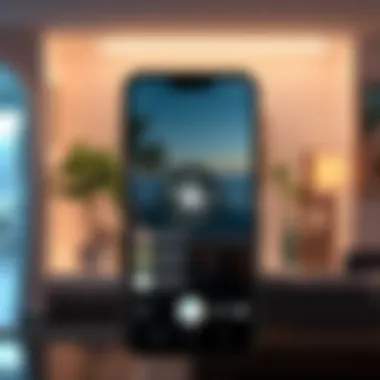

From its tailored interface to its user-driven customization, the Square Home Launcher offers something for everyone—from casual users to tech enthusiasts. This introductory understanding sets the groundwork for the deeper exploration of its features, installation processes, and overall usability that follows in this guide.
Key Features of Square Home APK
When it comes to enhancing your Android experience, the key features of Square Home APK stand out as the face of its customization capabilities. This launcher is designed not just for aesthetics but functional relevance, which many users actively seek. The features can help streamline daily tasks and improve interaction with your device. From interface adjustments to advanced functionalities, these elements collectively create a distinctive user experience that can be both pleasing and efficient.
User Interface Customization
Grid Layout Options
The grid layout options in Square Home APK are like a fresh coat of paint on a house: they renew the feel and functionality. Users can elect various arrangements which gamer, tech enthusiast, or casual user alike appreciate. This adaptability means you can choose to display apps in either a standard layout or something more nuanced, like a customizable grid that suits your daily routine!
One of the notable traits of these grid options is the ability to adjust spacing and icon size according to personal preferences. With the power to showcase apps in preferred manners, users find it beneficial, as the layout becomes intuitive based on usage.
However, while flexibility is a big win here, some users find themselves overwhelmed by choices and may ultimately opt for minimalism instead. Balancing visual appeal with functionality can sometimes be tricky.
Icon Packs and Themes
Switching gears to icon packs and themes, every user desires a bit of flair to differentiate their device from the sea of sameness. Square Home excels here, allowing you to customize not just the app icons but the overall theme of the launcher. This capability brings personality to devices—an essential factor for many Android users.
The key characteristic here is the sheer variety available. Users can handpick from a plethora of designs, ranging from minimalist styles to vibrant graphics. This array means users can create a unique vibe that reflects how they interact with technology daily. However, it’s worth pointing out that some icons might not be compatible with all apps, which can lead to a clashing aesthetic between newly styled icons and the original app visuals.
Widget Integration
Now onto widget integration—an often overlooked attribute that can significantly enhance usability. Widgets bring bits of information right to the home screen without needing to dive into apps. Square Home enables smooth integration of a variety of widgets, such as weather updates, calendars, and task managers, making it easier for users to access essential information at a glance.
The standout advantage of widget integration lies in its time-saving aspect. If you’re the type that keeps tabs on multiple apps, having widgets on display can be a game-changer. The downside, however, is that too many widgets can clutter the screen, leading to chaos instead of the desired order.
Advanced Functionality
Gesture Controls
In terms of gesture controls, Square Home offers a modern twist to user interaction. Think about it, swipe left for your favorite app and double-tap for quick settings! These instinctive gestures significantly raise the efficiency of everyday tasks. Users often laud gesture-based functionality for its ability to facilitate quick navigation.
What makes gesture controls notably beneficial is the reduction of time spent fumbling through screens. However, there’s always a bit of a learning curve. New users might find it challenging to remember specific gestures until they become second nature.
Quick Access Features
Quick access features can be a literal lifesaver on busy days. Probably one of the most celebrated aspects of Square Home, these features allow easy access to frequently used apps without navigating through countless screens. Imagine having an app drawer that brings your essential tools upfront.
One of the shining points of this functionality is speed. A couple of taps can save precious seconds, which in the fast-paced life of many users is paramount. On the flip side, over-reliance on quick access could potentially lead to neglecting apps that may otherwise add value to daily interactions, leading to a lack of exploration on the part of the user.
App Recommendations
Lastly, app recommendations round out the functionalities nicely. Square Home steps up by suggesting apps based on user habits and choices, making it easier to discover new tools and resources. This feature is particularly appealing to users who may not have a clear idea of what they want or which app meets their needs.
The core advantage of these recommendations lies in their personalized nature. Users benefit from discovering hidden gems tailored to their interests. However, users may occasionally find suggested apps less relevant, leading some to depend more on personal searches instead of the algorithm’s intuition.
Installation Process
When diving into the world of the Square Home APK, understanding the installation process is something of paramount importance. It serves as the gateway for users looking to leverage its full capabilities. The installation process not only sets the stage for your future experience with the launcher but also addresses some essential considerations, such as security and compatibility with your device. Knowing how to navigate these steps can enhance your interaction with your Android device, ensuring you get the best out of Square Home's unique features.
Downloading Square Home APK
To kick things off, the first step in this process is to download the Square Home APK file. Obtaining it from a reliable source is crucial. Given that APK files allow users to install applications outside of the Google Play Store, it's essential to ensure you are downloading from a trusted website. This minimizes the risk of downloading malicious software. Typically, you can find the APK on the official website of Square Home or reputable repositories on platforms like GitHub or APKMirror.
- Always check user reviews and comments on the site to ascertain the quality of the APK.
- For the latest updates, subscribing to forums like Reddit can keep you informed about any new releases or issues with the APK.
Enabling Unknown Sources
Upon downloading the APK, the next step involves enabling installation from unknown sources. This is a critical maneuver that allows your device to accept apps that aren't sourced from the Google Play Store. To do this:


- Navigate to Settings on your Android device.
- Locate Security or Privacy settings, depending on your device model.
- Look for the option labeled Install Unknown Apps or Unknown Sources and toggle it on.
"By enabling unknown sources, you're giving permission for trusted apps to be installed on your device without the hassle of permission barriers."
It is a good habit to disable this option once you have successfully installed Square Home to maintain a level of security on your device.
Step-by-Step Installation Guide
Now, let’s walk through the step-by-step installation process itself. It’s quite straightforward, but attention to detail matters:
- Locate the Downloaded APK: Open your file manager and find the APK you downloaded. This is often in the Downloads folder.
- Tap the APK File: Click on the file to begin the installation process.
- Review Permissions: As you proceed, your device will usually display the permissions that the app requires. Take a moment to ensure you’re comfortable with these.
- Click Install: Hit the Install button, and the installation will start. It shouldn’t take long.
- Open the App: Once installed, you’ll have the option to open it directly or find it later in your app drawer.
By following these steps carefully, users can ensure a smooth installation, paving the way for a seamless experience with the Square Home launcher.
Ultimately, your attention to these details will not only enrich your understanding of APKs but also help in customizing your Android device to fit your personal style.
Compatibility and Requirements
Understanding the compatibility and requirements of the Square Home APK is fundamental for users looking to enhance their Android devices. This section serves as a crucial checkpoint that ensures users have the right conditions and specifications for a seamless experience with the launcher. If the necessary prerequisites are not met, the application may not function properly, leading to frustration for the user.
The importance of verifying compatibility begins with ensuring that the Square Home APK aligns with the Android operating system. This compatibility can significantly impact performance, features accessibility, and brightness in graphical interfaces. With technology continually evolving, remaining informed about supported versions is essential for those keen on maximizing their device's potential.
Supported Android Versions
The Square Home APK is designed specifically for Android systems, but not all versions of Android will support its features. Generally, users will find that newer versions of Android allow for better integration and functionality. Typically, Square Home requires Android 4.0 (Ice Cream Sandwich) or later, although this can sometimes limit the launcher’s capabilities to devices running current software versions. Running an outdated version could lead to limited features and stability issues. Therefore, to take full advantage of all the bells and whistles that Square Home offers, maintaining an updated system is highly recommended.
Device Specifications
In addition to the Android version, users should consider their device’s hardware specifications to optimize their experience with Square Home. Here are some considerations:
- RAM: A minimum of 2GB is preferable for smoother operation. If the device has less RAM, users may experience lagging or slow response times when navigating through applications.
- Processor: Devices with multi-core processors tend to handle applications like Square Home with greater efficiency. A decent processor helps manage multiple operations at once, particularly when using gesture controls or widgets.
- Screen Resolution: Higher resolution screens can improve visual clarity when utilizing various custom layouts and themes. Ensuring that the device supports various resolutions can enhance user satisfaction.
Users should not overlook these specifications because, without the right hardware, even the best applications can underperform. By aligning their devices’ specifications with the requirements set by Square Home, users can enjoy a vastly improved user experience.
For further information on finding compatible devices, you can check resources like Wikipedia or community forums on Reddit that discuss personal experiences and recommendations among users.
In summary: Always ensure that both your Android version and device specifications meet the necessary requirements to leverage the full capabilities of the Square Home APK. This not only improves performance but also ensures stability and satisfaction with your launcher.
User Reviews and Experience
User reviews and experiences form a critical backbone in evaluating platforms, applications, and tools like the Square Home APK. They act as the collective voice of users, reflecting real-world application and effectiveness of the software. Understanding these insights not only provides depth to the evaluation but also helps potential users make informed decisions before committing their time and resources. It’s like having a chat with someone who’s been there, done that, and knows the ins and outs before you take the plunge yourself.
Getting a feel for what people are saying—from satisfaction levels to common complaints—can highlight the strengths and weaknesses of Square Home, painting a more nuanced picture than simply reading the specifications. After all, the experience a user has can often differ vastly from what the marketing material presents.
Positive Feedback
The consensus from many users who’ve taken the leap into using Square Home APK tends to skew toward the positive side of the spectrum. Here are key points often highlighted in favorable reviews:
- Customization: Users rave about the sheer number of options when it comes to personalizing their home screens. The flexibility to adapt the launcher to individual tastes allows users to create a unique interface that feels personal.
- User-Friendly Interface: Many express satisfaction with the intuitive layout. Navigating through apps and widgets comes naturally, which means less time fumbling around and more time enjoying their devices.
- Performance: A notable number of reviews praise its speed. Users report that apps tend to launch more quickly, and the overall experience feels snappier compared to other launchers.
“Switching to Square Home felt like upgrading my phone; everything just clicked!”
This type of sentiment reflects how the right launcher can elevate a user’s daily interaction with their device. Harnessing the power of positive experiences helps cultivate a community eager to share their tips and tricks, making the transition into using Square Home even smoother for newcomers.
Common Issues Noted
Though it’s not all sunshine and daisies, users have also pointed out a few hiccups worth mentioning. Understanding these challenges provides potential users with a balanced view that can help manage expectations. Notable issues reported include:
- Learning Curve: Some users find a bit of a steep learning curve. For first-time users converting from standard Android launchers, the multitude of customization options can be overwhelming.
- Occasional Bugs: Certain users have reported bugs, including issues with icon loading or widgets not displaying as intended. While frustrating, most indicate that these challenges are typically resolved with subsequent updates.
- Compatibility Questions: A handful of users have raised concerns regarding compatibility with specific devices or OS versions, which can lead to inconsistent experiences.
In summary, paying attention to user feedback and experiences—both favorable and critical—provides a well-rounded perspective on Square Home APK. This helps potential users make educated decisions and perhaps prepare themselves for some of the nuances they may encounter while navigating their new launcher.


Customizing Your Experience
Customizing your experience with Square Home APK is not just a matter of aesthetics; it’s about creating a digital environment that reflects your individual style and enhances functionality. Personalizing an interface can significantly affect how users interact with their devices, making it crucial for optimizing usability. When users take control, they can streamline their workflow, improve access to preferred applications, and reduce clutter, creating a seamless experience that caters to their specific needs. Speed, efficiency, and accessibility are all at the forefront of a well-customized mobile interface, which is essential in our fast-paced world.
Setting Up a Personalized Home Screen
The home screen is often the first point of interaction with your device, making it essential to configure it to suit your daily activities. Here’s how to set it up effectively:
- Choose Your Layout: Square Home APK provides various grid layout options. Depending on your usage, you might prefer a large grid for easy access or a more compact layout for those who like minimalism.
- Select Icon Packs: The launcher allows you to customize icons to match your style. Some users favor a uniform look, while others might enjoy varied designs. Look for aesthetic packs that resonate with your taste on platforms like reddit.com or deviantart.com.
- Add Widgets: Widgets can provide at-a-glance information that might otherwise take several taps to access. For instance, a weather widget can keep you informed without having to dive into an app. You can resize and reposition widgets, allowing a personalized control of space on the main screen.
- Organize by Themes: Some prefer to categorize apps by usage frequency, while others might opt for thematic folders. Try making a folder for gaming apps or productivity tools, ensuring related apps are kept together for quicker access.
- Background and Color Schemes: Don’t underestimate the power of visual allure. A vibrant background can energize your day, while softer tones might work for a more calming effect. Ensure that you choose backgrounds that complement your icon choices to maintain a cohesive source of inspiration.
By thoughtfully considering each aspect of your setup, you create a home screen that invites ease of use and captures your character effortlessly.
Tips for Effective Use
Customization extends beyond mere aesthetic appearances. Here are some tips to make your experience worthwhile:
- Prioritize Your Most Used Apps: Place your most frequently accessed apps in the most prominent positions. Having everything at your fingertips saves time and frustration.
- Use Gesture Controls: Utilizing gestures can change the game when it comes to efficiency. You might navigate through apps or settings faster by learning the available gestures in Square Home APK. Experiment with different settings, like swiping for notifications.
- Regularly Review and Update Your Setup: Keeping your home screen dynamic can refresh your experience. Consider revisiting your layout and settings every few months as your needs evolve with new apps or changing habits.
- Explore User-Generated Content: Don’t hesitate to tap into the creativity of the community. Platforms like facebook.com or reddit.com have user groups that share their layouts. Gleaning inspiration from others can provide new insights into how you can enhance personalization further.
- Backup Your Setup: It’s wise to backup your home screen configuration. If you need to reset your device or transfer to a new one, having a backup allows you to restore your customized experience without starting from scratch.
Remember, a well-set home screen does not just look pretty—it serves to enhance functionality, simplify access to important applications, and represents your unique preferences.
By customizing your experience effectively, you’re not just adapting to the tool; you’re creating a tool that fits your life seamlessly.
Exploring Alternatives to Square Home
Considering alternatives to Square Home is like looking at the whole toolbox before starting a project; it broadens your perspective and might just give you the right tool for the job. In this fast-paced tech world, users are always on the hunt for something that resonates more with their needs or personal style. While Square Home is undoubtedly a competent launcher, exploring its alternatives can lead to discovering unique features, functionalities, or simply a refreshing user interface. Here, we dive into critical comparisons with a few of the most prominent launchers out there, namely Nova Launcher, Microsoft Launcher, and Smart Launcher. This analysis not only showcases their individual strengths but also places them side by side with Square Home, allowing you to make an informed decision.
Comparison with Other Launchers
Nova Launcher
One of the standout features of Nova Launcher is its extensive customization options. This launcher allows users to modify nearly every aspect of their home screen. What does that mean for you? Essentially, if you like tweaking icons, changing layouts, and adjusting visual transitions, Nova is where you want to be. A key characteristic of Nova Launcher that many users rave about is its smooth performance and quick setup. The hefty customization it offers doesn't hinder its speed, making it a beneficial choice for those who value not just style but efficiency.
A unique feature worth mentioning is its backup and restore capability. Users can save their layouts, which is particularly advantageous when switching devices or after updates. However, some might find the abundance of options a tad overwhelming at first, but patience rewards you with a brilliant interface tailored to your liking.
Microsoft Launcher
Moving on to Microsoft Launcher, this option can be seen as a bridge between the traditional Android experience and the Microsoft ecosystem. One of the notable aspects is its integration with Microsoft services such as Office 365 and OneDrive. For users already embedded in the Microsoft environment, this launcher offers seamless functionality. Its key characteristic is the productivity-oriented design that puts widgets front and center alongside quick access features.
A unique feature is the personalized feed that delivers news and updates based on your interests directly to your home screen. While this might appeal to many due to its convenience, some users may find it a bit too Microsoft-centric, which could deter those looking for a vibrant, independent launcher experience.
Smart Launcher
Smart Launcher distinguishes itself by emphasizing minimalism and intelligent app categorization. It's particularly helpful for users who prefer less clutter and more efficiency in navigating their apps. A key characteristic of this launcher is its automatic sorting of apps, allowing you to find what you need quickly. If you're someone who prefers a no-fuss approach to your home screen, Smart Launcher might be your cup of tea.
The unique adaptive icons feature adds a touch of uniformity to the visuals, providing a cohesive look across different apps. However, the bare-bones setup might not appeal to users who crave deep customization options, making it essential to weigh whether simplicity or versatility aligns with your preference.
"Not all launchers are created equal. Choosing the right one depends on how you prioritize customization, productivity, and ease of access."
In sum, finding the right launcher can not only enhance your device's functionality but also shape your overall Android experience. By keeping your options open and understanding what each alternative has to offer, you can tailor your device to serve your unique needs better.
Culmination and Recommendations
As we wrap up this exploration of Square Home APK, it’s crucial to reflect on its advantages and possible shortcomings. Understanding this launcher can give users the tools to shape their Android experience in a way that suits their personal style and needs.
Final Thoughts on Square Home APK
Despite being one of many launchers available, Square Home APK sets itself apart through its unique interface and customizable options. This launcher caters to users who appreciate fine-tuning their device's visual appeal and functionality. While it may not be ideal for everyone, those who enjoy a more graphical and grid-based layout will find it particularly appealing. Notably, the ease of accessing apps and information at a glance is something many users have come to value.
Moreover, it can transform an outdated Android interface into something fresh and visually striking. The potential for personalization that Square Home offers can’t be overlooked; this is a tool that makes your device feel distinctively yours. Remember, though, that with great customization comes great responsibility. Regular updates and tweaks may be necessary to keep everything running smoothly, ensuring your experience stays optimized.
Where to Find Updates and Support
Finding updates for the Square Home APK is typically straightforward. The official Google Play Store is a reliable source, but for those who prefer exploring the options, visiting trusted user forums can be quite beneficial. Websites like Reddit often have active threads discussing the latest features and fixes users have discovered.
For direct support, the developer's website or email support can provide invaluable assistance. Users should not hesitate to engage with communities surrounding Square Home on platforms such as Facebook or dedicated tech sites. This engagement can lead to discovering tweaks and tips that enhance the overall experience.
To summarize, remaining connected to the community and securing timely updates are key to maximizing your use of Square Home APK. Keeping abreast of changes can help nip any potential problems in the bud while also enhancing the launcher’s capabilities over time.
Ultimately, informed users who actively seek updates and participate in discussions around this launcher will benefit the most, making the entire venture more rewarding.







