A Complete Guide to Downloading Android Pro APKs Safely


Intro
In the increasingly digital age, Android applications have taken center stage, providing users with a myriad of functionalities. However, with the rise of such applications comes the phenomenon of Pro APKs—modified versions of these applications that often unlock premium features without the associated costs. Understanding how to navigate the realm of Pro APK downloads is essential, especially for tech enthusiasts, gamers, and developers eager to push the boundaries of what their devices can accomplish.
This guide will explore the ins and outs of Android Pro APK downloads, equipping you with the know-how to safely and effectively acquire these applications.
APK Download Guide
Safety Tips for Downloading APKs
Diving headfirst into the world of APK downloads can be a bit like entering a minefield, given the potential risks lurking around every corner. To minimize these risks, it’s vital to keep a few safety tips in mind:
- Only download from trusted sources: Websites like APKMirror, APKPure, and reliable forums on Reddit are good starting points. They tend to vet their files, reducing the risk of malware.
- Check reviews: Community feedback can give you insight into the safety and functionality of the APK.
- Use antivirus software: Ensure your device has an antivirus solution installed, and use it to scan any APK downloaded from the internet.
"Downloading APKs can be safe, if you keep your eyes peeled and do your homework!"
Step-by-Step APK Installation Process
Installing an APK might seem daunting at first, but the process is straightforward if you follow the right steps:
- Enable Unknown Sources: Go to your device's settings, navigate to Security, and enable the option to install apps from unknown sources. This is crucial for APK installations.
- Download the APK: Using a trusted source, download the desired APK file. It usually goes into your device's Downloads folder.
- Locate the APK: Use a file manager app to find the APK file you just downloaded.
- Install the APK: Tap on the APK file. A prompt will appear, guiding you through the installation.
- Launch the App: Once installed, you can find the app in your app drawer and start using it!
Mods and Hacks Overview
Popular Mods for Top Apps
Some modified applications have become quite popular within user communities. These mods often provide additional features or capabilities. Here are some noteworthy examples:
- Lucky Patcher: A tool allowing users to bypass license verification for certain apps, enabling the use of premium features without payment.
- GameGuardian: An app primarily for gamers that enables users to modify game values and advance more quickly.
- Spotify++: An alternative version of the popular music streaming app that removes ads and allows offline listening.
How Mods and Hacks Enhance User Experience
Engaging with modified APKs can significantly enhance the user experience. Many modified apps remove restrictive limitations, ultimately maximizing functionality. Several users prefer such apps because they grant access to premium features without the financial burden, leading to a more enjoyable experience. Yet, there’s a caveat—using these modified applications can breach the terms of service of the original app, and can lead to account bans if caught. Therefore, it’s crucial to strike a balance between functionality and ethics.
For more detailed discussions and community insights about APKs and mods, you can explore resources such as Reddit or Wikipedia.
Understanding APK Files
Understanding APK files is a crucial aspect of navigating the Android ecosystem, especially for those interested in downloading and installing Pro APKs. An APK, or Android Package Kit, serves as the package file format used by Android for distribution and installation of mobile apps. Being familiar with APK files not only helps in grasping how applications function on devices but also lays the groundwork for understanding modifications and enhancements available through Pro APKs.
Definition of APK
An APK file is a compressed file that contains all the elements needed for an app to run on an Android device. Think of it like a zipped folder that you might use for bundling files together. Inside the APK, you'll find the code, resources, assets, and manifest file, which provides the essential setup instructions for the app.
In essence, whenever you download an app from the Google Play Store, you're essentially pulling down an APK file that your device unpacks and uses. For enthusiasts and developers, understanding APK files means you gain significant insight into how apps work under the hood.
Structure of an APK File
The structure of an APK file can be broken down into several critical components. Each of these parts plays a vital role in how the Android system interprets and runs the applications. Here are the main elements:
- META-INF directory: This contains the certificate of the APK and a manifest file that holds the app's metadata.
- lib directory: This houses compiled code that’s specific to a specific architecture—such as ARM, x86, and so on.
- res directory: Here, you find resources like images and layouts that the app uses.
- AndroidManifest.xml: This XML file is crucial. It contains permissions, activities, services, and other essential declarations about the app.
- classes.dex: This is where the compiled Java code for the app resides, ready for the Android Runtime to execute.
Understanding these parts can be quite beneficial, especially when considering safe downloading practices for Pro APKs, as knowing what’s inside an APK can help you avoid malicious files.
Differences Between APK and APP Files
At a glance, APK and APP files might seem similar since both are associated with applications. However, they differ significantly. The term APP generally refers to applications primarily on iOS devices, whereas APK is specific to Android. Here are some notable differences:
- Platform: APK is for Android operating systems, while APP is used for iOS devices.
- Installation Process: APK files can be installed by users through various means beyond the official store, enabling the installation of modified versions, but APP files are primarily confined to installation via the Apple App Store.
- Package Structure: APK files are structured to support various components (like the manifest file and resources) that enhance flexibility in the Android environment. APP files do not employ this same mechanism.
Understanding these differences is essential, as it influences how users approach app acquisition on their respective platforms. The decision to download or modify an APK requires critical thinking about its implications on device function and security.
Reasons to Download Pro APKs
Downloading Pro APKs is like finding a hidden treasure chest in the vast ocean of mobile applications. While the Google Play Store offers a wide range of apps, it often comes with restrictions, limitations, and various paywalls that can keep you from getting the full experience. So, why bother with Pro APKs? Let’s dive into the three major reasons—enhanced features, access to premium content, and customization options.
Enhanced Features
Pro APKs often come packed with features that are either found in paid versions or completely unavailable in standard applications. For example, apps like Spotify might limit the number of skips or force ads upon users in the free version. With the Pro APK, you can stream your playlist without interruptions and enjoy offline downloads, all at no cost. These enhancements make the user experience much more enjoyable as they permit access to advanced functionalities that alleviate frustration.
Moreover, updates can sometimes bring additional features that might not be available in the original app. Imagine using a photo editing app with superior filters and effects, like those found in Adobe Photoshop Express, which you would miss out on if you only use the free or Lite versions. The Pro APK allows you to experience all these capabilities, elevating your productivity and leisure moments significantly.
Access to Premium Content
Pro APKs pave the way to content that would typically require a subscription fee or one-time payment. This applies across various categories, such as games, productivity tools, and more. For instance, a game like Clash of Clans may charge users to enhance their gameplay with gems and elixirs. A Pro APK could give you lifetime access to these items without spending a dime, enabling gamers to build expansive empires or compete on equal footing with payers.
Accessing premium content isn't just limited to gaming. Many productivity apps, like Todoist, offer advanced project management features that aren't available in their free versions. This capability to budget and manage time efficiently becomes less of a headache and allows users to operate at peak performance without breaking the bank.
Customization Options
Customization is another significant aspect where Pro APKs shine. Standard apps often come with a rigid set of features that may not suit your specific needs. When you download a Pro APK, you often find options that allow you to modify user interfaces, change themes, or even add functionalities that suit your workflow better.
For example, the Pro version of an app like Nova Launcher offers a plethora of themes, icon packs, and layout options that can transform the Android interface into something uniquely yours. Whether it's opting for a minimalist design or a vibrant, dynamic home screen, your choices become virtually limitless.
“Understanding the features and advantages of Pro APKs can significantly redefine how you interact with your Android device, turning it into a tailored experience just for you.”
For more information, you may consider checking out resources from Wikipedia or Reddit for community insights.


Finding Reliable Sources for APK Downloads
In the realm of Android Pro APK downloads, knowing where to source your files is paramount. Not all APK repositories are created equal; some can lead you down a path riddled with malware or unreliable applications. This section aims to shed light on the importance of identifying reliable sources by diving into essential aspects, including trustworthy websites, community recommendations, and evaluating user reviews. With the right information, you can ensure that your APK downloading experience is both secure and fulfilling.
Identifying Trustworthy Websites
When it comes to downloading APK files, the source is everything. Trustworthy websites often provide users not only with APK downloads but also with essential information about app compatibility and security checks. These sites have garnered a reputation for their commitment to safe downloads, and often include:
- User feedback systems: Users can report any issues they encounter, adding a layer of accountability.
- Regular updates: A reliable site consistently updates its library, ensuring users have access to the latest versions of apps.
- Clear disclaimers: Sites that are upfront about their policies regarding modded content help users understand potential risks.
Some examples of such websites include APKMirror, APKPure, and even some well-known forums that specialize in user-created content. Checking for proper HTTPs in the URL can also be a simple yet effective way to discern secure connections.
Community Recommendations
Often, the best recommendations come from fellow users who have trodden the same path. Community forums like Reddit or dedicated Android modding communities can be invaluable resources. Not only do these platforms offer reviews of specific APKs, but they also often host discussions around which sites are safe for downloads.
Some advantages of community recommendations are:
- First-hand experiences: Users typically share success stories as well as cautionary tales about their downloads, providing a real-world perspective.
- Support for troubleshooting: If you do run into issues post-installation, community members can often provide immediate assistance.
- Filtered advice: Community platforms usually self-regulate, as skilled members can quickly identify unreliable sources and warn others.
Evaluating User Reviews
Once you've found a potential source, take time to assess user reviews. Not just reading them, but critically evaluating the comments. Look for:
- Consistency in complaints or praises: If multiple users report the same issue, it’s a red flag.
- Quality of feedback: Reviews that are vague or overly enthusiastic without details may be inauthentic.
- Timing of reviews: Fresh feedback about an app may not only reflect current usability but also the latest updates and fixes.
User reviews can usually be accessed directly on the downloading sites or through community discussions. Remember, while reviews are helpful, they should be taken with a grain of salt, as even trustworthy sources can have outliers.
"In the wild world of APK downloads, always trust your instincts and verify before you go for it."
By focusing on these elements, you can navigate the often murky waters of APK downloads with assurance, ensuring a safe and rewarding experience.
Steps to Download and Install Pro APKs
In this digital age where convenience is king, knowing how to download and install Pro APKs can really enhance your Android experience. This section outlines not only the practical steps involved but also the underlying reasons that make each step essential. Pro APKs offer opportunities for enhanced functionality, yet they come with a set of important procedures to ensure a safe and smooth installation. So, let's dive into the specifics of how to get these applications onto your device without running into any bumps along the road.
Enabling Unknown Sources
A pivotal first step in downloading Pro APKs is enabling the option for Unknown Sources on your Android device. By default, Android restricts the installation of applications from sources other than the Google Play Store. This is a security measure designed to protect you from malicious software, but it does create a hurdle when you want to install a Pro APK. To enable this feature, follow these simple steps:
- Go to Settings on your device.
- Navigate to Security or Privacy (this varies by device).
- Look for Unknown Sources and toggle it on.
It’s important to remember that changing this setting means you are allowing installations from sources that are not confirmed to be safe. Hence, it's advisable only to download APKs from reputable websites. By making this adjustment, you're opening up a whole new world of applications that can increase your device's versatility.
Downloading the APK File
Once you've adjusted your settings, the next step is to actually download the Pro APK file. This step involves finding a reliable source, navigating to it, and initiating the download. Here are some considerations to keep in mind:
- Select Trusted Platforms: Websites like APKMirror or APKPure have built a reputation for offering genuine APK files. Double-check reviews or community feedback to ensure a platform’s credibility.
- Avoid Pirated Content: Downloading APKs that are intended to cheat services can lead to bans and might not support developers who create the software.
To download the APK, simply tap on the download link provided on the site and your device should start downloading the file immediately. Your device's notification bar will notify you once the download is complete.
Installing the APK on Your Device
With the APK file successfully downloaded, it’s time to install it. This part is pretty straightforward but requires a couple of checks:
- Open your File Manager or go to the Downloads folder of your device.
- Locate the APK file you downloaded and tap on it.
- A prompt will appear, informing you that this app is from an unknown source. Confirm that you want to proceed with the installation.
- Follow any additional on-screen instructions.
After the installation is complete, you will see the app icon on your home screen or in the app drawer, ready for you to explore its features. It’s essential to periodically check for updates to your Pro APKs, as newer versions may include enhanced functionalities or security patches that could impact your device's performance.
Note: Always uninstall any APKs that you don't use anymore to keep your device clutter-free.
By following these steps meticulously, you can ensure a seamless experience in enhancing your Android device with Pro APKs. Each action taken underscores the importance of safety and informed decision-making when venturing beyond the standard app ecosystem.
Analyzing the Risks Associated with APK Downloads
Navigating the waters of Android Pro APK downloads is a double-edged sword. While the allure of accessing premium features and apps for free can be tempting, it's essential to face the reality that these benefits come bundled with some risks. Understanding the potential pitfalls of downloading and using APKs is not just beneficial; it's crucial. This section examines the primary concerns—including malware, legal implications, and the risk of account bans—to arm users with knowledge and help them make informed decisions.
Malware and Security Breaches
Downloading apps from unofficial sources can feel a bit like trying to take a shortcut through a dark alley—there's a chance you might just stumble right into trouble. Malware is one of the biggest hazards associated with Pro APK downloads. Once installed, malicious software can wreak havoc on your device, potentially stealing personal information or compromising your security.
- Data Theft: Many APKs can be altered to include spyware, which can track your online activities or even steal sensitive information like passwords, credit card numbers, or private messages.
- Device Performance Issues: Malware can slow down your device, lead to unexpected crashes, or even cause battery drain problems. You might find your perfectly good phone behaving like a tired old snail.
- Infection Spread: Malicious applications can also affect other apps and systems on your device, leading to a cycle of problems that can escalate quickly.
To mitigate these risks, always use reputable antivirus software and scan any APK before you install it. Don’t ignore those warning signs!
Legal Implications of Downloading Mods
While the prospect of accessing modified versions of applications might seem harmless, navigating the legal landscape requires a steady compass. Downloading certain APKs, especially those that modify original applications, can land you on the wrong side of the law. This can vary significantly based on jurisdiction.
- Copyright Infringement: Many apps have legal protections in place. Distributing or downloading modified versions without permission can infringe on copyrights, exposing users to potential legal action.
- Terms of Service Violations: Most apps have user agreements that prohibit such modifications. Users could find themselves in a sticky situation if the app developers choose to pursue bans or sanctions.
- Fines and Penalties: In some countries, there could be hefty fines for downloading pirated content. In extreme cases, criminal charges might even be a reality.
To ensure you stay on the right side of the law, always research the legal status of any APK before diving in.
Risks of Account Bans
Imagine you’ve spent weeks building up your city in a popular mobile game, only to log in one day and find your account suspended. Account bans are a real threat when it comes to using modified APKs. Many developers actively monitor for unusual activity and use various methods to enforce their terms of service.
- Suspicious Activity Flags: Using modified apps can trigger security alerts. If you download an app that gives you an unfair advantage, it’s likely that developers will catch on.
- Permanent Bans: Depending on the severity of the violation, users may face temporary suspensions or outright bans, losing access to purchased content, progress, and in-game currency.
- Loss of Credibility: If you're a content creator or influencer, being associated with illicit software could damage your reputation and trustworthiness.


When venturing into the world of APK downloads, think twice about what you risk losing. Always consider using original versions or trusted mod versions for a safer experience.
"Knowledge is power; empowering oneself with the right information is the key to safer choices—in tech and beyond."
In summary, while the charm of downloading Pro APKs is hard to resist, it's critical to stay informed about the potential dangers involved. A little caution can save you a whole heap of trouble down the road.
Best Practices for Safe APK Downloading
When navigating the sometimes murky waters of downloading APK files, ensuring safety should be top of the list. Following best practices not only protects your device but also enhances your overall experience with these modified applications. Here, we delve into crucial practices that can fortify your approach to APK downloads.
Using Antivirus Software
One of the most effective shields against malware and other malicious threats is good antivirus software. This kind of software acts like a digital bouncer; it checks every APK you want to download, ensuring no unwanted intruders make their way into your device. Options like Bitdefender or Norton provide real-time protection and regularly scan your entire device for vulnerabilities.
Key points to consider:
- Regular Updates: Choose software that offers consistent updates. New threats pop up every day, and a stagnant antivirus is of little help.
- Reputation Matters: Pick well-known brands with a history of reliability to avoid any potential mishaps that could occur with less reputable options.
- Custom Scans: Utilize features that allow you to run scans specifically on files after download. This extra step can save a lot of grief down the road.
Regularly Updating Applications
Keeping your applications up to date is akin to maintaining a car; it keeps everything running smoothly and helps prevent problems. Frequent updates not only introduce new features but also patch security vulnerabilities that hackers could exploit.
Consider the following:
- Automatic Updates: Enable settings in your device's app store or relevant APK management apps to auto-update to the latest versions whenever they’re available.
- Changelogs: Pay attention to changelogs provided by developers. They often outline important security fixes that could make a world of difference.
- Compatibility Checks: Sometimes, updates can lead to compatibility issues. Ensure your device's OS is also updated to avoid conflicts.
Backup Techniques
Backing up your apps and data is a bit like having a safety net. If anything goes south, you want to have a fallback to restore your device to its former glory.
- Cloud Storage: Services like Google Drive or Dropbox can automatically back up your application data or provide options to save APKs to the cloud.
- Local Backups: Consider tools like Titanium Backup which let you create local backups of apps and their data, especially before you start testing new mods.
- Routine Backups: Establish a habit of backing up regularly. It’s prudent to have a safety net you can rely on, especially when experimenting with various APKs.
"An ounce of prevention is worth a pound of cure."
Being proactive in this realm can save you from potential headaches later.
By integrating these best practices into your APK downloading routine, you'll be taking significant steps towards a safer and more secure Android experience. Overall, staying alert and informed is key to enjoying the benefits of Pro APKs while mitigating risks.
Exploring Popular Pro APKs in Different Categories
Understanding the landscape of Pro APKs is vital for anyone looking to enhance their Android experience. Within the vast sea of applications, certain categories consistently showcase apps that, with a bit of digging, can be transformed into powerful tools for daily use. This section delves into popular APKs across three key categories: Games, Productivity Apps, and Media and Streaming Applications. Each category is distinct, catering to specific user needs while offering various benefits that can elevate one’s device functionality.
Games
Gaming is a primary area where Pro APKs shine. Many gamers turn to modified versions of their favorite games to unlock additional features. These APKs can include enhanced graphics, limitless resources, or even removed ads, all of which contribute to a more enjoyable gaming experience.
For instance, if one were to download a Pro APK of PUBG Mobile, players might gain access to enhanced graphics or unlock premium items without spending real money. These modifications can, however, bring a dose of risk. Many gaming communities discuss the implications of using these APKs, especially in terms of fairness and community guidelines. Additionally, downloading these versions from reputable sites can guard against potential malware or security issues that often lurk in illegal downloads.
"Exploring the rich world of modified games not only sharpens skills but can elevate enjoyment to the next level!"
Productivity Apps
In the realm of productivity, Pro APKs can transform how users approach their tasks. From task management tools to advanced writing applications, the stakes can be quite high. Users often seek modifications to increase functionality—for example, a Pro APK of Microsoft Office might offer premium templates, removed ads, or unlimited document storage.
The beauty of utilizing modified productivity apps lies in customization. Whether it’s tailoring note-taking options in an app like Evernote or integrating enhanced features in Trello, Pro APKs can empower users to work more efficiently. However, as with anything, there’s a flip side. It’s essential to be mindful of the source from which you download these APKs, as poorly maintained versions can lead to data loss or software issues.
Media and Streaming Applications
The appetite for content is insatiable, and during this binge-watching era, many users find themselves drawn to Pro APKs for streaming services. Modifications in apps like Netflix or Spotify can offer access to premium content or even the ability to download media for offline viewing at no charge. For instance, a Pro APK of Spotify might allow users to skip ads, download songs, or enjoy unlimited skips, altering the listening experience dramatically.
It's crucial to realize, however, that these modifications often infringe on copyright laws, making them a gray area legally. Users must weigh the convenience against potential legal repercussions and the ethical dilemmas involved.
The Role of Community and Forums in APK Discussions
The vibrant world of APK downloads can sometimes feel like a labyrinth, filled with twists and turns that may confuse even the most tech-savvy individuals. That’s where community and forums come in. These platforms serve as havens for different users to engage, share, and discover vital information about APKs. Engaging in discussions can ease the path to acquiring the best apps while also helping users navigate the potential risks. The dialogue fosters a collective understanding that’s irreplaceable.
Engaging with Other Users
In the realm of APK discussions, connecting with fellow enthusiasts is not just a side note—it's essential. Imagine you're conversing with a seasoned APK user who’s been through hundreds of downloads. Their personal experiences can be a goldmine. Users share recommendations on where to find trustworthy APKs, highlight warnings about malicious links, and even suggest alternatives that might suit your needs far better than mainstream apps. This kind of communal knowledge empowers individuals to make informed decisions. Moreover, it helps create a sense of belonging within the community where everyone's voice counts.
- Users often form a bond over shared interests.
- Communication unfolds on platforms like Reddit and specialized web forums.
- Experienced users mentor newbies, enhancing the quality of discussions.
Sharing Tips and Tricks
Once you've dived into community discussions, the next step is often sharing tips and tricks. This is where the creativity of users can shine. Picture your friend who knows the ins and outs of every APK mod and from them, you might learn about tweaking settings for optimal performance. The power of shared knowledge can't be overstated.
- Troubleshooting issues: If you encounter glitches or install errors, you’re likely not alone. The community may have documented solutions.
- Enhancements and mods: Users often share tweaks that can significantly improve app performance or functionality.
- Safety practices: Learning from others' missteps can help you avoid similar pitfalls; this is crucial in maintaining device security.
In forums, users commonly discuss their experiences with various apps, helping newcomers to steer clear of potential issues. Sharing becomes a two-way street; by giving your insights, you also gain valuable feedback.
Participating in Modding Projects
Among the community, participation in modding projects is one of the most exciting aspects. For users looking to take their experience to the next level, joining modding projects allows for a deeper engagement with the Android ecosystem. There’s a sense of pride in seeing something transform from idea to reality.
- Collaboration is key: Users can collaborate on mods, exchanging ideas and working together to improve existing applications.
- Skill development: Engaging in modding not only enhances technical skills but also sharpens problem-solving abilities. Users can learn coding techniques and deployment strategies that might be applicable in other tech-related fields.
- Creating a legacy: For many, contributing to popular mods and sharing them with the community is a significant milestone; it creates lasting footprints in the digital landscape.
"Collective intelligence shines brightest in communities, where every user plays a crucial role in evolving APK discussions."
To wrap it up, the role of community and forums in APK discussions cannot be emphasized enough. Engaging with others, sharing tips and tricks, and participating in modding projects don’t just benefit individual users but elevate the entire community. Through these exchanges, users expand their knowledge while also optimizing their overall Android experiences.
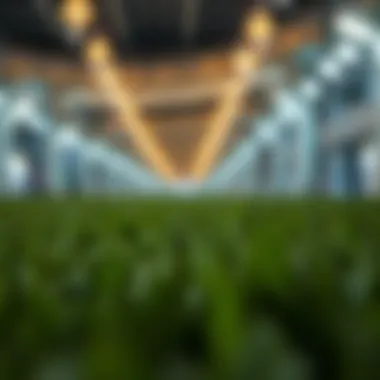

Emerging Trends in APK Modding
The world of APK modding is continually evolving, adapting to technological advancements and shifts in user behavior. Mobile applications are no longer just tools for communication or entertainment; they have morphed into complex ecosystems that support user creativity and innovation. This evolution is significant, as it shapes how users engage with their devices and what they expect from applications. Today, we'll explore some emerging trends that are shaping the landscape of APK modding.
Rise of Paid Mods
While modding has traditionally seen a heavy emphasis on free modifications, there’s a noticeable shift toward paid mods. More developers are gravitating toward monetizing their custom APKs. Why this change? Well, it reflects a broader acceptance of value in digital creations. Users are becoming willing to pay for enhancements that provide a superior experience in apps that they already love.
- Increased Revenue for Developers: This trend allows modders to generate a revenue stream, encouraging high-quality mods.
- Legitimacy of Modding: The growing willingness to pay can elevate modding's status from a niche activity to a recognized professional endeavor.
This paradigm shift presents challenges too, like potential disputes over intellectual property, especially for those who create mods based on original games or apps. It's a balancing act that developers must navigate carefully.
Integration with Cloud Services
Another notable trend is the integration of APK mods with cloud services. As internet connectivity improves and storage capabilities expand, modders are leveraging these technologies to enhance user experiences. Users benefit immensely from this connectivity, as it allows them access to expansive resources without consuming their device's storage.
- Seamless Updates: Mods can be updated in real-time through cloud connections, saving users from tedious manual updates.
- Cross-Platform Functionality: This integration facilitates the ability for mods to work across different devices and operating systems, ensuring that users have a consistent experience regardless of the platform they are on.
By integrating with platforms like Google Drive or Dropbox, modders can enhance their projects while saving both time and resources. This trend takes away a lot of the hassle and makes it easier for users to keep everything synced without breaking a sweat.
User-Created Modifications
With the rise of user-generated content, we are witnessing an increase in user-created modifications that allow users to tailor their apps even further. These modifications often arise from community feedback or personal experimentation, providing an outlet for creativity.
- Personalization: Users can modify applications to suit their preferences, leading to a more personalized experience.
- Community Power: As forums buzz with ideas, creativity flourishes. Users who might not have the technical skill to create an APK from scratch can collaborate, learn, and contribute to enhancing existing applications.
Platforms like Reddit and specialized modding forums are becoming hotbeds of innovation, where users share knowledge, scripts, and resources. The community aspect cannot be understated; it makes the entire process engaging and provides users with the tools they need to bring their visions to life.
"Innovation thrives when people share knowledge and collaborate. The spirit of the modding community is a testament to what we can achieve together."
Emerging trends in APK modding reveal a vibrant and dynamic landscape. The convergence of monetization, cloud integration, and user collaboration drives the future of APK modifications. For tech enthusiasts and developers alike, understanding these trends is crucial for staying ahead in a fast-paced digital world.
How to Uninstall Pro APKs Safely
Uninstalling Pro APKs correctly is as crucial as ensuring their proper installation. Not only does faulty uninstallation leave remnants on your device, but it can also lead to performance hitches or even security vulnerabilities. By following systematic processes, you can avoid running into issues that might arise from unexpected files or settings lingering long after the application is gone. Plus, it keeps your Android device cleaner and running smoothly, which is always a plus.
Removing the Application
Removing a Pro APK isn't all that different from uninstalling an app from the Play Store. Here's the basic procedure:
- Navigate to Settings: Open your Android device settings.
- Select Apps or Applications: Depending on your device, find the section labeled "Apps" or "Applications."
- Find the APK: Scroll through the list and locate the application you wish to uninstall. The names might not always be recognizable, so checking the app info can help clarify what you’re removing.
- Uninstall the App: Tap on it, then choose "Uninstall," and confirm your action. Voila, the app should be outta there!
By following these steps, you can remove the application safely. However, this doesn’t ensure that your device is completely freed from traces of the APK. This is where the next step comes in.
Clearing Residual Files
Even after successfully uninstalling a Pro APK, some leftover files may remain on your device. These residuals can clutter storage space or create conflicts if a new version of the app is installed later. Here’s how to clear those leftovers:
- Utilize a File Manager: Open a reliable file manager app to navigate through your device's storage.
- Search for Folders: Look for folders related to the app name, typically found in the "Android/data" or "Android/obb" directories.
- Delete the Folder: If you find any folders that belong to the uninstalled APK, just delete them.
- Clear Cache: You might want to go into the storage settings and clear cache files that are associated with the app.
This step goes a long way towards cleaning up your device and ensuring optimal performance. Just remember, don’t delete files if you’re unsure of their function. Better safer than sorry!
Reverting Settings Changed During Installation
Many Pro APKs tinker with your device's internal settings. This could range from permissions granted, to changes in network settings, or even alterations to the launcher.
- Review App Permissions: After uninstalling, head back to settings and check app permissions. Ensure that permissions granted earlier are reverted as they were. This can prevent unwanted behaviors from other apps.
- Check for Network Changes: If the altered APK had made changes to your network settings or VPN configurations, be sure to set them back to default.
- Reset Preferences: In the apps section, there’s usually an option to reset app preferences. It helps revert any unwanted changes made during the APK installation.
These extra steps might seem like fiddly work, but skipping them can leave you at risk. Ensuring everything goes back to the way it was helps maintain the integrity of your device.
"Taking the time to thoroughly uninstall applications not only tidies up your device but also enhances its security and performance. Always prioritize comprehensive app removal!"
By handling the uninstallation process carefully, you boost overall system performance and ensure your device remains secure. Combining all these practices leads to a smoother user experience, without department of a headache down the line.
Evaluating the Future of Pro APKs
The world of Pro APKs is intricately linked to technological evolution, user demands, and shifting regulations. As mobile technology rapidly advances, understanding what the future holds for Pro APKs becomes essential for tech enthusiasts, gamers, and developers. The continued relevance of Pro APKs will depend on a few key elements: innovation in development techniques, changes in consumer preferences, and the landscape shaped by regulations. Each of these aspects plays a vital role in shaping the future, ensuring they will be a focal point for anyone involved in Android applications.
Technological Innovations in APK Development
The evolution of technology has fostered a fertile ground for APK development. From automation tools that streamline the modding process to advanced coding techniques that enhance performance, innovations are reshaping how APKs are crafted.
- Artificial Intelligence: Developers are beginning to leverage AI to analyze user behavior. This results in APKs that are more tailored to user preferences, providing a personalized experience.
- Cross-Platform Compatibility: The focus on developing apps that work seamlessly across various devices and operating systems is becoming a norm. This ensures APKs cater to a wide range of users and devices.
- Security Enhancements: As the concerns over malware and security risks grow, developers are looking for more secure ways to build and distribute APKs. Technologies like blockchain could potentially offer robust solutions.
These innovations not only improve user experience but also bolster confidence among users hesitant about embracing Pro APKs. As security and compatibility continue to evolve, the future of these downloads looks promising.
Changing User Preferences
User preferences are in constant flux. As technology evolves, so do the expectations of users. Nowadays, users are not just looking for basic functionality; they desire richer experiences.
- Customization: Users want applications that can be tailored to their specific needs. This desire for personalization drives the demand for Pro APKs that offer extensive customization options.
- Freemium Models: Many are growing tired of traditional app pricing. As such, users are gravitating towards Pro APKs that bypass paywalls, giving them access to premium features for free or at a reduced cost.
- Community Engagement: More users are interested in not just utilizing apps, but also engaging with their communities. This has strengthened the appeal of APKs that allow modding and customization, fostering a strong user-based ecosystem.
Understanding these shifts not only helps developers cater better to their audience but also provides insights into how APKs can stay relevant amidst fierce competition.
The Impact of Regulations
As the digital landscape continues to grow, regulations surrounding APKs are tightening. Different countries are adopting various laws that could have ramifications for developers and users alike.
- Intellectual Property Laws: Issues surrounding copyright and ownership are becoming more pronounced. Developers must navigate these waters carefully to avoid legal complications.
- Data Protection Regulations: With privacy becoming paramount, compliance with laws such as the General Data Protection Regulation (GDPR) is essential. This affects how data is handled within APKs, influencing user trust.
- Regional Variations: Regulations often differ from one country to another. Developers need to be aware of these nuances to ensure compliance and avoid potential pitfalls.
To sum up, the regulatory landscape is a double-edged sword. On one hand, it aims to protect users and their data; on the other, it creates challenges for developers who wish to innovate. Keeping an eye on these changes will be crucial for anyone invested in the future of Pro APKs.
"In the growing world of APKs, staying informed about technology, user preferences, and regulations is key to sustaining relevance."
The future of Pro APKs is bright, provided that stakeholders can adapt to the rapid changes sweeping through the Android ecosystem. By embracing new technologies, understanding user wants, and complying with regulations, the future for these applications looks optimistic.







