Exploring Lawnchair 2 APK: Features and Benefits
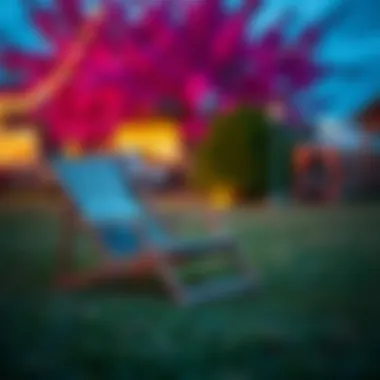

Intro
Lawnchair 2 APK has carved its niche within the crowded realm of Android launchers, attracting techies and casual users alike. It isn't just another name in the long line of Android launchers; it’s a customizable, user-friendly alternative that aims to make the user experience significantly better. With a blend of aesthetic appeal and functional features, Lawnchair 2 is about bringing a fresh breath of air to how we interact with our devices.
The goal of this article is to take a closer look at Lawnchair 2 APK, delve into its rich feature set, describe safe download and installation methods, and explore any modifications that may enhance the user experience even further. Let's roll up our sleeves and get into it, starting with how to safely download and install this promising application.
APK Download Guide
Safety Tips for Downloading APKs
When venturing into the world of APK downloads, it’s wise to keep a few safety guidelines in mind. Not all APKs are created equal, and securing your device from harmful software should take precedence.
- Stick to Reputable Sources: Download APKs from trusted sites like APKMirror or the official website of the app. Avoid sketchy sites that seem to pop out of nowhere.
- Verify File Integrity: Look for checksums or signatures provided by the site to ensure the file hasn't been tampered with.
- Use Antivirus Software: Before installing, scanning the APK with a reliable antivirus can save you from potential headaches down the line.
- Read Reviews: User feedback can often pinpoint issues or successes that you might want to consider before diving in.
Step-by-Step APK Installation Process
Once you’ve safely downloaded Lawnchair 2, the next step is installation. Follow this straightforward process:
- Enable Unknown Sources: Navigate to Settings > Security. Toggle on the option that allows installations from unknown sources. This is essential because APK files don’t come from the Play Store.
- Open Your File Manager: Locate the downloaded APK file. Depending on your device, this could be in your Downloads folder or wherever you directed the file to be saved.
- Initiate Installation: Tap on the APK file. You may receive a prompt about the installation and the permissions the application will require.
- Confirm Installation: Hit the 'Install' button, and wait for the process to complete. Once done, you’ll find Lawnchair 2 ready for use in your app drawer.
- Launch the App: Open Lawnchair 2 and go through the initial setup, customizing your launcher to fit your style.
Now that the installation is behind us, let's explore some of the popular mods and hacks that enrich the Lawnchair 2 experience even further.
Mods and Hacks Overview
Popular Mods for Top Apps
Modifications can greatly enhance both functionality and aesthetics. While Lawnchair 2 stands strong on its own, there are several popular mods to consider.
- Custom Icon Packs: There are countless icon packs available that can change the entire look of your device, bringing fresh life to your icons.
- Widget Customization: Some mods allow users to go beyond standard widget layouts, offering options that tailor the interface more closely to personal preferences.
- Theming Options: With various themes available, users can adjust colors, typography, and layouts to create a cohesive feel across their apps and home screens.
How Mods and Hacks Enhance User Experience
Utilizing mods and hacks can drastically change the way users interact with their devices. Imagine being able to
- Tailor the Experience: By choosing your custom icons and themes, you create a unique space that reflects your personality, something that OEM launchers often lack.
- Increase Efficiency: With mods, users can streamline their interaction patterns, make some tasks more accessible, and essentially speed up their workflow.
In summary, the potential for customization and enhancement with Lawnchair 2 is vast. From safe installation processes to exploring the exciting world of mods and hacks, users are afforded a rich landscape to optimize their Android devices.
"Customization is not just about aesthetics; it’s about creating a user experience that reflects you."
For more in-depth resources or community support, check out Reddit discussions or Wikipedia for additional insights.
With that, let’s synthesize the information discussed throughout our journey into the world of Lawnchair 2 APK.
Prologue to Lawnchair APK
Lawnchair 2 APK stands as a prominent alternative launcher for Android devices, aiming to enrich user experience through heightened customization and functionality. In the vast landscape of Android launchers, Lawnchair 2 distinguishes itself with its simplicity as well as its powerful features. For tech enthusiasts and developers, the importance of this topic lies in its implications for productivity and personalization.
With countless launchers on the market, Lawnchair 2 offers a refreshing blend of aesthetic appeal and performance enhancement. It allows users to tailor their home screens with a myriad of features without diving into the complexity commonly associated with most customizations.
Lawnchair 2 not only caters to individual aesthetics but also addresses practical needs; it recognizes that each user has unique needs and desires. This flexibility could lead to more efficient device usage, ultimately boosting productivity. Moreover, as the openness of Android is often its biggest draw, Lawnchair 2 further exploits this trait to provide a launcher experience that is easily molded to fit various preferences.
"Customization and user control have become paramount in enhancing usability and satisfying diverse user needs."
As we delve further into this article, we will uncover Lawnchair 2's core features, examine its origins, and evaluate its position relative to other launchers. This exploration will not only highlight the distinct advantages of Lawnchair 2 but will also shed light on potential challenges that users might face when adopting it for their devices. By the end, it will be clear that Lawnchair 2 APK represents more than just a launcher; it’s a versatile tool that redefines how we interact with our Android devices.
What is Lawnchair ?
Lawnchair 2 is an open-source launcher designed to enhance the Android user experience. It grants users an interface that is both familiar and innovatively customizable. Unlike standard launchers that often come bundled with smartphone operating systems, Lawnchair 2 allows for significant personalization options ranging from layout adjustments to icon pack installations.
A primary appeal of Lawnchair 2 lies in its near-pixel-perfect replication of the Google Pixel launcher, alongside additional features that set it apart, making it an exciting choice for users who enjoy a blend of clean design with added functionalities. It seeks to democratize access to advanced features that once were considered exclusive to flagship devices.
Origins and Development History
The origins of Lawnchair 2 are rooted in a journey to create an impeccable user experience that aligns with the Android ethos of customization. The developer's commitment to open-source principles has propelled it through numerous updates and feature enhancements. This journey began with the Lawnchair project's predecessor, which quickly gained traction among enthusiasts.
The transition from the first version to Lawnchair 2 reflects a determined response to user feedback, showcasing the developer's adaptability and vision. Users noted the need for improved stability and additional features, which the development team promptly addressed.
As an open-source project, it embraces contributions from developers around the globe, infusing the project with a rich diversity of ideas and coding skills. The continuous evolution of Lawnchair 2 illustrates how community-driven projects can lead to innovative solutions in app development, resonating with those who prefer collective contributions over proprietary systems. In this way, it stands as a testament to the power of collaboration within tech communities, reinforcing the importance of user engagement in shaping app functionalities.
Core Features of Lawnchair APK
The Core Features of Lawnchair 2 APK are pivotal in determining its utility and appeal among Android users. It’s not just about being another launcher; the features offered by Lawnchair 2 can really change how users interact with their devices. This section unpacks these core features, showcasing not only their functionality but also how they enhance the overall user experience. Let’s dive into the specific elements.
Customization Options
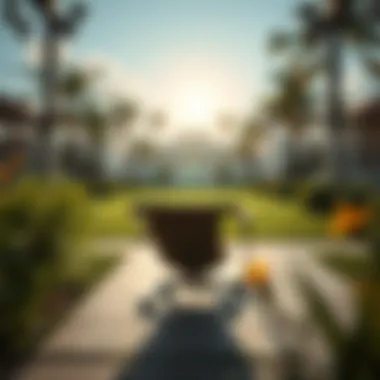

Lawnchair 2 is built for those who love to tweak and tailor every aspect of their interface. One of its standout aspects is the vast range of customization options available. Users can change icons, layouts, and even the app drawer settings to fit their style. Not everyone wants their home screen to look the same, after all.
- Icon Packs: The launcher supports various icon packs, meaning you can update the look of your app icons with just a tap.
- Grid Size: Adjusting the grid size on the home screen allows personalization based on your preferences. Whether you prefer a sleek, minimal look or a crowded screen packed with apps, it can be done.
- Color Themes: Dynamic color options let anyone give their device a fresh feel that mirrors their personality or mood.
Customization not only expands aesthetic choices but strengthens the bond between the user and their device, turning something that’s just functional into a personal statement. Users retain control, making their devices truly theirs, and that’s a critical advantage.
User Interface Design
The User Interface Design of Lawnchair 2 stands as a testament to thoughtful design choices that prioritize usability without compromising aesthetics. Upon launching Lawnchair 2, users are greeted with a clean, intuitive interface that feels familiar yet refreshingly different.
- Simplicity: The minimalist design eliminates clutter, allowing users to focus on what matters, which often leads to a smoother navigation experience.
- Gestural Navigation: For those who appreciate a sleeker way of moving through their apps, Lawnchair 2 incorporates gestures that streamline access to features with simple swipes.
- Adaptive Icons: As an added perk, adaptive icons change their shape based on your theme, which leads to a more cohesive look throughout your home screen.
Overall, the interface is designed to feel natural. This design philosophy encourages exploration and offers a user-centric experience tailored to the individual’s needs.
Widgets and Add-ons
Widgets have earned a place of honor in the world of Android and Lawnchair 2 doesn’t fall short in this category. The Widgets and Add-ons element reflects the need for practical functionality at a glance.
- Variety of Widgets: From clocks and weather to task management, the options here are not too shabby. Users can easily pick and choose which widgets provide them with the most valuable information without overwhelming the screen.
- Add-on Functionality: Lawnchair 2 also supports a plethora of add-ons. These include features that go beyond the typical offerings, such as custom shortcuts or improved search functions, making it easier for users to access their favorite apps or tools quickly.
- Third-Party Widgets Compatibility: One of the significant advantages is that Lawnchair 2 is compatible with various third-party widgets, enabling users to bring their favorite features right to the forefront of their interface.
Lawnchair 2 equips users with powerful customization tools, fostering a user experience that rounds out a fully personalized Android experience.
Each feature combines for a harmonious interface that actively engages users and adapts to their preferences.
Advantages of Using Lawnchair APK
When it comes to launching applications on Android, having a robust solution like Lawnchair 2 can greatly enhance your user experience. Dive into the great aspects that make this APK stand out from the crowd. The advantages are not just surface-level; they penetrate deep into performance, design, and control, bringing value to both tech enthusiasts and casual users alike.
Enhanced Performance
One of the hallmark features of Lawnchair 2 is its enhanced performance. Unlike many default launchers that can become sluggish over time, Lawnchair 2 operates efficiently, even on older devices. Users have reported a noticeable speed boost when navigating through apps and home screen widgets.
This increased performance is likely due to Lawnchair's optimized coding and its ability to manage resources effectively. Moreover, it takes full advantage of the hardware, allocating necessary resources where needed and reducing unnecessary processing power for non-critical tasks. The result? A smoother experience that helps maintain battery life in the process.
"For those tired of lag and glitches, Lawnchair 2 feels like a breath of fresh air, transforming your phone into a responsive powerhouse."
Lightweight Nature
Lawnchair 2 isn’t just about performance; it’s also about being lightweight. With a minimalistic approach, this APK takes up far less space compared to many traditional launchers. This feature is crucial for users with devices that come with limited storage. By shedding unnecessary features and keeping only what's essential, Lawnchair 2 allows your device to run more freely.
Furthermore, a lightweight launcher often translates to less memory usage. For instance, you can keep more apps running concurrently without the dreaded "out of memory" notifications ruining your day. It’s like choosing to wear a light jacket instead of a heavy coat; it makes a big difference in your overall comfort.
Flexibility and Control
What truly sets Lawnchair 2 apart is the level of flexibility and control it offers users. Customization options are abundant; from icon packs to gestures, the freedom to modify your interface lets you create an environment that truly reflects your preferences. Unlike conventional launchers that limit user modifications, Lawnchair 2 opens the floodgates.
With features like app drawer customizations, grid sizes, and adjustable icon layouts, users can tailor their experience. Ready to set a gesture for quick app access? No problem! Want various themes to match your mood? You’ve got it!
In the ever-evolving landscape of Android, having the freedom to mold your experience is invaluable.
Here’s a snapshot of what flexibility looks like in Lawnchair 2:
- Icon Customization: Choose from a wide variety of icon packs available.
- Gestures: Map actions to gestures for faster accessibility to your favorite apps.
- Grid Sizes: Adjust the layout grid to fit your screen and aesthetic.
In the end, Lawnchair 2 isn't just a launcher; it’s an embodiment of what it means to have control over your digital space, making it a wise choice for anyone looking to elevate their Android experience.
Installation Process of Lawnchair APK
The installation process of Lawnchair 2 APK is not just a set of instructions; it lays down the groundwork for an enhanced user experience on Android devices. Completing this process ensures that users can fully leverage the unique features and customization options available in Lawnchair 2. It’s essential to understand that while the steps may appear straightforward, careful attention is required to address various scenarios that might arise during installation. Proper execution guarantees optimal performance and minimizes frustration.
Prerequisites for Installation
Before diving into the installation, a few prerequisites must be met to avoid any potential hiccups:
- Compatible Android Device: Ensure that your device runs on Android 5.0 (Lollipop) or higher.
- Allow Unknown Sources: Navigate to your device's settings and grant permission to install apps from unknown sources. This step is critical as the APK is not found on the Google Play Store.
- Sufficient Storage Space: Check if you have enough storage on your device for the APK installation and any additional features you may want to add.
- Internet Connection: A stable internet connection is necessary for downloading the APK file and any updates.
Making sure all these conditions are fulfilled can save you time and frustration later, allowing for a smoother installation experience.
Step-by-Step Installation Guide
- Download Lawnchair 2 APK: Start by searching for the official source to download the latest version of Lawnchair 2. Websites like APKMirror typically provide safe download options.
- Locate the Downloaded File: Once the download is complete, find the APK file in your device's Downloads folder or the location you've specified.
- Install the APK: Tap on the APK file. Your device will prompt you to confirm the installation. Click on Install to proceed.
- Open Lawnchair 2: After installation, you can either open the app directly from the installation screen or find it in your app drawer.
- Set as Default Launcher: If you wish for Lawnchair 2 to be your primary launcher, you must manually set it as the default launcher in your settings. Navigate to Settings > Apps > Default Apps > Home app, then select Lawnchair.
Following these steps should lead to a successful installation without any unforeseen issues cropping up at this stage.


Post-Installation Configuration
Once the installation is complete, configuring Lawnchair 2 is where the fun truly begins. Here’s how to set it up to suit your preferences:
- Home Screen Layout: Customize your home screen by adding widgets, changing grid sizes, and selecting the number of pages.
- App Icons and Folders: Lawnchair allows you to change icon packs and organize apps into folders based on your usage.
- Dock Settings: Adjust the dock settings to include your favorite apps, ensuring they are easily accessible.
- Gestures: Explore the gesture options within the app settings. Configuring gestures can elevate your productivity and ease of navigation.
- Theme and Color Schemes: One of Lawnchair’s strong suits is its customization options. Navigate to Appearance settings where you can change your theme and colors to fit your style.
Remember that the configuration process is flexible—there’s no wrong way to set it up, just ensure it aligns with your preferences to maximize usability.
Through each of these stages, from preparation to post-setup, users can expect a platform tailored to their needs. Installing Lawnchair 2 APK provides not merely a launcher, but a gateway to make your Android experience more personalized and efficient.
Potential Challenges and Solutions
Exploring any software, particularly something as broad as the Lawnchair 2 APK, invariably unveils a series of challenges. Being forewarned is genuinely being forearmed; understanding these potential pitfalls can serve to streamline your experience and enhance the overall user satisfaction with the application. Through this segment, we’ll delve into the compatibility issues one might face, common installation errors, and some performance hiccups that could crop up. Recognizing these challenges allows users to navigate toward solutions proficiently.
Compatibility Issues
While Lawnchair 2 offers a treasure trove of customization possibilities, it’s essential to understand its compatibility with different Android devices. Not all smartphones are created equal, and users may face limitations based on their device's Android version or hardware specifications.
For instance, if you're rocking an older Android 7.0 device, you might encounter functionality problems as newer updates of the Lawnchair 2 APK could be optimized for later versions. The installation and user experience can sharply differ from one model to another owing to variations in OEM implementations.
Here are some considerations to keep in mind:
- Check the Android Version: See if your device supports the latest updates. Using a version that's out-of-date could lead to issues while using Lawnchair 2 functionalities.
- Device Specifications: Higher-end models often handle apps better than low-end counterparts.
- Rooted Devices: If your device is rooted, this could also potentially lead to discrepancies.
In brief, testing the compatibility through community discussions or the Lawnchair website can save users from unwanted frustrations.
Common Errors During Installation
Installation errors can be somewhat of a stumbling block for many eager users. If you’ve followed the installation guide but found yourself facing hurdles, rest assured; you’re not alone.
A few common mishaps include:
- Parse Error: This often pops up when there’s an issue with the APK file itself, possibly due to a corrupt download. Try downloading again from a reputable source like XDA Developers.
- Insufficient Storage: Many overlook this simple oversight. Lack of storage can prevent successful installation, so it's wise to check your device storage before proceeding.
- Unknown Sources Permission: If the option to install from unknown sources isn’t enabled, you’ll hit a wall. Go into settings, navigate to security, and toggle on this option.
Addressing these common errors swiftly can help you transition into using Lawnchair 2 without a hitch.
Performance Glitches and Fixes
Even with the best software, some users might face performance issues once they start using Lawnchair 2. These problems can range from sluggishness to unexpected crashes. However, more often than not, these issues can be fixed with straightforward solutions.
Here are a few typical performance glitches:
- Lag and Slow Performance: If you notice your interface lagging, consider clearing the app cache or removing unnecessary widgets that drain resources.
- Crashes: Sometimes, this can be traced back to outdated software. Keeping both your Lawnchair 2 and your system software up to date can drastically reduce crash occurrences.
- Incompatibility with Other Apps: If other installed apps conflict with Lawnchair 2, try disabling or uninstalling them temporarily to see if it resolves the issue.
Patience and a bit of troubleshooting can go a long way in ensuring a seamless experience with Lawnchair 2 APK.
"Understanding the quirks and challenges of any application lays the groundwork for effective usage."
Comparative Analysis: Lawnchair vs. Other Launchers
When it comes to customizing the Android experience, choosing the right launcher can be both a delight and a perplexity. Lawnchair 2 stands out among a plethora of alternatives, but a comparative analysis sheds light on its true value. Assessing Lawnchair 2 against other launchers helps us understand its unique attributes and offers insights into what users care about.
Common Alternatives
In the realm of Android launchers, contenders like Nova Launcher, Microsoft Launcher, and Action Launcher have fiercely battled for user attention.
- Nova Launcher has long been a favorite, known for its extensive customization options and flexibility. It empowers users to tweak nearly every aspect of their home screen.
- Microsoft Launcher provides seamless integration with Microsoft apps and features, appealing to users who are deeply entrenched in the Microsoft ecosystem.
- Action Launcher brings a fresh take by focusing on a quick access interface and customization features that allow users to create shortcuts effortlessly.
While each of these alternatives has its strong points, the real query is: how does Lawnchair 2 measure up?
Unique Selling Points of Lawnchair
Lawnchair 2 offers a refreshing cocktail of features that might just be the cherry on top for many users:
- Open Source Nature: Being an open-source project, Lawnchair 2 benefits from community engagement. This ensures continuous updates and improvements from a dedicated user base.
- Pixel-like Aesthetics: It replicates the Google Pixel experience very closely, appealing to users who adore stock Android but want a little more flair.
- Customizable Dock and App Drawer: This freedom allows users to arrange their applications in a manner that feels personal and functional.
- Built-in Support for Icon Packs: Lawnchair 2 also allows integration of icon packs, offering users a chance to revamp their home screen aesthetics without hassle.
- Adaptive Icons: This feature ensures that the icons on your home screen and app drawer keep a uniform shape and size, enhancing the visual appeal.
- Quick Search: The integrated search function is quick and intuitive, making it simple to find apps or settings without digging deep.
"Lawnchair 2 manages to combine utility and design, helping users to craft their screens just the way they want, mixing the best from Google's vision and their own uniqueness."
Understanding these attributes assists users in recognizing what sets Lawnchair 2 apart in a saturated market. Having a strong grip on these comparative elements can be pivotal for anyone looking to fine-tune their Android device's interface.
User Feedback and Community Insights
User feedback and community insights are absolutely crucial when it comes to understanding the real-world applications and usability of Lawnchair 2 APK. These responses from users provide a comprehensive perspective on how the app performs across various devices and conditions, shedding light on its practicality and effectiveness. By tapping into user experiences, potential adopters can gauge the subjective benefits and restrictions that come with implementing this launcher. Such insights can often highlight versatility in customization options, performance metrics under different apps, and overall user satisfaction in ways that official documentation simply cannot convey.
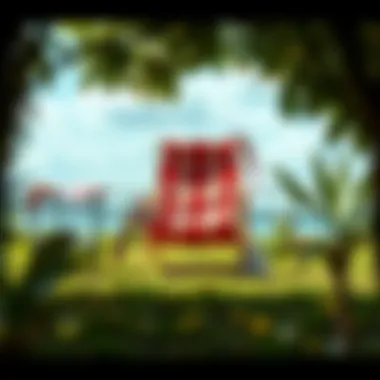

User Reviews on Popular Platforms
When sifting through user reviews, especially on platforms like Google Play Store and Reddit, one can glean an abundance of information regarding Lawnchair 2 APK. Generally, users express their satisfaction with the launcher’s user-friendly design, emphasizing how it allows for extensive personalization.
Here are pivotal takeaways from user reviews:
- Customization Flexibility: Many users rave about the options available for tweaking interfaces. Whether it's altering grid sizes or adding widgets, the ability to create a unique space resonates broadly.
- Performance Ratings: Frequent comments about improved speed and responsiveness indicate that Lawnchair 2 manages memory well, even on older devices.
- Issues: However, it's not all sunshine and rainbows. Some users report occasional crashes or bugs, often attributing these glitches to compatibility issues with specific devices or Android versions.
This wealth of feedback can prove invaluable for both new users and developers looking to understand the demand for certain features or to seek areas for improvement in future versions.
Community Forums and Discussions
Online platforms like XDA Developers and various Reddit threads serve as melting pots for discussions concerning Lawnchair 2. Here, users not only share their triumphs but also troubleshoot issues collectively. The sense of community encourages seasoned users to offer advice to newcomers, enhancing the overall learning experience.
Key points observed in community forums include:
- Tips and Tricks: These discussions often highlight tips to make the most out of Lawnchair 2’s features. Whether it's recommended settings for battery optimization or suggestions for maximizing customization, users do not hold back on sharing their findings.
- Feature Requests: Active discussions often lead to future feature requests, ensuring developers remain informed about desired functionalities. This back-and-forth interaction helps foster a sense of collaboration between users and developers.
- Bug Reporting: A dedicated thread for bug reporting can assist developers in quickly recognizing and prioritizing issues that need resolution.
Community engagement in forums cultivates a supportive network for users and developers alike. This dynamic serves to elevate Lawnchair 2’s standing as a reliable alternative launcher for those seeking a more tailored Android experience.
In summary, user feedback and community insights offer an unfiltered lens into the operational aspects of Lawnchair 2 APK. They facilitate an in-depth understanding of how different users interact with the software, highlighting both strengths and weaknesses that might otherwise go unnoticed.
Frequently Asked Questions about Lawnchair APK
The section on frequently asked questions is essential in addressing the common concerns and queries among the users of Lawnchair 2 APK. This article aims to equip readers with a clear understanding of important aspects that may influence their choice to use this launcher. Highlighting safety, usability, and potential advantages over default launchers are key areas of focus, ensuring readers are well-informed to navigate their Android devices effectively.
Is Lawnchair APK Safe to Use?
Safety is often at the forefront of users' minds when it comes to apps that replace stock software. Lawnchair 2 APK is an open-source project, which means that its code is available for anyone to inspect. This transparency often lends credibility to its safety. Users can check the underlying code for any malicious elements or vulnerabilities.
When downloaded from reputable sources, like GitHub or the official Lawnchair site, the risk of encountering issues is minimized. It is advised to stay clear of third-party websites that may offer modified versions, as they might carry risks like malware.
To further ease concerns, here are some key points about Lawnchair 2 APK’s safety:
- Open Source: Being open-source means the community can actively review and contribute to its security.
- Community Trust: Feedback from tech enthusiasts often attests to its safety when installed correctly.
- Regular Updates: The Lawnchair team periodically releases updates to fix bugs and patch security vulnerabilities.
Always download from reliable sources to ensure security!
Can Lawnchair Replace My Default Launcher?
Many Android users ponder whether to replace their default launcher, often asking about Lawnchair 2's capability to fill this role. The answer is a resounding yes. Lawnchair 2 is designed to function perfectly as a launcher replacement, providing an experience that rivals or even exceeds that of stock launchers.
Here are some considerations to keep in mind:
- User-Friendly Interface: Lawnchair 2 offers a clean and modern interface that is easy to navigate.
- Customization: Users have extensive options for customizing their home screens, gestures, and app icons.
- Performance: Many users report that Lawnchair 2 enhances performance and responsiveness compared to their default launcher.
Future Prospects of Lawnchair APK
The future landscape of Lawnchair 2 APK holds considerable potential, particularly in the realm of Android customization and user experience. As technology evolves, the expectations of users shift, leading developers to constantly adapt and innovate. This section takes a closer look at the anticipated updates and enhancements that Lawnchair 2 APK is likely to introduce in the coming months, as well as its potential for integration with other applications, positioning it as a formidable choice for Android users.
Expected Updates and Enhancements
In the fast-paced world of app development, regular updates are not just a luxury; they are a necessity. Lawnchair 2 APK has shown a strong commitment to refining its platform, which is crucial for maintaining user engagement and satisfaction. The following enhancements may be on the horizon:
- Improved Compatibility: As newer versions of Android roll out, ensuring alignment with those updates will be essential for Lawnchair 2. Future updates might focus on broadening compatibility to include not only the latest versions of Android but also a wider range of devices, making it accessible to more people.
- Customization Features: Expect additional themes, icon packs, and layout options that allow users to personalize their launchers to an even greater degree. This will cater to the diverse preferences of users looking to make their device feel unique.
- Performance Improvements: Speed and efficiency are the name of the game. Enhancements might involve optimizing resource usage, decreasing load times, and improving overall responsiveness, contributing to a smoother experience.
- Enhanced Security: As more users prioritize privacy, Lawnchair 2 could introduce features that safeguard personal data, perhaps through integrated security options or improved app permissions management.
"Continual updates not only enhance functionality but also foster a community around the app, encouraging user feedback and contributing to a richer ecosystem."
Potential Integration with Other Apps
In today's interconnected digital environment, the strength of an app often lies in its ability to work well with others. Lawnchair 2’s potential integration with various applications could dramatically elevate its utility for users. Some possibilities include:
- Home Automation Apps: Integrating with smart home devices could allow users to manage their smart home controls directly from their launcher, creating a seamless interface between their device and their living environment.
- Productivity Tools: Linking with task management or note-taking apps such as Todoist or Evernote could facilitate easy access to to-do lists or reminders right from the home screen, increasing efficiency.
- Social Media Platforms: By allowing faster access to social media notifications and messages through widgets or shortcuts, Lawnchair 2 could enhance social connectivity without cluttering the user interface.
- Gaming Integration: For the gaming community, the potential link-up with game launchers or platforms like Steam could make accessing favorite games or checking notifications more convenient, appealing to gamers’ needs for efficiency.
Through these integrations and continued updates, Lawnchair 2 APK is poised not just to keep up with user demands but to set trends in the launcher space. The future looks bright for this innovative app as it seeks to cater to the evolving needs of tech enthusiasts, gamers, and developers alike.
Epilogue
The conclusion section of this article wraps up the vast landscape surrounding Lawnchair 2 APK. This powerful alternative launcher stands out due to its customization features and user-friendly interface, bringing flexibility and control into the hands of Android users. Throughout the article, we've highlighted key benefits, installation processes, and the common issues users may face. Each aspect synthesized here helps underscore why Lawnchair 2 isn’t just another launcher, but a valuable tool for optimization and personalization on Android devices.
Summary of Key Points
In summary, several core insights define Lawnchair 2 APK:
- Customization Options: Users can tweak nearly every element, from icon packs to grid sizes, creating a unique look tailored to personal preferences.
- Performance Advantage: It’s lightweight and efficient, ensuring that device speed and battery life receive minimal impact.
- User-Friendly Interface: The clean design makes navigation intuitive for both novices and seasoned users.
- Installation Ease: With straightforward installation steps, users can quickly get Lawnchair 2 up and running without a hitch.
Final Thoughts on Lawnchair APK
Lawnchair 2 APK offers more than just a fresh coat of paint for Android devices. For tech enthusiasts, gamers, and developers alike, it serves as a key that unlocks a more engaging interaction with their devices. Recognizing Lawnchair 2’s potential and adapting it according to personal or professional needs can elevate one’s entire user experience. With developments continually emerging, it’s worthwhile to keep an eye on how this launcher evolves and integrates with the ever-expanding ecosystem of apps and services.
In the world of customization, Lawnchair 2 stands tall, inviting users to personalize their digital environments while maintaining optimal performance.







