Navigating Netflix TV APK on Uncertified Devices

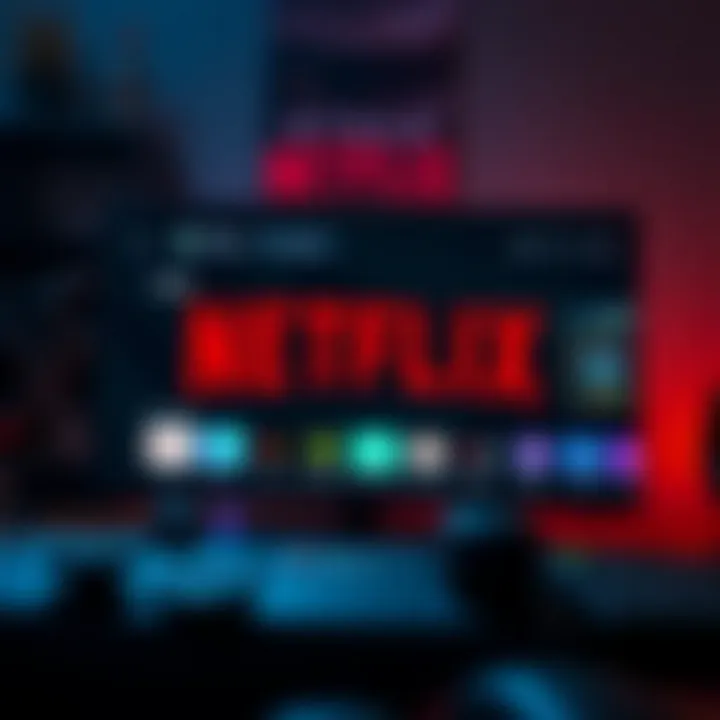
Intro
The world of streaming has evolved rapidly over the years, with platforms like Netflix leading the charge. However, not everyone has the luxury of certified devices to access this vast trove of entertainment. This article aims to dissect the nuances of utilizing the Netflix TV APK on uncertified devices, unraveling the installation process and potential challenges along the way. Whether it's an older smart TV or a media box that doesn’t quite meet Netflix's stringent requirements, this guide offers invaluable insights for those seeking to enhance their viewing experience.
From understanding the implications of device certification to troubleshooting common issues, we will cover key aspects that matter. The following sections will equip tech enthusiasts, gamers, and developers with practical guidance and tips. Let’s roll up our sleeves and delve into the first major topic: the APK download guide.
APK Download Guide
Navigating the APK landscape can seem daunting, but with the right approach, it can be a straightforward process. Understanding how to safely download and install the Netflix TV APK is essential for a seamless experience.
Safety Tips for Downloading APKs
Before you jump into downloading any APK, it's crucial to consider the safety measures. Here are a few tips:
- Verify Sources: Only download APKs from trusted websites, like apkpure.com or apkmirror.com, known for their stringent verification processes.
- Use Antivirus Software: Make sure reliable antivirus software is running on your device to prevent malware or unwanted software.
- Check Permissions: Pay attention to the permissions the APK requests during installation. If it seems excessive, think twice before proceeding.
Step-by-Step APK Installation Process
Installing the Netflix TV APK on your uncertified device isn’t rocket science. Here’s a simple step-by-step guide to get you started:
- Download the APK: Go to a verified APK site and download the Netflix TV APK.
- Enable Unknown Sources: On your device, go to settings, navigate to security, and enable the option for unknown sources. This allows installations from sources beyond the app store.
- Locate the APK File: Use a file manager app to find the downloaded APK in your device’s downloads folder.
- Install the APK: Tap on the APK file and follow the on-screen instructions to complete the installation process.
- Launch the App: Once installed, you will find the Netflix app in your app drawer. Open it and sign in to your account.
This guide should have you set up in no time, but it’s worth acknowledging that running Netflix on uncertified devices comes with its own set of challenges.
Mods and Hacks Overview
Using mods and hacks can further refine the viewing experience on Netflix, transcending the standard functionalities. Here’s a look at how these enhancements can impact your streaming.
Popular Mods for Top Apps
Various mods have come up for Netflix that enhance user experience. Some of the notable options include:
- Netflix Mod APK: This version comes with ad suppressors and additional features not found in the official app.
- Backup & Restore Mods: These allow you to save your preferences and customized settings, making it easier to switch devices without losing your data.
How Mods and Hacks Enhance User Experience
Mods and hacks can introduce functionalities like:
- Access to Region-Locked Content: A modded version may allow access to content unavailable in your specific geographical location.
- Enhanced Playback Options: Mods may also introduce features like video resolution adjustments and audio quality enhancements.
As exciting as these modifications sound, proceed with caution. The use of such mods can lead to account bans from Netflix if caught.
Throughout this article, we will continuously emerge into the depths of using Netflix TV APK on uncertified devices, analyzing pros and cons, as well as uncovering best practices along the way. Stay tuned as we continue to explore this dynamic topic.
Prelims to Netflix and Uncertified Devices
Understanding how Netflix functions alongside devices that aren’t certified by various manufacturers gives a valuable perspective on the digital landscape. Every day, millions turn to Netflix for their entertainment fix. As the platform grows, so does the need for access across diverse hardware. However, not all devices receive that cherished ‘certified’ stamp, leaving many users in a quandary.
When we talk about Netflix as a streaming platform, it's important to recognize its evolution over the years. From a humble DVD rental service to the colossal giant in streaming, Netflix has changed the way we consume content. Whether binge-watching the latest series or diving into a classic film library, Netflix has made an indelible mark. For avid viewers using uncertified devices, there are advantages and challenges alike that spring into action.
Understanding Netflix as a Streaming Platform
Netflix started its journey in 1997, yet the wave of streaming truly took off a decade later. This transition made binge-watching a regular affair, as entire seasons became available at users’ fingertips. The service is known for original content, such as Stranger Things and The Crown, adding to its varied library which keeps users hooked.
The primary strength of Netflix lies in its accessibility. You can stream content on various devices, from smartphones to smart TVs. However, with that flexibility, some users find themselves trying to access the platform on devices that aren't certified. This brings us to the crux of the matter – uncertified devices often lack the needed support for Netflix’s latest features, potentially leading to an unsatisfactory viewing experience.
Defining Uncertified Devices
Uncertified devices refer to hardware that hasn't met Netflix’s stringent requirements to ensure a smooth operation of its app. This can range from older smartphones to certain tablets and even some smart TVs. The term encompasses a wide array of gadgets, all falling short of passing the necessary tests that guarantee an optimal Netflix experience.
Using an uncertified device can significantly influence how one experiences Netflix. Various issues may arise, such as buffering, reduced video quality, or even complete inaccessibility to the app. By understanding what these devices are, users can make informed decisions about their viewing options. Just because a gadget can technically run the app doesn’t mean it will deliver the same level of service as a certified one.
In the next sections, we’ll dig deeper into the mechanics of APK files, how they work, and why they’re becoming an essential tool for users looking to maximize their streaming experience on such devices.
The Role of APK Files
In the ever-evolving world of technology, the term APK file has become synonymous with flexibility and accessibility for users, particularly when it comes to utilizing applications like Netflix on uncertified devices. The role these files play is pivotal not just for user experience, but also in unlocking potential avenues for entertainment that may otherwise remain closed off. Understanding APK files is key to navigating the complex landscape of app installation and its implications for device performance and security.


What is an APK File?
An APK (Android Package Kit) file serves as the package file format used by the Android operating system for the distribution and installation of mobile applications. Basically, it’s like a suitcase that contains everything needed to install a specific application. It holds the compiled code, resources, assets, and manifest file that tells your Android device how to install and run the app.
To paint a clearer picture, consider this:
- Every Android app starts as code: Developers write their applications in programming languages such as Java or Kotlin. The code is then compiled into APK format for distribution.
- Easy sharing and installation: APK files can be shared outside of the Google Play Store. This is crucial for users aiming to install apps that are otherwise unavailable due to regional restrictions or certification requirements.
- Control for developers: Developers favor APK files since it allows them to bypass traditional app stores when they want to reach niche audiences or test beta versions of their applications.
In essence, an APK file opens doors for a world of apps that your device may not natively support, making it a significant asset, especially when dealing with uncertified devices.
How APKs Function on Android Devices
Understanding how APK files work on Android devices can deepens one's grasp of their potential and challenges. In simple terms, an APK file is executed by the Android operating system to install the application onto the device, and this process involves a few critical steps:
- Downloading: Users can obtain APK files from various sources, including developer websites and forums like Reddit, where recommendations abound but require judicious selection to avoid malware.
- Installation: To install an APK, users must first enable the option to install from unknown sources in their phone's settings. This is a security measure to prevent the installation of harmful software. Here’s a practical insight: enabling this option comes with risks, so always ensure your sources are reputable.
- Execution: Once installed, the app functions like any other Android application, allowing users to open it, stream Netflix, and enjoy content as planned. This seamless execution depends on the compatibility of the device with the APK’s requirements.
- Updates: Unlike apps installed through the official store, APK files do not update automatically. Users must keep an eye out for newer versions and manually download and install updates to ensure optimal performance.
"Installing APKs can open new frontiers in the smart streaming world, but one must tread thoughtfully, weighing benefits against risks."
Installing Netflix TV APK on Uncertified Devices
When it comes to the world of streaming, the ability to install apps like Netflix on uncertified devices opens up a plethora of entertainment options. It’s particularly appealing for folks who find themselves with older Android devices or ones that don’t comply with Google's rigorous standards. In fact, using Netflix TV APK allows users to bypass certain restrictions that come with device certification, making high-quality content more accessible. But before diving headfirst into installation, there are essential elements and benefits to consider.
The prime benefit is flexibility; many streaming services are tied to specific devices, leaving users in a bit of a bind. By utilizing the APK, users gain the freedom to install and enjoy Netflix on their preferences rather than being cornered by software limitations. However, it’s crucial to approach this with caution, as the process or the device itself could come with challenges.
As we explore the installation process, it’s vital to ensure that users have the right mindset and preparations to enhance their streaming experience, while managing risks effectively.
Prerequisites for Installation
Before jumping into the installation, having a few things sorted out can save you a headache down the line. Here’s a handy list of prerequisites:
- Device Compatibility: Ensure that your Android device runs a version that supports the APK. Generally, anything above Android Nougat should do the trick.
- Sufficient Storage Space: Free up some space; the APK file and the Netflix app can take up a fair bit of room.
- Internet Connection: A stable internet connection is needed not only for downloading the APK but also for streaming content smoothly.
- Enabled Unknown Sources: Change the setting on your device to allow installations from unknown sources. It’s a vital step as most devices block these types of apps for safety reasons. You can usually find this in the Security settings.
- File Manager App: Having a good file manager can help in locating the APK once it’s downloaded. A little bit of help from tools like ES File Explorer can ease the navigation.
Once you've set those ducks in a row, you can proceed confidently to the next steps.
Step-by-Step Installation Guide
Now that the groundwork is laid, let’s walk through the installation process together:
- Download the Netflix APK: First, go to a reliable site like APKMirror to download the latest version of the Netflix APK. Avoid unknown sources to lessen the chances of security risks.
- Open File Manager: Navigate to the folder where the APK was saved. Tap on the file.
- Install the APK: Follow the prompts on the screen. Several permissions may be sought; allow them so that the app functions properly.
- Launch the App: Once installed, locate the Netflix app in the app tray and open it. Log in with your credentials or create a new account if needed.
- Enjoy Streaming: Browse your favorite shows or movies, sit back, and enjoy the experience!
And that’s it; simple as pie, right? But, like anything worthwhile, it may come with hiccups which leads to the next section.
Troubleshooting Installation Issues
Despite the process seeming straightforward, hurdles can arise. Here are some common issues encountered during the installation and their fixes:
- Installation Blocked: If you see a message saying installation is blocked, double-check the unknown sources option again. It might have unset itself.
- Insufficient Space: If the installation fails due to insufficient space, you might need to delete some apps or data before reattempting.
- Download Failed: If the APK doesn’t download, ensure that your internet connection is stable. Switching between Wi-Fi and mobile data may sometimes help.
- App Crashes: Regular crashes can be an indication of compatibility issues. Double-check if the APK downloaded corresponds with your device's OS.
"Most issues related to APK installations can be solved by revisiting the original settings and ensuring everything aligns."
If these problems persist, consulting forums or communities, such as Reddit or tech-oriented sites, can provide additional support and insights.
By grasping these foundational elements of installing the Netflix TV APK on uncertified devices, users can enjoy a complete view of their streaming options, while being prepared for common snags along the way.
Compatibility Challenges
When diving into the world of using Netflix TV APK on uncertified devices, understanding compatibility challenges is critical. Many users embark on this journey with high expectations but soon find themselves confronted by a host of issues that stem from the very nature of uncertified devices. These challenges can include anything from incompatibility with the latest app versions to performance defects that diminish the overall experience. Thus, it's essential to know what hurdles lie ahead and how to navigate them effectively.
Common Compatibility Issues with Uncertified Devices
Uncertified devices can bring forward a myriad of compatibility issues that often temper the enthusiasm for enjoying Netflix features. Here are some of the more prevalent problems users might encounter:
- App Functionality: Since firmware and specifications can vary widely, the Netflix APK may not work as intended. Users may experience freezing, crashes, or complete inability to launch the app on certain devices.
- Quality of Streaming: On some uncertified devices, users can find that the quality of streaming lags behind what is available on certified ones. Reduced image resolution or buffering issues can transform your binge-watching session into a frustrating endeavor.
- Updates: Netflix frequently rolls out updates to enhance functionality and security. However, uncertified devices may not support these updates fully, leading to inconsistent app performance.
"Compatibility isn't just a hurdle; it's a maze that sometimes feels impossible to navigate."
By recognizing these common issues, users can prepare for troubleshooting and seek solutions before they even emerge.


Device-Specific Constraints
Device-specific constraints frequently complicate the landscape further. Each piece of hardware has its nuances, making them behave in unique ways when it comes to running applications like Netflix. Here are some aspects to consider:
- Hardware Limitations: Certain devices might not meet the minimum requirements necessary for running the Netflix APK. This could include limitations in RAM, processor speed, or graphic capabilities.
- Operating System Variability: The operating system version can play a pivotal role in how well the APK performs. Different versions of Android may have APIs that aren't uniformly compatible with every aspect of Netflix.
- Manufacturer Customization: Many manufacturers apply their modifications to Android. These tweaks can inhibit standard functions of apps, leading to a less than ideal user experience when using Netflix TV APK.
Navigating these constraints takes a bit of finesse and know-how. Being aware of the specific limitations of your device can pave the way for making informed decisions.
Understanding these compatibility challenges is vital for maximizing enjoyment of Netflix on uncertified devices. Without this knowledge, users might end up feeling lost in the multitude of options, leading to a less fulfilling streaming experience.
Pros and Cons of Using Netflix TV APK
When it comes to streaming, many tech enthusiasts are drawn to the potential of using APK files, particularly for platforms like Netflix. However, this comes with its own baggage of advantages and drawbacks. Understanding these nuances is vital not just for optimizing your viewing experience but also for navigating the often grey areas of legality and performance.
Advantages of APK Usage
Using the Netflix TV APK on uncertified devices offers several enticing benefits. Here are a few critical advantages:
- Access to Latest Features: APK files often allow users to access new updates or features before they are available on certified devices. This means early access to functionality that enhances your viewing experience.
- Flexibility in Device Compatibility: APKs can be installed on a variety of devices that may not officially support Netflix. This opens the door for users with older or non-mainstream devices to enjoy content without needing to buy a new device.
- Cost Efficiency: For those who want to avoid pricey hardware upgrades, utilizing an APK can be a financially savvy choice. It saves not just on hardware but also potentially on subscription fees through devices like smart TVs, which can carry their own costs.
- Customization Options: With APKs, users can often tweak app settings, potentially leading to enhanced personalization that suits specific viewing habits or preferences.
Disadvantages and Risks Involved
While the benefits are appealing, there are significant downsides to consider with Netflix’s APK, especially on uncertified devices:
- Legal Ramifications: Running an APK of Netflix on an uncertified device might be a violation of the streaming service’s terms of service. Users could risk having their accounts suspended or banned if discovered, which is a prospect no one wants.
- Inconsistent Performance: Uncertified devices may lack the hardware capability to run the app smoothly. This can lead to issues like buffering, crashes, or subpar video quality, turning your entertainment experience into a frustrating affair.
- Potential Security Vulnerabilities: APKs, particularly when sourced from less-reputable channels, could introduce malware or phishing risks. These can compromise personal data or put your device at risk, a concerning trade-off for accessing your favorite shows.
- Updates and Maintenance Challenges: Unlike certified apps that receive regular updates, APKs might not be consistently updated. This could leave users with outdated versions lacking crucial security patches or new features that enhance functionality.
In summary, while the allure of using Netflix’s TV APK on uncertified devices is strong, especially for those looking to bypass restrictions, it’s essential to weigh these factors against the potential risks involved. Engaging with this topic goes beyond simple convenience; it’s about understanding the evolving landscape of streaming technology and making informed decisions.
User Experience and Reviews
Understanding user experiences and reviews is crucial when looking into the Netflix TV APK for uncertified devices. How users interact with this application can highlight both its strengths and weaknesses. With tech-savvy audiences continuously seeking out optimal streaming solutions, it’s not just about the functionality of the APK but how it resonates within real-world contexts. Feedback from actual users sheds light on the practical implications, guiding new adopters on what to expect.
Some specific elements to consider while browsing through user experiences include performance consistency, loading times, and potential bugs. Each of these can impact viewing pleasure immensely. Moreover, the importance of community input cannot be overstated; those who've been down the road of installing APKs often share invaluable tips. Navigating through user reviews can be like a treasure hunt—buried within the anecdotes are lessons on what works and what doesn’t.
Analyzing User Feedback
User feedback serves as a barometer for gauging the effectiveness of the Netflix TV APK on uncertified devices. Many users take to forums and social media platforms like Reddit and Facebook to share their experiences, offering insights that are often missed in technical specs or official guidelines. What people have to say can either build confidence or raise red flags.
For instance, reviews mentioning ease of installation highlight how intuitive the process can be for those unaccustomed to APKs. On the flip side, negative feedback often points to installation failures or streaming interruptions. This dichotomy provides a balanced perspective that can prepare potential users for the reality of their experience.
- Positive Review Highlights:
- Negative Review Highlights:
- Smooth interface and user-friendly design.
- Access to a wide array of content, even on uncertified hardware.
- Frequent updates improve functionality.
- Compatibility issues with certain devices.
- Occasional streaming problems or crashes.
- Concerns about violating Netflix’s terms of service.
This feedback can guide potential users in making informed decisions about whether to proceed with the installation.
Comparing Experiences Across Devices
When considering Netflix TV APK usage, comparing user experiences across different devices can uncover significant variations. Not all Android devices are created equal. From higher-end models like those from Samsung to lesser-known brands, performance can vary. The differences might include speed, buffering times, and even the ability to connect to different network types.
For example, some users with high-end tablets may report seamless streaming, whereas those on budget smartphones might face interruptions. These disparities highlight the importance of understanding device specifications and compatibility with the APK.
- General Observations:
- Flagship Devices: Users frequently report smoother playback and faster load times.
- Mid-range Devices: Often report occasional lag, especially during peak streaming hours.
- Budget Devices: Users sometimes struggle with frequent crashes and buffering issues.
Enhancing Streaming Quality
In the realm of streaming, especially when it comes to platforms like Netflix, the experience can be significantly impacted by various factors. This section elucidates the critical importance of enhancing streaming quality, particularly for those using Netflix TV APK on uncertified devices. As the digital landscape evolves, ensuring a smooth streaming experience becomes paramount, not just for entertainment but also for maintaining user satisfaction.
When managing streaming quality, several elements come into play. Key among these are video resolution, buffering speed, and overall performance stability. Users of uncertified devices often face unique challenges, and enhancing streaming quality can make all the difference, turning a potentially frustrating experience into a seamless one.
Adjusting Settings for Optimal Performance
To fully exploit the potential of the Netflix TV APK, every user must understand the device settings. An optimal setup can significantly mitigate common issues like lagging or poor video quality. Here are some adjustments to consider:


- Video Quality Settings: In your Netflix app, go to the account settings and select playback settings. Opt for higher resolution options like 1080p or 4K if your internet connection allows.
- Audio Settings: Ensuring that the audio settings match your output device's capabilities can enhance the overall experience. If you’re using a surround sound system, select the corresponding audio option in the app.
- Network Preferences: Connecting through a stable Wi-Fi network is crucial. Avoid using mobile data if possible, as it tends to be less reliable for high-definition streaming.
Furthermore, consider setting your device to prioritize performance over visuals in situations where network strength is compromised. With these settings tweaked, you might find your streaming quality not only improves but also stabilizes, making for a much more enjoyable experience.
Using VPNs for Improved Streaming
As the digital world becomes increasingly interconnected, using a Virtual Private Network (VPN) has emerged as a popular method to bypass geographical restrictions. This approach can substantially enhance your streaming quality. Here’s why incorporating a VPN might be beneficial:
- Access to Content Libraries: Different regions have different content availabilities. A VPN can allow access to libraries from other countries, potentially offering a treasure trove of additional shows and movies that would otherwise remain offline.
- Reduced Throttling: Internet Service Providers (ISPs) sometimes throttle bandwidth for streaming services, especially during peak usage. A VPN can mask your activity, helping to minimize such throttling effects and providing steadier streaming.
- Increased Security: While not directly related to streaming quality, using a VPN can enhance online security, which is crucial for protecting your data when using uncertified devices.
When selecting a VPN, consider factors such as speed, privacy policies, and server locations. Well-regarded options like NordVPN or ExpressVPN often come highly recommended as they provide a smooth and quick streaming experience.
"Using a VPN not only opens new content avenues but also fortifies one's connection against bandwidth throttling from ISPs, particularly for users reliant on uncertified devices."
Legal and Ethical Considerations
When delving into the combination of streaming applications such as Netflix and uncertified devices, it's crucial to address the legal and ethical dimensions intertwined in this technological landscape. With digital content evolving rapidly, navigating the boundaries of usage rights and software legality is more important than ever for users who rely on APKs.
The discussion on legal implications provides clarity on potential risks users might face while employing APK files. By understanding these layers, individuals can make informed decisions that not only enhance their streaming experience but also align with current legal frameworks.
Copyright Issues with APK Downloads
One of the primary legal concerns surrounding APK downloads is copyright infringement. Copyright laws protect the creators and distributors of digital content, ensuring they receive due credit and compensation for their work. Using Netflix's services through an APK on an uncertified device raises questions about the nature of access. When users sidestep official channels, they might inadvertently violate copyright laws if the content accessed is restricted or not covered under a fair use policy.
For instance, if you download a Netflix APK from an unverified source, there’s no guarantee that the application adheres to Netflix's distribution practices. This not only presents a risk to the users but also to the integrity of the platform itself. The act of downloading copyrighted material without permission—whether movies, TV shows, or documentaries—can lead to penalties ranging from fines to legal action.
"In the digital age, the line between access and infringement can often seem blurred, but the law tends to be clear-cut."
The implications of copyright infringement stretch far beyond the individual, impacting content creators and the industry at large. Therefore, users must be keenly aware of where and how they access these APKs, always prioritizing official applications or verified distributors to avoid stepping into murky waters.
Understanding Terms of Service Violations
Every streaming service, including Netflix, stipulates specific terms of service (TOS) that users agree to upon creating an account or accessing content. Violating these terms can lead to account suspension or future legal consequences. With Netflix, the use of uncertified devices or unauthorized APKs can be seen as a direct violation of their TOS.
These agreements often highlight limitations on how content can be accessed, shared, or used. For example, downloading an APK that offers Netflix services on an unsupported device contradicts the service's terms, giving the platform the right to terminate user access. This can lead to loss of subscriptions or being blocked from service entirely—something no user wants, especially if they are fond of a particular platform’s offerings.
It's also worth considering how after the TOS violations, users might face the risk of having their personal information compromised. When using unofficial applications, the risk of data breaches increases, putting sensitive information at stake.
Future of Streaming on Uncertified Devices
The landscape of streaming entertainment faces rapid transformations, especially as technologies evolve. Investing time in understanding this future is critical not only for developers and tech enthusiasts but also for regular users who seek to maximize their viewing experiences on uncertified devices. As the demand for diverse content continues to rise, so too does the need to navigate the peculiarities of these devices effectively.
Advancements in Technology
Focusing on technological advancements, it’s important to recognize how innovations redefine our interaction with media. Uncertified devices often come with limitations, and yet, they are becoming increasingly capable, bridging the gap between conventional streaming platforms and users looking for flexibility.
A few trends worth highlighting include:
- Enhanced Processing Power: Modern devices are equipped with better processors, enabling improved streaming experiences without lags or interruptions.
- Improved Internet Connectivity: With the rollout of 5G and better Wi-Fi standards, even devices that might not be recognized officially can leverage higher bandwidths, ensuring smoother performance.
- Smart Integration: Many uncertified devices are now adopting smart capabilities, making them more user-friendly. Features such as voice commands or gesture controls are becoming more common, allowing users to interact intuitively with their streaming apps.
However, while these advancements bring new opportunities, they also present their own set of challenges. Device manufacturers must consider whether to support older devices with frequent updates or focus solely on the latest innovations.
Predictions for APK Evolution
Thinking into the future, the evolution of APKs is set to go hand-in-hand with the advancements we're seeing in technology. As more developers recognize the potential of streaming on uncertified devices, we can anticipate several noteworthy changes in the APK landscape.
- Increased Compatibility: Developers are likely to prioritize creating APKs that can run smoothly across a wider range of devices, ensuring that users of all backgrounds have access to their favorite shows and movies.
- Enhanced Features: The evolution will likely see APKs integrating advanced features such as personalized recommendations using AI, content optimization based on device capabilities, and smarter cache management for offline viewing.
- Emphasis on Security: As the popularity of APK installations rises, developers will need to address security concerns more robustly. This could include enhanced encryption methods or the implementation of secure channels for updates.
"Staying ahead of the curve is essential, and the future of streaming involves tapping into both technological advancements and understanding user needs thoroughly."
Grasping these predictions can lead tech enthusiasts and developers toward anticipating the tools and features they may need to utilize effectively, ensuring a fantastic streaming experience no matter what device they use. Furthermore, as APKs become more sophisticated, they’ll also likely face scrutiny regarding legality and user privacy, highlighting the need for ongoing education in this dynamic field.
Ending
In considering the intricate relationship between Netflix TV APK and uncertified devices, it becomes clear there are not only technical abilities to navigate but also specific implications that come with the territory. Discussions surrounding this topic emphasize the importance of recognizing the potential of utilizing APK files on devices that lack official certification.
Summarizing Key Points
- APK Functionality: At its core, an APK allows users to run applications like Netflix on devices that might not typically support them, thus expanding accessibility to high-quality streaming. This is particularly relevant for tech enthusiasts eager to push the boundaries of their devices.
- Installation Procedures: The installation process, while straightforward, involves several steps that require attention to detail. Missteps can result in issues ranging from app failures to frustrating user experiences.
- Compatibility Concerns: Not all uncertified devices are created equal; understanding common compatibility challenges can save users significant headaches. Some devices may have constraints that lead to performance issues.
- Legal Ramifications: It's crucial for users to consider the legal implications of using APKs. Although the allure of accessing Netflix is strong, navigating copyright laws and terms of service is an essential aspect of responsible usage.
- User Experiences: Evaluating user feedback across various platforms helps identify shared challenges and highlights best practices for optimized streaming.
Final Thoughts on APK and Uncertified Devices
Reflecting on the journey explored in this article, the use of Netflix TV APK on uncertified devices is not solely a technical matter; it also poses ethical and legal inquiries that warrant careful consideration. As technology continuously advances, so too should our understanding of how to safely and effectively leverage these tools. Engaging with APKs opens up new avenues for entertainment, yet this comes with a responsibility to respect intellectual property laws and ensure device integrity. For those willing to tread carefully, the benefits may prove to be more rewarding than the risks—as long as users remain informed and vigilant.
The future of streaming holds promise, and understanding these undercurrents positions users to navigate effectively. As the landscape shifts, keeping an eye on both technological advancements and regulations will be paramount in enhancing the viewing experience.







